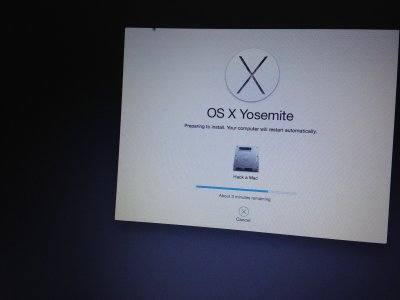I tried all your advices, but still no luck. I wonder if resolution can be the problem? it's 3200x1800, setting screenresolution in config.plist is ignored. I'll try to connect external monitor tommorrow..
This is why you should have filled out your profile as requested by the guide...
Please provide complete details
in your profile/signature
(Profile/Settings link in upper right corner of this site)
System: manufacturer/model + bootloader(Clover/Chameleon/Chimera)
CPU: detailed CPU model + motherboard chipset
Graphics: all graphics devices + laptop internal screen resolution
For example, typical Ivy laptop:
System: HP ProBook 4540s (Clover)
CPU: i5-3320m/HM76
Graphics: HD4000, 1366x768
Use CPU-Z on Windows to find CPU (Core iX-xxx) and motherboard chipset (HMxx), and graphics capabilities. For a laptop, these details are important and affect critical installation procedures.
---
The 3200x1800 makes a huge difference.
Yosemite is limited to less than 60Hz at that resolution (maybe use 58/59Hz), you need to patch the IOKit framework, and you need 96MB DMVT (maybe 128MB) plus the framebuffer patches to match.
See the-darkvoid's Dell XPS 9530 guide for more details:
http://www.tonymacx86.com/yosemite-laptop-guides/144351-guide-dell-xps-9530-using-clover-uefi.html
I don't think anyone has attempted UHD on Broadwell, but I see no reason why the solutions employed on Haswell won't apply.