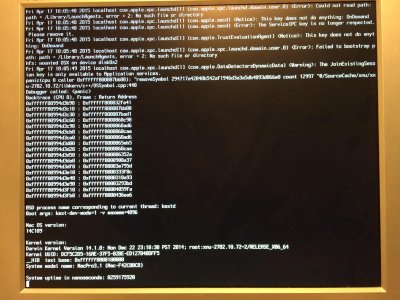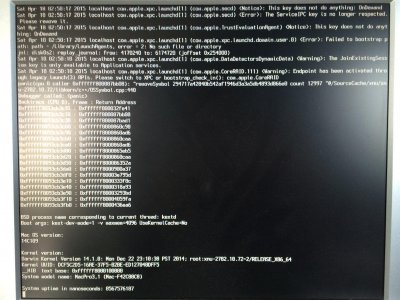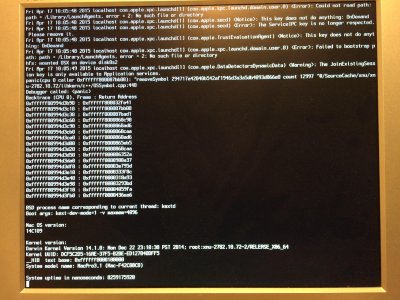- Joined
- Aug 31, 2010
- Messages
- 3,888
- Motherboard
- Asrock Z87E-ITX
- CPU
- i7-4770S
- Graphics
- GTX 760
- Mac
- Mobile Phone
OK, tried "-v maxmem=4096" for the initial installation from the USB. BIOS is v1205, recommended setting for my setup as long as I know is "Other OS" instead "Windows" everything else was good at default. (still using VGA display if that's a thing) Got this instead of installing screen:
View attachment 134346
Next move?
Thanks
What has worked for me in the past with this 0xdeadbeef issue is to remove all but one ram stick, and change the ram speed in the bios back down to just 1333. That together with the maxmem=4096 flag usually does the trick.