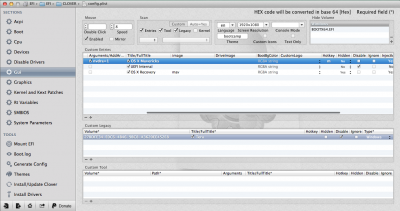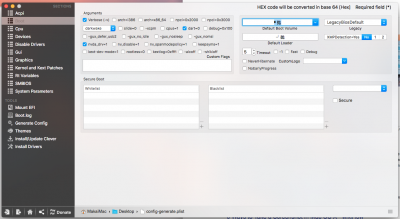- Joined
- Jul 23, 2014
- Messages
- 20
- Mac
- Classic Mac
- Mobile Phone
Hey there,
Currently i have 5 options available at the boot screen.Boot Windows from EFI
Boot Windows from Windows
Boot Mac OSX from Macintosh HD
Boot UEFI internal from mac HD
Boot Microsoft EFI boot menu from EFI
3 of them are unnecessary.
http://imgur.com/K4X3xFW
any idea how to change this? the only options i want up are "Boot MacOSX from Macintosh HD" and "Boot Microsoft EFI boot menu from EFI"
I am having trouble figuring this one out simply by looking at the clover wiki...plz help
Currently i have 5 options available at the boot screen.Boot Windows from EFI
Boot Windows from Windows
Boot Mac OSX from Macintosh HD
Boot UEFI internal from mac HD
Boot Microsoft EFI boot menu from EFI
3 of them are unnecessary.
http://imgur.com/K4X3xFW
any idea how to change this? the only options i want up are "Boot MacOSX from Macintosh HD" and "Boot Microsoft EFI boot menu from EFI"
I am having trouble figuring this one out simply by looking at the clover wiki...plz help