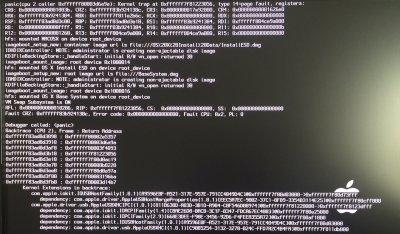- Joined
- Sep 5, 2010
- Messages
- 92
- Motherboard
- Asus X79-Deluxe
- CPU
- i7-4930K
- Graphics
- GTX 770
Hi,
I've tried to direct update my Yosemite rig but no way, I'm stuck on a IOUSBHostFamily error when rebooting to "OS X Install".
I've tried as well a clean install with unibeast 6.0, but same issue.
Anyway, I still can boot my Yosemite with clover, but after each boot, I have this error message when Yosemite is up : "You shutdown your computer because of a problem".
Is it possible to remove this message and to remove the pending update (the "Boot OS X Install" available in clover) ?
Thanks,
I've tried to direct update my Yosemite rig but no way, I'm stuck on a IOUSBHostFamily error when rebooting to "OS X Install".
I've tried as well a clean install with unibeast 6.0, but same issue.
Anyway, I still can boot my Yosemite with clover, but after each boot, I have this error message when Yosemite is up : "You shutdown your computer because of a problem".
Is it possible to remove this message and to remove the pending update (the "Boot OS X Install" available in clover) ?
Thanks,