- Joined
- Aug 23, 2015
- Messages
- 9
- Motherboard
- Gigabyte GA-Z97X-UD7 TH
- CPU
- i7 > Need full model number > See Rules!
- Graphics
- GT 740
- Mac
System Info:
Motherboard: Gigabyte GA-Z97X-UD7 TH
Processor: i7-4790K
GPU: EVGA Geforce GT 740 SC
Wifi/Bluetooth: Apple Broadcom Bcm94360cd
Instead of upgrading my near-perfect Yosemite hackintosh (running on Chimera), I chose to install El Capitan from scratch (big mistake in hindsight ). I created El Capitan USB using Unibeast 6.0.0. Did not select to inject any drivers such as Nvidia.
). I created El Capitan USB using Unibeast 6.0.0. Did not select to inject any drivers such as Nvidia.
Booted from the USB, formatted drive and installation continued until it restarted. Then I booted from USB again, this time selecting the hard drive where OSX was installed.
The following boot flags were used (tried different combinations).
dart=0 nv_disable=1 kext-dev-mode=1 -v
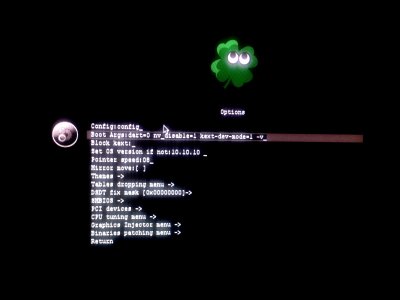
InjectNVidia was disabled in Graphics Injector menu:

I had checked USB Ownership and USB Injection from PCI devices (had boot issues without this):
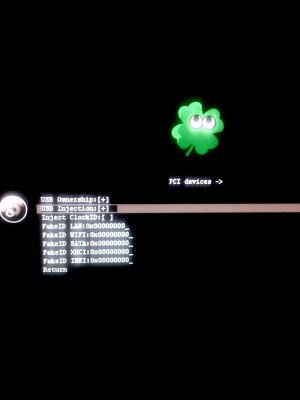
Got the error:
Error allocating 0x18710 pages at 0x.. alloc type 2
Couldn't allocate runtime area

Tried various combinations of boot flags, created USB with and without Nvidia injection, but kept running into the same error. Spent a day on this.
How do I fix this and get El Capitan working?
(I have a backup of the contents of Extra/ and Extensions from Yosemite (Chimera))
Thanks. Any help is much appreciated.
Motherboard: Gigabyte GA-Z97X-UD7 TH
Processor: i7-4790K
GPU: EVGA Geforce GT 740 SC
Wifi/Bluetooth: Apple Broadcom Bcm94360cd
Instead of upgrading my near-perfect Yosemite hackintosh (running on Chimera), I chose to install El Capitan from scratch (big mistake in hindsight
Booted from the USB, formatted drive and installation continued until it restarted. Then I booted from USB again, this time selecting the hard drive where OSX was installed.
The following boot flags were used (tried different combinations).
dart=0 nv_disable=1 kext-dev-mode=1 -v
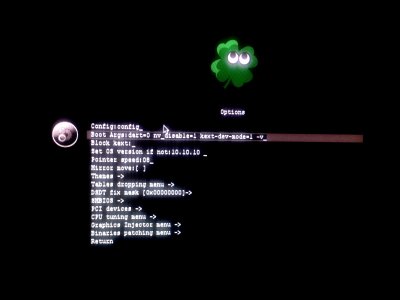
InjectNVidia was disabled in Graphics Injector menu:

I had checked USB Ownership and USB Injection from PCI devices (had boot issues without this):
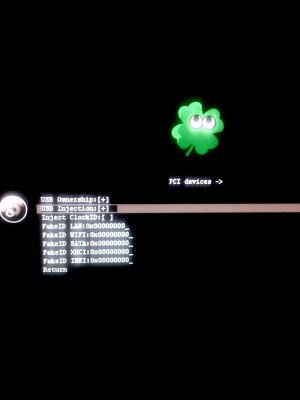
Got the error:
Error allocating 0x18710 pages at 0x.. alloc type 2
Couldn't allocate runtime area

Tried various combinations of boot flags, created USB with and without Nvidia injection, but kept running into the same error. Spent a day on this.
How do I fix this and get El Capitan working?
(I have a backup of the contents of Extra/ and Extensions from Yosemite (Chimera))
Thanks. Any help is much appreciated.
