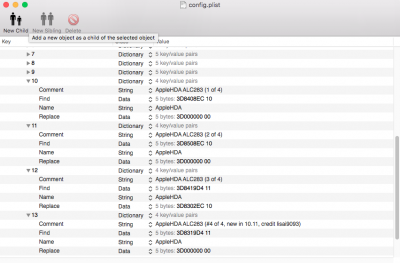- Joined
- Sep 3, 2011
- Messages
- 32
- Motherboard
- ASUS ROG Strix B350F
- CPU
- Ryzen 3200G
- Graphics
- Visiontek RX 560M
- Mobile Phone
Back again,
I'm trying to get sound working through a patched AppleHDA rather than the VoodooHDA method. I've reverted back to Yosemite 10.10.0 hoping it may help as I couldn't get it working on 10.10.3, but so far I've had no luck.
Here's what I've done:
- Installed ALC283 + EFI Installed Bootloader Support through MultiBeast
- Applied RehabMans "Audio Layout 12" patch to DSDT changing the "12" to "1" following what I seen here: http://www.tonymacx86.com/yosemite-laptop-support/148287-realtek-alc283-haswell-cpu.html
- Applied the "IRQ Fix"
I've had no luck, still no Input/Output devices coming up.
I will attached my clover config & DSDT, hopefully that may help some.
I'm trying to get sound working through a patched AppleHDA rather than the VoodooHDA method. I've reverted back to Yosemite 10.10.0 hoping it may help as I couldn't get it working on 10.10.3, but so far I've had no luck.
Here's what I've done:
- Installed ALC283 + EFI Installed Bootloader Support through MultiBeast
- Applied RehabMans "Audio Layout 12" patch to DSDT changing the "12" to "1" following what I seen here: http://www.tonymacx86.com/yosemite-laptop-support/148287-realtek-alc283-haswell-cpu.html
- Applied the "IRQ Fix"
I've had no luck, still no Input/Output devices coming up.
I will attached my clover config & DSDT, hopefully that may help some.