- Joined
- Jul 3, 2014
- Messages
- 310
- Motherboard
- Acer-aspire v5-571p
- CPU
- Intel Core i7 3667U/HM77
- Graphics
- Intel HD4000 mobile 1366x768
- Mac
- Classic Mac
- Mobile Phone
OK so i have just installed os x yosemite using clover now i have installed clover to my hdd and i was wondering how do i install kexts? do i just put them in the EFI/CLOVER/KEXTS/OTHER?
I have done it. Kexts are placed in EFI/CLOVER/KEXTS/10.10
IS power management working. here is my ioreg and my p state thing. also in about this mac it says it says my hd 4000 has 1024mb of ram... how can i make this say the right thing? and is GPU PM working?
View attachment 123224View attachment 123225
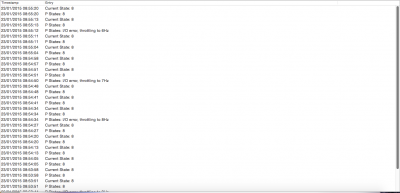
I have remade the Clover folder and put the rebooted then placed the SSDT in its place now when i test p states i get:
View attachment 123249
and here is my ioreg is power management working?
View attachment 123250
also if i don't put a ssdt i get different p-state values...
rm -Rf ~/Downloads/RehabMan
mkdir ~/Downloads/RehabMan
cd ~/Downloads/RehabMan
patchmatic -extractIs the 'patchmatic binary' the patchmatic file in OS-X-MaciASL-patchmatic-master
rm -Rf ~/Downloads/RehabMan
mkdir ~/Downloads/RehabMan
cd ~/Downloads/RehabMan
patchmatic -extract[FONT=Menlo]hamzas-MBP:RehabMan Hamzaom675$ rm -Rf ~/Downloads/RehabMan[/FONT]
[FONT=Menlo]hamzas-MBP:RehabMan Hamzaom675$ mkdir ~/Downloads/RehabMan[/FONT]
[FONT=Menlo]hamzas-MBP:RehabMan Hamzaom675$ cd ~/Downloads/RehabMan[/FONT]
[FONT=Menlo]hamzas-MBP:RehabMan Hamzaom675$ patchmatic -extract[/FONT]
[FONT=Menlo]-bash: patchmatic: command not found[/FONT]
[FONT=Menlo]hamzas-MBP:RehabMan Hamzaom675$[/FONT]when i paste the code:
I getCode:rm -Rf ~/Downloads/RehabMan mkdir ~/Downloads/RehabMan cd ~/Downloads/RehabMan patchmatic -extract
Code:[FONT=Menlo]hamzas-MBP:RehabMan Hamzaom675$ rm -Rf ~/Downloads/RehabMan[/FONT] [FONT=Menlo]hamzas-MBP:RehabMan Hamzaom675$ mkdir ~/Downloads/RehabMan[/FONT] [FONT=Menlo]hamzas-MBP:RehabMan Hamzaom675$ cd ~/Downloads/RehabMan[/FONT] [FONT=Menlo]hamzas-MBP:RehabMan Hamzaom675$ patchmatic -extract[/FONT] [FONT=Menlo]-bash: patchmatic: command not found[/FONT] [FONT=Menlo]hamzas-MBP:RehabMan Hamzaom675$[/FONT]
i have the patchmatic folder in /usr/bin/
What am i doing wrong...
And i have folder called RehabMan in downloads but it is empty...
