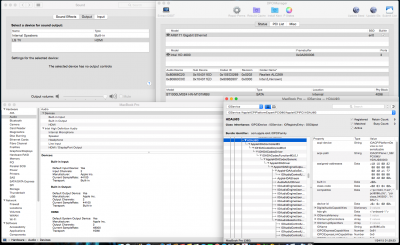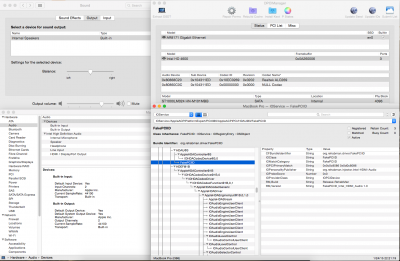- Joined
- Jul 22, 2014
- Messages
- 48
- Motherboard
- Asus X450JF (Clover) Windows 10 Enterprise+El Capitan
- CPU
- Intel QuadCore i7 4700HQ 2.4GHz/Intel® HM86 Express Chipset
- Graphics
- IntelHD4600 (1366x768) + nvidia geforce 745m(disable)
Hi guys ..
I tried to install upgrade yosemite osx using clover ..
I create installer follow this guide http://www.tonymacx86.com/yosemite-...oting-os-x-installer-laptops-clover-uefi.html after making installers , turn off the laptop .
Plug the usb installer , get into the bios on boot option I put the usb installer Osx Yosemite in the first position , save and restart .
After clover bootscreen appears select Boot OS X Install from the Install OS X Yosemite, install screen appears select install OS X ( upgrade or install a new copy of OS X ) , in the disk options I choose mavericks disk ( without formatting the disk ) and install.
I get three times the restart before going to the yosemite desktop with a normal boot.
Install process work smoothly.
Intel HD4600.
Intel HD4600 order to work natively I follow this guide http://www.tonymacx86.com/yosemite-...-fix-intel-hd4400-hd4600-mobile-yosemite.html and http://www.tonymacx86.com/yosemite-laptop-support/145308-fix-resolve-boot-screen-garble.html
and successfully work ..thanks.
but I always have problems when intel hd4600 worked well, this happened since osx mavericks.
if restarting osx, clover bootscreen always not visible..
is this normal .. ?
if not , how to solve it..?
DSDT.
I can not put dsdt into a clover patched folder as this would make my battery status error .. ! so without dsdt in clover patched folder , the battery status is working normally, this is also the case since in osx mavericks .
I do not know where the fault .. ?
for this I tried to make some sort of modification experiment SSDT ( based toleda SSDT hdmi ) and move the some scope DSDT to SSDT ( SSDT - 4.aml in me ) and it seems to work and loaded...
whether this way been allowed ?
Sound.
Alc269_VC my soundcard , trying to patch dsdt to appleHDA natively , the problem is I do not find the layout id with ALC269 codec ( 0x10ec0269 = 283 902 569 ) in native appleHDA .
So I roolback install appleHDA mavericks that I downloaded , and it worked.
Hdmi not tested.
Still trying to make native appleHDA work , still failed.
Need someone , especially sir Rehabman .... to check my system .
I need your advice to make a better system.
Thank you very much.
I attach my files , that might help
I will attach other files if needed
I tried to install upgrade yosemite osx using clover ..
I create installer follow this guide http://www.tonymacx86.com/yosemite-...oting-os-x-installer-laptops-clover-uefi.html after making installers , turn off the laptop .
Plug the usb installer , get into the bios on boot option I put the usb installer Osx Yosemite in the first position , save and restart .
After clover bootscreen appears select Boot OS X Install from the Install OS X Yosemite, install screen appears select install OS X ( upgrade or install a new copy of OS X ) , in the disk options I choose mavericks disk ( without formatting the disk ) and install.
I get three times the restart before going to the yosemite desktop with a normal boot.
Install process work smoothly.
Intel HD4600.
Intel HD4600 order to work natively I follow this guide http://www.tonymacx86.com/yosemite-...-fix-intel-hd4400-hd4600-mobile-yosemite.html and http://www.tonymacx86.com/yosemite-laptop-support/145308-fix-resolve-boot-screen-garble.html
and successfully work ..thanks.
but I always have problems when intel hd4600 worked well, this happened since osx mavericks.
if restarting osx, clover bootscreen always not visible..
is this normal .. ?
if not , how to solve it..?
DSDT.
I can not put dsdt into a clover patched folder as this would make my battery status error .. ! so without dsdt in clover patched folder , the battery status is working normally, this is also the case since in osx mavericks .
I do not know where the fault .. ?
for this I tried to make some sort of modification experiment SSDT ( based toleda SSDT hdmi ) and move the some scope DSDT to SSDT ( SSDT - 4.aml in me ) and it seems to work and loaded...
PHP:
5:229 0:011 Inserting SSDT-4.AML from EFI\CLOVER\ACPI\patched ... SuccessSound.
Alc269_VC my soundcard , trying to patch dsdt to appleHDA natively , the problem is I do not find the layout id with ALC269 codec ( 0x10ec0269 = 283 902 569 ) in native appleHDA .
So I roolback install appleHDA mavericks that I downloaded , and it worked.
Hdmi not tested.
Still trying to make native appleHDA work , still failed.
Need someone , especially sir Rehabman .... to check my system .
I need your advice to make a better system.
Thank you very much.
I attach my files , that might help
I will attach other files if needed