- Joined
- Nov 27, 2014
- Messages
- 54
- Motherboard
- Intel Core i5-4210U/Toshiba E45-4200 (No touch screen)
- CPU
- Intel Core i5-4210U Haswell
- Graphics
- Intel HD 4400
- Mac
- Classic Mac
- Mobile Phone
I'm trying to install Yosemite (10.10.1) on Toshiba E45-4200 (1920x1080 Full HD) laptop. I followed the Yosemite guide found here (http://www.tonymacx86.com/yosemite-...oting-os-x-installer-laptops-clover-uefi.html).
I have a USB 3 16GB Flash drive that I partitioned into two (MS-DOS FAT32 500MB and the rest JHFS+. I first tried with config_HD4200_4400_5xxx.plist (renamed to config.plist) and got into the Clover boot screen and selected Verbose mode and after a long verbose text, the display showed me some weird graphics and seeing something scrolling thru the screen. I picked config_HD4200_4400_5xxx.plist because mine has a Intel HD 4400 and the graphics card is a Intel HD 4400 (Full HD) but I'm not seeing anything specific for 4400 with Full HD.
Next, I tried with config_HD4000_1600x900 and changed the ig-platform-id value to 0xa260006 (as mentioned in the guide) and still the same issue. Not able to see anything on the screen after a while.
I understand you recommend USB 2 8GB flash drive but so far I didn't see anything specific with the USB 3 16GB drive that I'm using.
Also, in the CPU-Z, I'm seeing for Processor: Intel Core i3/i5/i7 4xxx. Does this mean mine is 4 series?. If that's the case, I'm not seeing a specific .plist in the .zip file that I downloaded off of the link from your guide.
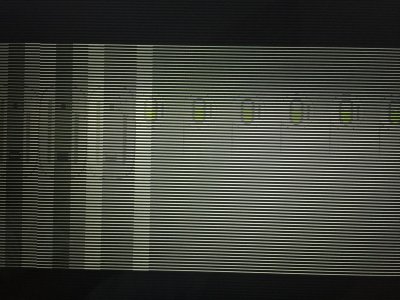
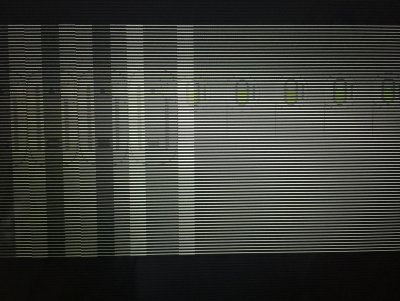

I have attached 3 files (H1, H2 and H3) and the last one (H3) is a screenshot of the display scrolling thru from right to left after I pressed ENTER key twice.
Please help.
Thanks.
I have a USB 3 16GB Flash drive that I partitioned into two (MS-DOS FAT32 500MB and the rest JHFS+. I first tried with config_HD4200_4400_5xxx.plist (renamed to config.plist) and got into the Clover boot screen and selected Verbose mode and after a long verbose text, the display showed me some weird graphics and seeing something scrolling thru the screen. I picked config_HD4200_4400_5xxx.plist because mine has a Intel HD 4400 and the graphics card is a Intel HD 4400 (Full HD) but I'm not seeing anything specific for 4400 with Full HD.
Next, I tried with config_HD4000_1600x900 and changed the ig-platform-id value to 0xa260006 (as mentioned in the guide) and still the same issue. Not able to see anything on the screen after a while.
I understand you recommend USB 2 8GB flash drive but so far I didn't see anything specific with the USB 3 16GB drive that I'm using.
Also, in the CPU-Z, I'm seeing for Processor: Intel Core i3/i5/i7 4xxx. Does this mean mine is 4 series?. If that's the case, I'm not seeing a specific .plist in the .zip file that I downloaded off of the link from your guide.
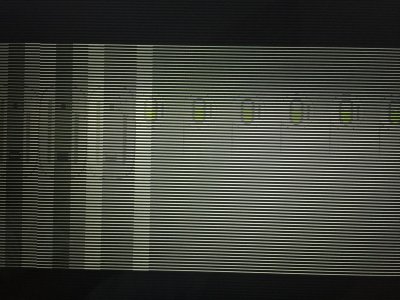
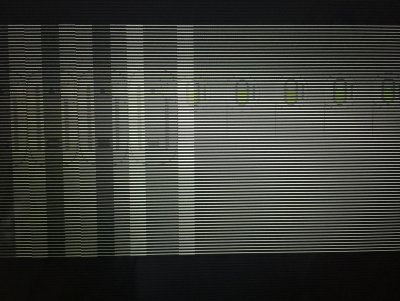

I have attached 3 files (H1, H2 and H3) and the last one (H3) is a screenshot of the display scrolling thru from right to left after I pressed ENTER key twice.
Please help.
Thanks.
