- Joined
- Oct 6, 2015
- Messages
- 3
- Motherboard
- MSI Z97 Gaming 5
- CPU
- Intel Core i5 - 4590
- Graphics
- MSI GTX 970 4G
- Mac
- Classic Mac
- Mobile Phone
Hey all. I am a noob here and I have been trying to setup Hackintosh for the first time. I am using Clover and trying to install Yosemite in my PC. My config is: Core i5-4590, 16GB RAM, MSI Z97 Gaming 5 and MSI GTX 970. I tried running different boot flags but no avail. In verbose mode the screen stops responding right after this image:
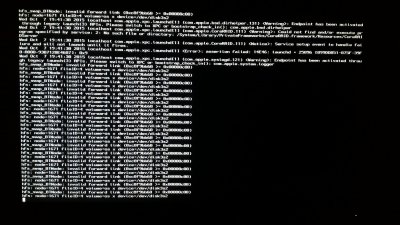
I have no idea what to do. Can anyone please explain what can I do here?
Also, amazing community!
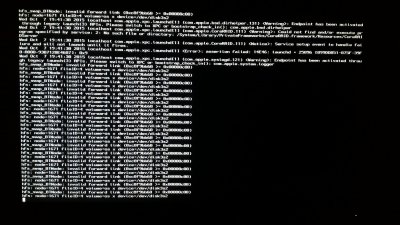
I have no idea what to do. Can anyone please explain what can I do here?
Also, amazing community!
