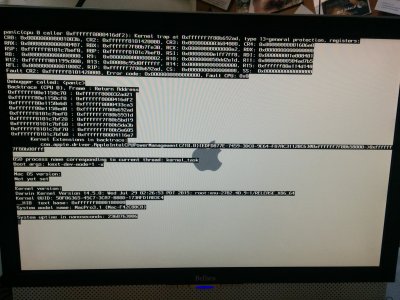- Joined
- Aug 27, 2015
- Messages
- 74
- Motherboard
- ASUS Maximus VIII Hero
- CPU
- I7 6700K
- Graphics
- 2 x EVGA 980GTX Ti SLi
- Mac
- Mobile Phone
Hello all, perhaps this is not possible to achieve but am i able to install Yosemite onto my Smasung Evo 500GB SSD? I follow the guide at http://www.tonymacx86.com/yosemite-...-x-yosemite-any-supported-intel-based-pc.html step by step with success up to STEP 4, 6i, where my PC gives me the error:
Partition Failed
Partitiion failed with the error:
Couldn't unmount disk.
I presume if the SSD is unmounted everything would just die, as its the only drive i have in the PC (well teh only one connected, all other drives have data or windows 7). I bought the SSD especially for installing OSX.
Any help would be much appreciated. Will now fill out my profile with all my system specs too! Thanks in advanced.
Partition Failed
Partitiion failed with the error:
Couldn't unmount disk.
I presume if the SSD is unmounted everything would just die, as its the only drive i have in the PC (well teh only one connected, all other drives have data or windows 7). I bought the SSD especially for installing OSX.
Any help would be much appreciated. Will now fill out my profile with all my system specs too! Thanks in advanced.