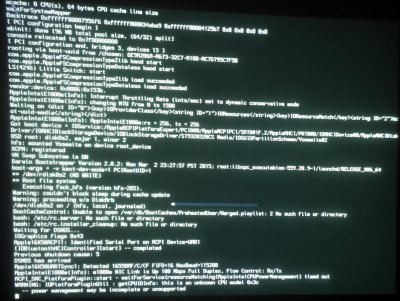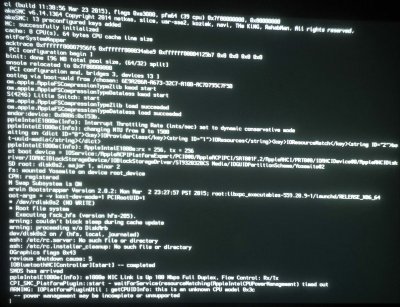- Joined
- May 26, 2015
- Messages
- 12
- Motherboard
- GA-Z97N-WIFI - BIOS F6 UPDATE 2015/04/22
- CPU
- I7-4790K
- Mac
- Classic Mac
- Mobile Phone
I am having trouble getting the graphics kext to load. Please help.
MOBO: GA-Z97N-WIFI
CPU: i7-4790K
Yosemite 10.10.3
Multibeast 7.3
boot.plist
<key>EthernetBuiltIn</key>
<string>Yes</string>
<key>HDAEnabler</key>
<string>Yes</string>
<key>HDEFLayoutID</key>
<string>01000000</string>
<key>IGPDeviceID</key>
<string>0412</string>
<key>IGPEnabler</key>
<string>Yes</string>
<key>IGPlatformID</key>
<string>0d220003</string>
<key>Kernel Flags</key>
<string>kext-dev-mode=1 PCIRootUID=1</string>
<key>Legacy Logo</key>
<string>Yes</string>
<key>Timeout</key>
<string>2</string>
<key>UseKernelCache</key>
<string>Yes</string>
MOBO: GA-Z97N-WIFI
CPU: i7-4790K
Yosemite 10.10.3
Multibeast 7.3
boot.plist
<key>EthernetBuiltIn</key>
<string>Yes</string>
<key>HDAEnabler</key>
<string>Yes</string>
<key>HDEFLayoutID</key>
<string>01000000</string>
<key>IGPDeviceID</key>
<string>0412</string>
<key>IGPEnabler</key>
<string>Yes</string>
<key>IGPlatformID</key>
<string>0d220003</string>
<key>Kernel Flags</key>
<string>kext-dev-mode=1 PCIRootUID=1</string>
<key>Legacy Logo</key>
<string>Yes</string>
<key>Timeout</key>
<string>2</string>
<key>UseKernelCache</key>
<string>Yes</string>