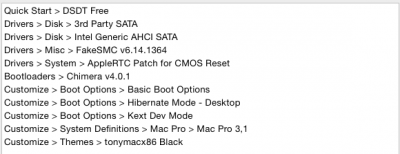- Joined
- Feb 17, 2012
- Messages
- 25
- Motherboard
- ASUS Rampage IV Black Edition (Chipset:Intel X79) (Bootloader:Chimera)
- CPU
- Intel Core i7-4820K Ivy Bridge-E Quad-Core 3.7GHz (Turbo 3.9GHz) LGA 2011
- Graphics
- EVGA GTX 970 SSC ACX 2.0 4GB
- Mac
- Classic Mac
- Mobile Phone
I've been running an i7 hackintosh using multibeast since snow leopard and it is currently running yosemite with no issue (just so that you know I'm not a newbie and in more of the low-moderate range when it comes to hackintosh and multibeast).
I have a dell precision T5500 with a single xeon cpu, 12GB of memory, ati firepro graphics card, and 500GB sata drive (plan to migrate it to an ssd apple raid after I get it working).
I get it installed using unibeast (i'm actually on my 5th reinstall) but when I reboot after running multibeast i get the grey circle with line through it even booting from the unibeast usb. if i run in verbose mode it says waiting for Root device. I tried looking for a dsdt and kexts to use but couldn't really find anything.
I've also noticed that before i even run multibeast its brutally slow but I'm assuming that's just because it isn't configured properly as it runs blazingly fast running win 7 x64 (so I know I don't have a hardware issue).
Any advice I could get would be awesome.
Thanks in advance
I have a dell precision T5500 with a single xeon cpu, 12GB of memory, ati firepro graphics card, and 500GB sata drive (plan to migrate it to an ssd apple raid after I get it working).
I get it installed using unibeast (i'm actually on my 5th reinstall) but when I reboot after running multibeast i get the grey circle with line through it even booting from the unibeast usb. if i run in verbose mode it says waiting for Root device. I tried looking for a dsdt and kexts to use but couldn't really find anything.
I've also noticed that before i even run multibeast its brutally slow but I'm assuming that's just because it isn't configured properly as it runs blazingly fast running win 7 x64 (so I know I don't have a hardware issue).
Any advice I could get would be awesome.
Thanks in advance