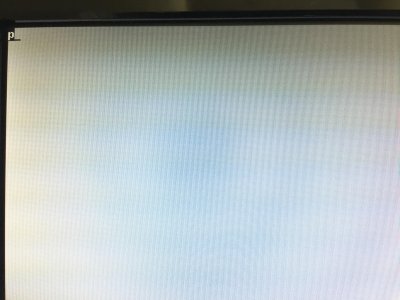- Joined
- Mar 25, 2015
- Messages
- 17
- Graphics
- EVGA GeForce GTX 750 Super Clocked with G-SYNC Support, 2GB GDDR5 128bit, Dual-Link DVI, HDMI, DP Gr
- Mac
- Classic Mac
- Mobile Phone
Hi Guys,
Just set up my first Hackintosh with Unibeast and a recommended build from this site, and as expected, it didn't go smoothly. I'm getting the "missing bluetooth controller transport!" error, which sounds like a GPU issue, according to what I've been reading, but i have no clue how to modify? Delete? The kext that is messing with me!
I've tried nearly all the boot flags, even safe mode is not doing anything. I've also tried the commands that many
Any advice Here? Anyone else have a EVGA GeForce GTX 750?
Should I just be using clover? This is a bad time.
Thanks.
Just set up my first Hackintosh with Unibeast and a recommended build from this site, and as expected, it didn't go smoothly. I'm getting the "missing bluetooth controller transport!" error, which sounds like a GPU issue, according to what I've been reading, but i have no clue how to modify? Delete? The kext that is messing with me!
I've tried nearly all the boot flags, even safe mode is not doing anything. I've also tried the commands that many
Any advice Here? Anyone else have a EVGA GeForce GTX 750?
Should I just be using clover? This is a bad time.
Thanks.