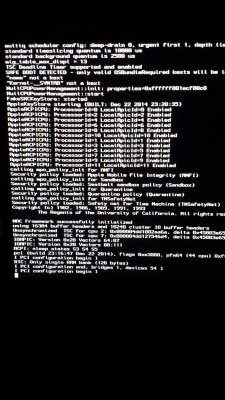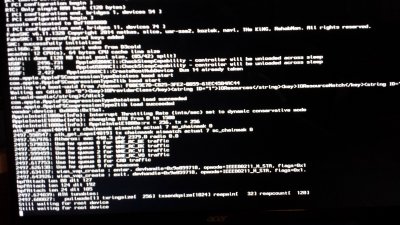- Joined
- Mar 10, 2015
- Messages
- 148
- Motherboard
- MSI X99S SLI Plus
- CPU
- i7-5820K
- Graphics
- GTX 980
Hello here is my build
intel i7-5820k
Msi x99S SLI Plus ATX LGA2011-3
Cricial DDR4-2133
2x Samsung 850 EVO-Series 250GB
Seagate Barracuda 3tb
Gigaabyte GeForce GTX 980
Phanteks Enthoo Luxe
LG UH12NW30 BLU-RAY READER
Rosewill N900PCE wifi
Logitech MK520 Wireless Keyboard
I am trying to use UniBeast to install the newest version of OS X. All the parts are brand new and have never had an OS and the BIOS setting has been changed. I am following the instafuze tutorial on how to do this.
Anyway I ran it and it froze on the beginning of the loading bar so I did the command thing to bring up text and it went for awhile.
Anyway this is what the BIOS says (will post in comments)
I am running tests with commands and will post results as I know them.
intel i7-5820k
Msi x99S SLI Plus ATX LGA2011-3
Cricial DDR4-2133
2x Samsung 850 EVO-Series 250GB
Seagate Barracuda 3tb
Gigaabyte GeForce GTX 980
Phanteks Enthoo Luxe
LG UH12NW30 BLU-RAY READER
Rosewill N900PCE wifi
Logitech MK520 Wireless Keyboard
I am trying to use UniBeast to install the newest version of OS X. All the parts are brand new and have never had an OS and the BIOS setting has been changed. I am following the instafuze tutorial on how to do this.
Anyway I ran it and it froze on the beginning of the loading bar so I did the command thing to bring up text and it went for awhile.
Anyway this is what the BIOS says (will post in comments)
I am running tests with commands and will post results as I know them.