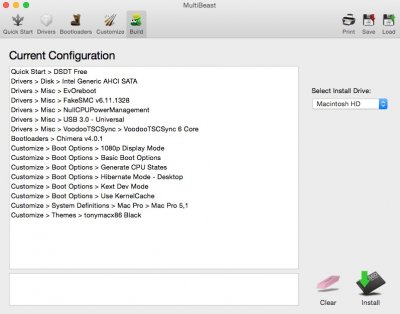- Joined
- Oct 8, 2014
- Messages
- 14
- Motherboard
- KERNMASCHINE
- CPU
- 5820k
- Graphics
- GTX 970 Windforce 3x OC
- Mac
- Classic Mac
- Mobile Phone
Hi guys,
I've managed to install Yosemite properly. But when it comes to the point of post installation I can't help myself. It's just not booting without Unibeast USB. I've tried to set up Clover and punched in all my bootflags and edited the config.plist but it's just not booting.
I have the following components in my machine:
How I managed to install Yosemite:
I read a couple of articles about cloning my fresh installation to an MBR format drive but would this help me?
How are you guys doing your post installation?
Thank you sooo much.
I've managed to install Yosemite properly. But when it comes to the point of post installation I can't help myself. It's just not booting without Unibeast USB. I've tried to set up Clover and punched in all my bootflags and edited the config.plist but it's just not booting.
I have the following components in my machine:
- i7 5820k (Cpu is 100% supported after Patching Kernel)
- Gigabyte X99 UD4
- 128GB Plextor M.2 10Gb/s
- 16gb crucial ddr4 2133MHz
- gtx970 windforce 3x oc (Graphics is 100% supported with webdriver)
How I managed to install Yosemite:
Kernel Patch:
installation: sudo perl -pi -e 's|\x74\x11\x83\xF8\x3C|\x74\x11\x83\xF8\x3F|g' /Volumes/USB/System/Library/Kernels/kernel
post-installation: cp -R /Volumes/USB/System/Library/Kernels/kernel /Volumes/Yosemite/System/Library/Kernels/
Boodloader:
installation: unibeast 5.0.1
Boot flags:
installation: -v -x -f npci=0x2000 cpus=0 nv_disable=1
post-installation: npci=0x2000 kext-dev-mode=1 nvda_drv=1
I read a couple of articles about cloning my fresh installation to an MBR format drive but would this help me?
How are you guys doing your post installation?
- Chimea of Multibeast isn't loading from HDD - just from USB...
- Clover isn't booting up properly
Thank you sooo much.