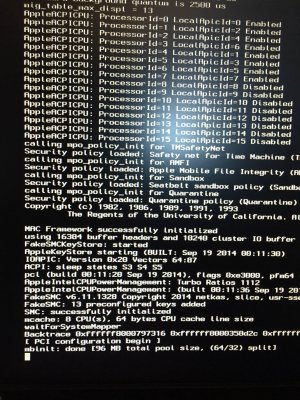- Joined
- Oct 21, 2014
- Messages
- 19
- Motherboard
- Mobo GA-X58A-UD3r
- CPU
- Intel i7 3,40Ghz
- Graphics
- Nvidia GTX580
- Mac
- Mobile Phone
Hi everybody.
I am a user Frenche, so sorry for my bad English. French forum don't talk about the kind of problem that I encounter ...
I try to make my PC to a hackintosh for a week. I succeeded to install OS X YOSEMITE from the Unibeast USB key.
Ok for the first start, but once I installed the settings from MultiBeast, startup, I get stuck on the APPLE logo with a loading bar that does not move.
I attached a screen capture of the verbose mode.
Here is my hardware configuration.
Mobo: GA-x58a-UD3R V2.0 FH
Graphics Card: Nvidia GTX580
Memory: 4 x 2GB DDRIII
Display: Samsung BX2450L
I think there must be a problem with the configuration of MultiBeast but I can not know what the problem is ... I can not find a solution on the forum ...
I said that I can not boot into -x
Please, if someone can provide me assistance so that I can successfully use Os X Yosemite, it will be really nice.
thank you
I am a user Frenche, so sorry for my bad English. French forum don't talk about the kind of problem that I encounter ...
I try to make my PC to a hackintosh for a week. I succeeded to install OS X YOSEMITE from the Unibeast USB key.
Ok for the first start, but once I installed the settings from MultiBeast, startup, I get stuck on the APPLE logo with a loading bar that does not move.
I attached a screen capture of the verbose mode.
Here is my hardware configuration.
Mobo: GA-x58a-UD3R V2.0 FH
Graphics Card: Nvidia GTX580
Memory: 4 x 2GB DDRIII
Display: Samsung BX2450L
I think there must be a problem with the configuration of MultiBeast but I can not know what the problem is ... I can not find a solution on the forum ...
I said that I can not boot into -x
Please, if someone can provide me assistance so that I can successfully use Os X Yosemite, it will be really nice.
thank you