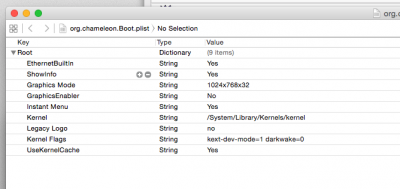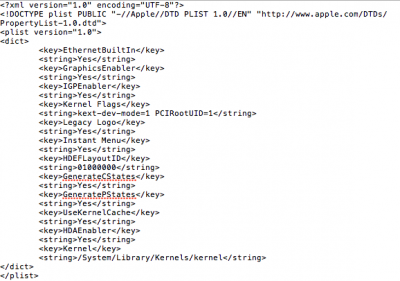- Joined
- Sep 18, 2011
- Messages
- 492
- Motherboard
- Gigabyte GA-X99-UD4
- CPU
- i7-5820K
- Graphics
- GTX 1080 Ti
- Mac
- Classic Mac
- Mobile Phone
(Solved) Yosemite Installed But Only Boots From USB
Using Unibeast Was able to Install 10.10 Yosemite on my Hackintosh. Having a slight problem. Once installed, It would freeze at the apple loading screen.
Doing some research I found this thread: http://www.tonymacx86.com/yosemite-...ss-unibeast-installation-ga-z68ma-d2h-b3.html looks like others have this problem too and there is no solution at the moment.
Trying a bunch of boot flags in the boot loader i found it started telling me "Mach kernel not found" so i found a workaround in this thread: http://www.tonymacx86.com/yosemite-...-find-system-library-kernels-mach_kernel.html and edited my boot.plist and now I can get it to boot only if i boot from USB first then select my HD. It will not boot from hard drive.
Overall it looks cool but some of my programs are incompatible, I have to upgrade them. I figure I'll use it for a little while I can always downgrade back to 10.9.5 if I have to. Any ideas how to get it to boot from hd? Here's my setup
Gigabyte z68ap-d3 mobo
Intel I5 2400 processor
16gb ram
Samsung Evo SSD
Nvidia gtx 460
By the way I looked at something in multibeast about AppleACPI rollback 10.9.5 for gigabyte 6 series motherboards, do you think if I installed that it would boot? Haven't tried it as I'm not sure what it does.
Thanks
Using Unibeast Was able to Install 10.10 Yosemite on my Hackintosh. Having a slight problem. Once installed, It would freeze at the apple loading screen.
Doing some research I found this thread: http://www.tonymacx86.com/yosemite-...ss-unibeast-installation-ga-z68ma-d2h-b3.html looks like others have this problem too and there is no solution at the moment.
Trying a bunch of boot flags in the boot loader i found it started telling me "Mach kernel not found" so i found a workaround in this thread: http://www.tonymacx86.com/yosemite-...-find-system-library-kernels-mach_kernel.html and edited my boot.plist and now I can get it to boot only if i boot from USB first then select my HD. It will not boot from hard drive.
Overall it looks cool but some of my programs are incompatible, I have to upgrade them. I figure I'll use it for a little while I can always downgrade back to 10.9.5 if I have to. Any ideas how to get it to boot from hd? Here's my setup
Gigabyte z68ap-d3 mobo
Intel I5 2400 processor
16gb ram
Samsung Evo SSD
Nvidia gtx 460
By the way I looked at something in multibeast about AppleACPI rollback 10.9.5 for gigabyte 6 series motherboards, do you think if I installed that it would boot? Haven't tried it as I'm not sure what it does.
Thanks