- Joined
- Jul 12, 2015
- Messages
- 6
- Motherboard
- Gigabyte Z97 HD3
- CPU
- i5 4690K
- Graphics
- GTX 980
- Mac
- Mobile Phone
[SUCCESS] GA Z97-HD3 / i5-4690K / GTX 970 / Triple Boot Win10 - Yosemite - Ubuntu 14.04
Alright, a small introduction to my rig: I initially wanted to create a "beast" gaming PC but as a pationate Mac user, I also did not want to miss Mac OS X. As an ongoing IT student i also need to expand my knowledge in Linux based Systems. So I put together some recommended parts of tonymacx86 Buyer's Guide and in the end, i achieved what i intended!
Components
Gigabyte Z97-HD3
Due to the Z97 chipset (great for OC) and the great compatibility of Gigabyte i chose this.
Palit GTX 970
Best Price to Performance ratio and also well supported by OS X.
Intel i5-4690K
An overclocking beast. With a 30€ cooler i was able to get it stable at 4.5 GHz at 50°C
Corsair 8GB 1600MHz RAM
I chose Corsair (again) because i wanted to stick to the same brand. My Case and PSU are also by Corsair.
550M CS Corsair (Modular)
I wanted at least a modular PSU because, to be honest, i'm a kind of optics adict and a mess of cables would annoy me in the long term. 550W are great for this build. It leaves OC headroom and delivers enough power for the (very efficient) 970.
The Install:
I got OS X on the 250 GB SSD and Windows 7 on a 120 GB SSD!!!
Bios adjustments
In the beginning i need to state that i got absolutely NO experience with Hackintoshs or any other related things. But with a bit of technical understanding and a lot of time(!!!) i managed to get this rig stable!
At first i needed to adjust my BIOS settings a bit.
The usual stuff:
1. Turn off VT-d
2. Set the Monitor to IGFX instead of PCI1 or something else! This is important for the install of OS X.
3. Set the SSD SATA Controller to AHCI mode
4. I found it to be a LOT easier to install OS X without the GTX 970 being installed! So take it out of your rig if you already installed it. We will need it later!
Done
First install
1. Booted from the OS X thumb drive. With these bootflags:
PCIRootUID=1 npci=0x2000 -v GraphicsEnabler=No
2. Formated the Boot SSD to GUID Partition table and called it Macintosh SSD with Mac OS Extended Journaled of course.
3. Install OSX
After install, i got the Chimera Bootloader. With the same bootflags as previously mentioned, i started my OS X for the first time. It worked. If not, try to boot it in safemode (-x) and troubleshoot.
I installed the following drivers using Mulitbeast:
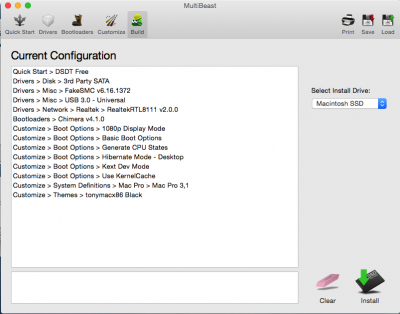
Concerning driver issues:
1. Ethernet did not work initially but after installing the Realtek RTL8111 drivers once again, it did!
2. Sound. Completely not working. More on that later.
3. I also installed these boot options via Multibeast:
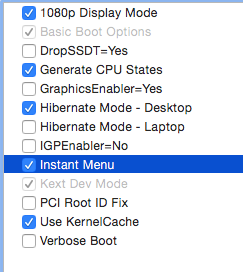
A bit confusing: Adding the PCIRootUID=1 or npc=0x2000 flags had no effect on booting or something else. It only slowed down the boot time a lot!
Alright, having a fully bootable system, it's time to install the GTX 970.
1. Install the 970 in the Case
2. Go into BIOS and change the Monitor to PCI1
3. Start the System with bootflag: nv_disable=1 and GraphicsEnabler=No ( PCIRootUID=1 npci=0x2000)
4. If everything works fine, install the latest NVIDIA Drivers for Mac. Google is your friend or look it up in the forum.
5. Reboot with the same flags
6. In the menubar, select NVIDIA Web Drivers instead of OS X Defaults. Reboot
7. You should now be able to boot without any bootflags. Only -v for boot observation or troubleshooting.
Everything should now work.

I'm from Germany by the way so sorry for any mistakes
so sorry for any mistakes
Sound Fix for Realtek ALC887
Now let's get a little deeper into the sound topic. This was the hardest job of all.
After a day of research i found out that the onboard sound is manufactured by Realtek and it's the ALC887 Chipset. Then i thought, alright so install the drivers in Multibeast for this chipset. Don't do that. It won't work
The solution to this may sound a bit confusing and strange, but hey, it works.
1. Install the VoodooHDA 2.8.2 and delete the "AppleHDA.kext" in S/L/E. You may want to repair the Preferences with Kext Utility. Reboot
(Yes you're good. It does not work yet )
)
2. Copy the PrefPane of the VoodooHDA from S/L/PreferencePanes to your desktop. We will need that in a second.
3. Install the VoodooHDA 2.7.3 from Multibeast. It will install a functional driver with a non functional PrefPane. You will be able to hear a terrible noise, so you may wanna unplug your headphones or speakers. We'll deal with that in a moment. Reboot
4. Copy the PrefPane on your desktop to S/L/PP and replace the existing one.
Now you should be able to adjust the Gain of your connectors. (See below). Turn them to 0
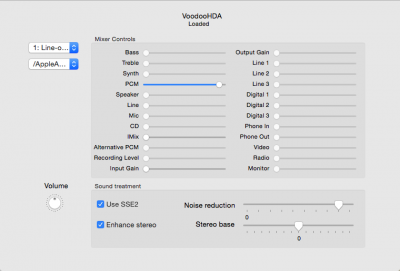
The noise should be gone
Now you will notice that these settings will not be saved. You gotta go to System Prefs - Users & Groups - Login items and add the "VoodooHdaSettingsLoader". This is an application that is installed with the VoodooHDA.
NOW you're good hopefully. Congrats, you got a fully functional Hackintosh with great hardware.
I also applied some other tweaks to the GPU on Windows. If it interests you, feel free to ask.
Windows Install
I was always a lover of Windows 7 and really hated Windows 8. So i had Win 7 running on my hackintosh.
I always said "Never change a running system". A wise phrase for life i guess. But i did change it. Here is why:
I tried the dev. Preview of Windows 10 and really liked the new look and functionality. Another reason was to get the DX12 compatibility. So i decided to upgrade my Win 7 to Win 10. A bad mistake in the end.
The install was successful but in the end it destroyed my whole user system. I backed up all my important data and decided to clean install Win 10 on this SSD.
1. unplug the Mac SSD
2. insert the Win 10 USB stick
3. chose the non-UEFI version of the USB stick to boot from
4. install on the messed up Win 7/ somehow Win 10 SSD
5. after the completion, shutdown and connect your Mac SSD again.
6. Chimera directly detects the Win 10 partition.
Everything worked like a charm. Only one driver needed to be installed manually in Windows. I do not regret the Upgrade. I really like it.
Linux Install
So i finally had my system stable for approximately 1 month. Now i decided to install Linux on my 1 TB HDD, in particular on a 100 GB Partition.
The install was pretty straight forward. You only need to unplug all your drives (in my case my Mac and Win SSD).
Custom bios settings:
You need to chose the "iGFX" instead of the "pcie 1" in Peripherals - Monitors i guess. Otherwise you will not see any Video output on your monitor. (Of course you need to plug a VGA cable into your motherboard and connect it to your monitor).Then i had to boot from the non-UEFI version of my Ubuntu Live USB Stick. That's basically it. You can start the install now.
The first boot
Leave the BIOS settings as they are right now, even though the GPU is not in use. At first we need to tell the Chimera Bootloader that there is actually a bootable Linux partition right now and to disable grub. You do so by opening the Terminal in Ubuntu and type:
Now you are done. Now lets get the GPU running. For this i spent about 1 day of research and finally found a solution that is ridiculously easy.
Head over to Binarytides and follow the steps. In my case the newest drivers were 352.20. This may have changed since now.
You can skip steps 1,5 and the Synaptic package manager passage.
If everything has finished reboot!
Change the iGFX to PCIe1 again in bios and replug your monitor to the GPU. You can also connect your other drives again and chose the Mac drive as primary Boot. Now you are all set up. Try to boot into linux and you should be able to see the 970 installed.
Please consider that my Hackintosh experience is also limited and that i will not be able to answer all your problems in particular. Sometimes during install i was not even 100% sure what i did then. But feel free to ask or perhaps build the same rig. It works just fine
Alright, a small introduction to my rig: I initially wanted to create a "beast" gaming PC but as a pationate Mac user, I also did not want to miss Mac OS X. As an ongoing IT student i also need to expand my knowledge in Linux based Systems. So I put together some recommended parts of tonymacx86 Buyer's Guide and in the end, i achieved what i intended!
Components
Gigabyte Z97-HD3
Due to the Z97 chipset (great for OC) and the great compatibility of Gigabyte i chose this.
Palit GTX 970
Best Price to Performance ratio and also well supported by OS X.
Intel i5-4690K
An overclocking beast. With a 30€ cooler i was able to get it stable at 4.5 GHz at 50°C
Corsair 8GB 1600MHz RAM
I chose Corsair (again) because i wanted to stick to the same brand. My Case and PSU are also by Corsair.
550M CS Corsair (Modular)
I wanted at least a modular PSU because, to be honest, i'm a kind of optics adict and a mess of cables would annoy me in the long term. 550W are great for this build. It leaves OC headroom and delivers enough power for the (very efficient) 970.
The Install:
I got OS X on the 250 GB SSD and Windows 7 on a 120 GB SSD!!!
Bios adjustments
In the beginning i need to state that i got absolutely NO experience with Hackintoshs or any other related things. But with a bit of technical understanding and a lot of time(!!!) i managed to get this rig stable!
At first i needed to adjust my BIOS settings a bit.
The usual stuff:
1. Turn off VT-d
2. Set the Monitor to IGFX instead of PCI1 or something else! This is important for the install of OS X.
3. Set the SSD SATA Controller to AHCI mode
4. I found it to be a LOT easier to install OS X without the GTX 970 being installed! So take it out of your rig if you already installed it. We will need it later!
Done
First install
1. Booted from the OS X thumb drive. With these bootflags:
PCIRootUID=1 npci=0x2000 -v GraphicsEnabler=No
2. Formated the Boot SSD to GUID Partition table and called it Macintosh SSD with Mac OS Extended Journaled of course.
3. Install OSX
After install, i got the Chimera Bootloader. With the same bootflags as previously mentioned, i started my OS X for the first time. It worked. If not, try to boot it in safemode (-x) and troubleshoot.
I installed the following drivers using Mulitbeast:
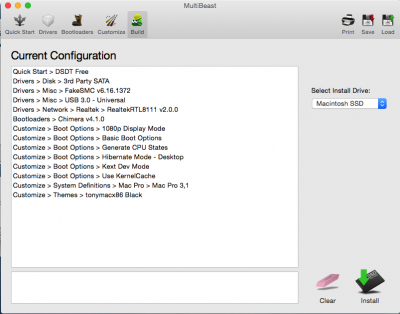
Concerning driver issues:
1. Ethernet did not work initially but after installing the Realtek RTL8111 drivers once again, it did!
2. Sound. Completely not working. More on that later.
3. I also installed these boot options via Multibeast:
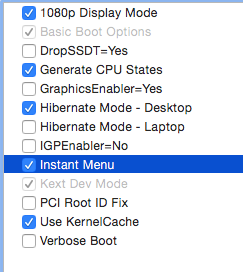
A bit confusing: Adding the PCIRootUID=1 or npc=0x2000 flags had no effect on booting or something else. It only slowed down the boot time a lot!
Alright, having a fully bootable system, it's time to install the GTX 970.
1. Install the 970 in the Case
2. Go into BIOS and change the Monitor to PCI1
3. Start the System with bootflag: nv_disable=1 and GraphicsEnabler=No ( PCIRootUID=1 npci=0x2000)
4. If everything works fine, install the latest NVIDIA Drivers for Mac. Google is your friend or look it up in the forum.
5. Reboot with the same flags
6. In the menubar, select NVIDIA Web Drivers instead of OS X Defaults. Reboot
7. You should now be able to boot without any bootflags. Only -v for boot observation or troubleshooting.
Everything should now work.

I'm from Germany by the way
Sound Fix for Realtek ALC887
Now let's get a little deeper into the sound topic. This was the hardest job of all.
After a day of research i found out that the onboard sound is manufactured by Realtek and it's the ALC887 Chipset. Then i thought, alright so install the drivers in Multibeast for this chipset. Don't do that. It won't work
The solution to this may sound a bit confusing and strange, but hey, it works.
1. Install the VoodooHDA 2.8.2 and delete the "AppleHDA.kext" in S/L/E. You may want to repair the Preferences with Kext Utility. Reboot
(Yes you're good. It does not work yet
2. Copy the PrefPane of the VoodooHDA from S/L/PreferencePanes to your desktop. We will need that in a second.
3. Install the VoodooHDA 2.7.3 from Multibeast. It will install a functional driver with a non functional PrefPane. You will be able to hear a terrible noise, so you may wanna unplug your headphones or speakers. We'll deal with that in a moment. Reboot
4. Copy the PrefPane on your desktop to S/L/PP and replace the existing one.
Now you should be able to adjust the Gain of your connectors. (See below). Turn them to 0
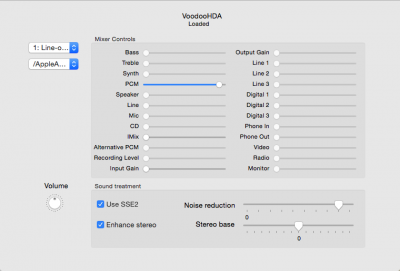
The noise should be gone
Now you will notice that these settings will not be saved. You gotta go to System Prefs - Users & Groups - Login items and add the "VoodooHdaSettingsLoader". This is an application that is installed with the VoodooHDA.
NOW you're good hopefully. Congrats, you got a fully functional Hackintosh with great hardware.
I also applied some other tweaks to the GPU on Windows. If it interests you, feel free to ask.
Windows Install
I was always a lover of Windows 7 and really hated Windows 8. So i had Win 7 running on my hackintosh.
I always said "Never change a running system". A wise phrase for life i guess. But i did change it. Here is why:
I tried the dev. Preview of Windows 10 and really liked the new look and functionality. Another reason was to get the DX12 compatibility. So i decided to upgrade my Win 7 to Win 10. A bad mistake in the end.
The install was successful but in the end it destroyed my whole user system. I backed up all my important data and decided to clean install Win 10 on this SSD.
1. unplug the Mac SSD
2. insert the Win 10 USB stick
3. chose the non-UEFI version of the USB stick to boot from
4. install on the messed up Win 7/ somehow Win 10 SSD
5. after the completion, shutdown and connect your Mac SSD again.
6. Chimera directly detects the Win 10 partition.
Everything worked like a charm. Only one driver needed to be installed manually in Windows. I do not regret the Upgrade. I really like it.
Linux Install
So i finally had my system stable for approximately 1 month. Now i decided to install Linux on my 1 TB HDD, in particular on a 100 GB Partition.
The install was pretty straight forward. You only need to unplug all your drives (in my case my Mac and Win SSD).
Custom bios settings:
You need to chose the "iGFX" instead of the "pcie 1" in Peripherals - Monitors i guess. Otherwise you will not see any Video output on your monitor. (Of course you need to plug a VGA cable into your motherboard and connect it to your monitor).Then i had to boot from the non-UEFI version of my Ubuntu Live USB Stick. That's basically it. You can start the install now.
The first boot
Leave the BIOS settings as they are right now, even though the GPU is not in use. At first we need to tell the Chimera Bootloader that there is actually a bootable Linux partition right now and to disable grub. You do so by opening the Terminal in Ubuntu and type:
Code:
sudo su (Password required)
df -h (search for the correct name of your HDD. In my case /dev/sda2)
grub-install /dev/sda2 --forceNow you are done. Now lets get the GPU running. For this i spent about 1 day of research and finally found a solution that is ridiculously easy.
Head over to Binarytides and follow the steps. In my case the newest drivers were 352.20. This may have changed since now.
You can skip steps 1,5 and the Synaptic package manager passage.
If everything has finished reboot!
Change the iGFX to PCIe1 again in bios and replug your monitor to the GPU. You can also connect your other drives again and chose the Mac drive as primary Boot. Now you are all set up. Try to boot into linux and you should be able to see the 970 installed.
Please consider that my Hackintosh experience is also limited and that i will not be able to answer all your problems in particular. Sometimes during install i was not even 100% sure what i did then. But feel free to ask or perhaps build the same rig. It works just fine
Last edited:
