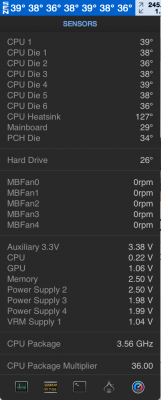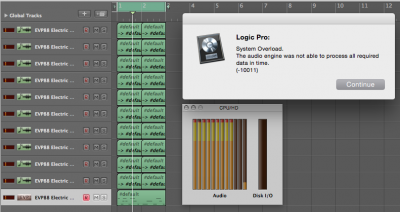- Joined
- Jan 21, 2011
- Messages
- 42
- Motherboard
- ASUS MAXIMUS III GENE
- CPU
- i7-875K OC @ 4GHz
- Graphics
- GTX 570
- Mac
[Success] Gigabyte X99 UD4 / I7 5620K / GT610/ OSX 10.10.2
Hello All ,
I succefully install Yosemite OSX 10.10.2 on a Gigabyte X99 UD4 with I7 5620K .

Board : Gigabyte X99 UD4
Cpu: I7 5620K
Cooler: Cooler Master Nepton 120XL
Ram : 16 GB DDR4 Ripjaws4 2400 mhz
Graphics: GT610 Nvidia
Hard Drive: 2 SSD 500 Gb Samsung 850 EVO
Bluetooth: USB-BT400 Asus
PCIe firewire 1394a card F-360 ( ST LAB )
The Hackintosh seems fully working ...
-Minor Bugs into the SleepMode yet ..the board go on sleep and comeback only 1 time ..the second time it's will not work at all ... and will only sleep the monitor with no way to come back to Osx witout Reset the computer .
EDIT / REMOVING NULLCPUPOWERMANAGEMENT.kext and sleep mode work better now
Audio ALC1150 work following Toleda SSDT and using a modified AppleHda. (see below for info )
INSTALLER METHOD
Using Unibeast 5.1 and latest Multibeast
1/ BIOS SETUP ( update your bios to the latest one , see your motherboard manual )
Bios F11
-load default bios that's all
INSTALLATION
http://www.tonymacx86.com/yosemite-...motherboard-temporary-guide-os-x-10-10-a.html
Do Exactly what tony tell us there nothing more .
The USB installation will work without adding any flag at startup expected " GraphicalEnabler=No" for me because of the GT610 nvidia card.
After Installation completed My SSD wont complete first lauch .. ( Seeing a no entry at startup) i need to finish the 1 st launch of Osx using " -f " at bootFlag
Dont know if it's important but Ive also create a New SmBios with Chimera before restart all computer.
AUDIO INSTALLATION ALC1150
Used the SSDT from toleda ( Drop the SSDT into your Extra folder into Yosemite Hard Drive )
Then I used the modified AppleHDA found here just after toleda message :
http://www.tonymacx86.com/yosemite-...herboard-temporary-guide-os-x-10-10-a-23.html
It's a patched one ... my attemp to patch it myself result in a non working audio so i use the patched one directly and all seems to work ... expected One thing ..The HDMI have a strange Bug ... i need to start the mac and connect the HDMI Screen after Yosemite fully started ..If i Start with the Monitor plugged ..i have no HDMI output ...)
Maybe that's a Yosemite problem i dont Know maybe somes of you can tell me .
GeekBench 32 bit

All Cpu Ready into LogicProX ... incredible Cpu usage can be done ...with 32 samples latency ...

Hope it can help others people with this configurations .
I add all files ive used to install the board .
Hello All ,
I succefully install Yosemite OSX 10.10.2 on a Gigabyte X99 UD4 with I7 5620K .

Board : Gigabyte X99 UD4
Cpu: I7 5620K
Cooler: Cooler Master Nepton 120XL
Ram : 16 GB DDR4 Ripjaws4 2400 mhz
Graphics: GT610 Nvidia
Hard Drive: 2 SSD 500 Gb Samsung 850 EVO
Bluetooth: USB-BT400 Asus
PCIe firewire 1394a card F-360 ( ST LAB )
The Hackintosh seems fully working ...
-Minor Bugs into the SleepMode yet ..the board go on sleep and comeback only 1 time ..the second time it's will not work at all ... and will only sleep the monitor with no way to come back to Osx witout Reset the computer .
EDIT / REMOVING NULLCPUPOWERMANAGEMENT.kext and sleep mode work better now
Audio ALC1150 work following Toleda SSDT and using a modified AppleHda. (see below for info )
INSTALLER METHOD
Using Unibeast 5.1 and latest Multibeast
1/ BIOS SETUP ( update your bios to the latest one , see your motherboard manual )
Bios F11
-load default bios that's all
INSTALLATION
http://www.tonymacx86.com/yosemite-...motherboard-temporary-guide-os-x-10-10-a.html
Do Exactly what tony tell us there nothing more .
The USB installation will work without adding any flag at startup expected " GraphicalEnabler=No" for me because of the GT610 nvidia card.
After Installation completed My SSD wont complete first lauch .. ( Seeing a no entry at startup) i need to finish the 1 st launch of Osx using " -f " at bootFlag
Dont know if it's important but Ive also create a New SmBios with Chimera before restart all computer.
AUDIO INSTALLATION ALC1150
Used the SSDT from toleda ( Drop the SSDT into your Extra folder into Yosemite Hard Drive )
Then I used the modified AppleHDA found here just after toleda message :
http://www.tonymacx86.com/yosemite-...herboard-temporary-guide-os-x-10-10-a-23.html
It's a patched one ... my attemp to patch it myself result in a non working audio so i use the patched one directly and all seems to work ... expected One thing ..The HDMI have a strange Bug ... i need to start the mac and connect the HDMI Screen after Yosemite fully started ..If i Start with the Monitor plugged ..i have no HDMI output ...)
Maybe that's a Yosemite problem i dont Know maybe somes of you can tell me .
GeekBench 32 bit

All Cpu Ready into LogicProX ... incredible Cpu usage can be done ...with 32 samples latency ...

Hope it can help others people with this configurations .
I add all files ive used to install the board .