- Joined
- Jan 5, 2014
- Messages
- 7
- Motherboard
- Asus P7P55D-E LX
- CPU
- Intel® Core™ i5-760 @ 2.80 GHz
- Graphics
- MSI Geforce GTX 650
- Mac
- Classic Mac
- Mobile Phone
Hello everyone, that is my guide to successfully install OS X Yosemite for the Asus P7P55D-E LX. I don't use iMessage and FaceTime therefore I don't know work it or not.
My config: Asus P7P55D-E LX (1602 BIOS), i5-760, Geforce GTX 650, PLEXTOR PX-128M5Pro.
Installation:
1. BIOS
1.1. Main>Storage Configuration. Configure SATA as > AHCI
1.2. Advanced>Onboard Devices Configuration. Marvell SATA Controller > AHCI Mode
1.3. Power > Suspend Mode > S3 Only
1.4. VT-x/VT-d > disable2. Create bootable usb and install Yosemite using installation guild.
3. Download MultiBeast - Yosemite 7.X.
4. Install MultiBeast with these options:
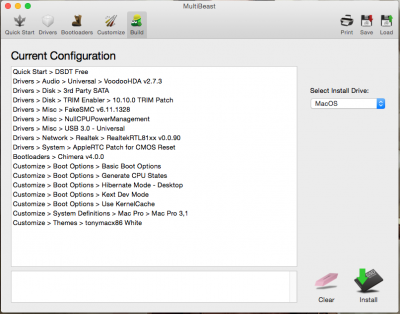
Note 1: if you not have SSD disable option TRIM Enabler
Note 2: if you have FullHD Monitor enable option 1080p Display Mode
5. Go into System/Library/Extensions folder and delete the following kext file: VoodooHDA.kext.
6. Install VoodooHDA.kext from attachments using KextBeast.
Note: thank lexone for VoodooHDA.kext.
7. Launch Disk Utility and repair permissions on the drive.
8. Reboot and Enjoy.
PS: I use this guide as base. Thank lexone.
----CLOVER----
If you have some problem with MultiBeast install mac using this guide.
My config.plist and kexs in attachments (CLOVER.zip).
If you need TRIM Enabler install it from MultiBeast.
If you have kernel panic after install kexs, boot with option: UseKernelCache=No
If you have problem with black screen, you need boot with option: nv_disable=1 and install NVidia Web Driver.
Attachments
Last edited:


