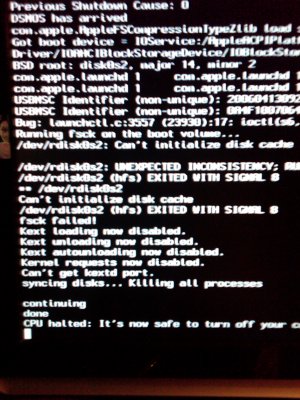You are using an out of date browser. It may not display this or other websites correctly.
You should upgrade or use an alternative browser.
You should upgrade or use an alternative browser.
RE
- Thread starter atuarre
- Start date
- Status
- Not open for further replies.
- Joined
- Apr 15, 2010
- Messages
- 11
- Mac
- Classic Mac
- Mobile Phone
- Joined
- Mar 27, 2010
- Messages
- 890
Hmm, fsck fail.
I do not know if it's possible to fix this, as the OSX filesystem is pretty robust, so when it does fail, it's gonna be usually quite bad.
I can think only of two things:
1) Try to boot into Single User Mode (-s at Chameleon prompt). This does not (automatically) do a filesystem check.
- You can initiate a file system check (follow the instructions on the screen that you'll see...hopefully...something like: /sbin/fsck - some options), and see if that also fails. I suspect it will fail, but worth a try. In fact, try it a few times, as I've heard of cases where it took more than one attempt to repair the filesystem.
2) Erase Drive & Reinstall. Might want to wait to see if some experts reply with other options before doing that, but if were me, I'd do a fresh install.
I do not know if it's possible to fix this, as the OSX filesystem is pretty robust, so when it does fail, it's gonna be usually quite bad.
I can think only of two things:
1) Try to boot into Single User Mode (-s at Chameleon prompt). This does not (automatically) do a filesystem check.
- You can initiate a file system check (follow the instructions on the screen that you'll see...hopefully...something like: /sbin/fsck - some options), and see if that also fails. I suspect it will fail, but worth a try. In fact, try it a few times, as I've heard of cases where it took more than one attempt to repair the filesystem.
2) Erase Drive & Reinstall. Might want to wait to see if some experts reply with other options before doing that, but if were me, I'd do a fresh install.
- Joined
- Apr 15, 2010
- Messages
- 11
- Mac
- Classic Mac
- Mobile Phone
humph said:Hmm, fsck fail.
I do not know if it's possible to fix this, as the OSX filesystem is pretty robust, so when it does fail, it's gonna be usually quite bad.
I can think only of two things:
1) Try to boot into Single User Mode (-s at Chameleon prompt). This does not (automatically) do a filesystem check.
- You can initiate a file system check (follow the instructions on the screen that you'll see...hopefully...something like: /sbin/fsck - some options), and see if that also fails. I suspect it will fail, but worth a try. In fact, try it a few times, as I've heard of cases where it took more than one attempt to repair the filesystem.
2) Erase Drive & Reinstall. Might want to wait to see if some experts reply with other options before doing that, but if were me, I'd do a fresh install.
Got it all to work. Had to remove i386 and do the force64 thing. That allowed it to boot up. Then I had to use the intel networking kext and the voodoo kext for audio and everything works now.
- Status
- Not open for further replies.
Copyright © 2010 - 2024 tonymacx86 LLC