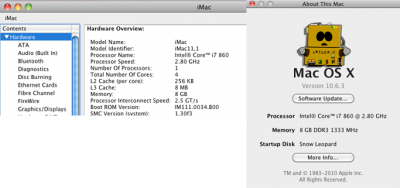- Joined
- Apr 14, 2010
- Messages
- 28
- Mac
- Classic Mac
- Mobile Phone
SETUP:
GA-P55A-UD4P [F8]
Core i5 750
Corsair XMS3 8GB (2GBx4) DDR3 1600
Gigabyte GeForce GTS 250 1GB
2x 500GB WD Caviar Blue
So I built my setup mainly to have 8gb because I do a lot of Photography work.
When i initially bought the machine and got it working, I had the known P55A-UD4P 'pickiness' of the motherboard only recognizing 2 dimms of the 4 availble dimms allowing for only 4gb to be enabled (8gb recognized but only 2 dimms enabled). It was a really gay experience because I bought 3 sets of memory trying to see if it was an issue with the sticks or motherboard and after that whole process I ended up having to send back the MOBO and CPU.
After getting the new MOBO (same P55A-UD4P) and CPU (Core i5 750) I tested the RAM and it now recognized all 4 dimms, 8GB enabled. So I thought I was good to go. Re-installed and now I am facing the same problem, but now only within Mac OS X.
About This Mac:
Processor 2.67 GHz Unknown
Memory 4 GB 667 MHz DDR2 SDRAM
Ive searched on the forums trying to see if there was any solution for this problem and I havent found any. I even thought it might be because my OS X is not booting in 64bit mode, but I cant even boot into 64bit for whatever the reason. I used the newest method to install (iBoot + NEWEST multibeast (gigabeast)) and I installed the 64bit kext and even tried the force64 command in the com.apple.Boot.plist BUT nothing works. I cant boot into 64bit, if you could help with that as well, itd be much appreciated.
SO PLEASE help me. I need to fully utilize my 8GB. Thanks in advance.
BTW all 8GB are recognized and enabled in Windows 7 64bit
GA-P55A-UD4P [F8]
Core i5 750
Corsair XMS3 8GB (2GBx4) DDR3 1600
Gigabyte GeForce GTS 250 1GB
2x 500GB WD Caviar Blue
So I built my setup mainly to have 8gb because I do a lot of Photography work.
When i initially bought the machine and got it working, I had the known P55A-UD4P 'pickiness' of the motherboard only recognizing 2 dimms of the 4 availble dimms allowing for only 4gb to be enabled (8gb recognized but only 2 dimms enabled). It was a really gay experience because I bought 3 sets of memory trying to see if it was an issue with the sticks or motherboard and after that whole process I ended up having to send back the MOBO and CPU.
After getting the new MOBO (same P55A-UD4P) and CPU (Core i5 750) I tested the RAM and it now recognized all 4 dimms, 8GB enabled. So I thought I was good to go. Re-installed and now I am facing the same problem, but now only within Mac OS X.
About This Mac:
Processor 2.67 GHz Unknown
Memory 4 GB 667 MHz DDR2 SDRAM
Ive searched on the forums trying to see if there was any solution for this problem and I havent found any. I even thought it might be because my OS X is not booting in 64bit mode, but I cant even boot into 64bit for whatever the reason. I used the newest method to install (iBoot + NEWEST multibeast (gigabeast)) and I installed the 64bit kext and even tried the force64 command in the com.apple.Boot.plist BUT nothing works. I cant boot into 64bit, if you could help with that as well, itd be much appreciated.
SO PLEASE help me. I need to fully utilize my 8GB. Thanks in advance.
BTW all 8GB are recognized and enabled in Windows 7 64bit