- Joined
- Apr 17, 2013
- Messages
- 3
- Motherboard
- GA-Z77-DS3H
- CPU
- i5-3570k
- Graphics
- Nvidia GeForce GTX660
- Mac
- Classic Mac
- Mobile Phone
madnugat's PreSonus FireStudio Build: GA-Z77-DS3H - i5-3570K
Components:
TonyMac Donation - Thanks!
OSX Mountain Lion 10.8.3
https://itunes.apple.com/ca/app/os-x-mountain-lion/id537386512?mt=12
Case: BitFenix Ghost
http://www.newegg.com/Product/Product.aspx?Item=N82E16811345019
Motherboard: Gigabyte GA-Z77-DS3H[BIOS F9, Version 1.1
http://www.newegg.com/Product/Product.aspx?Item=N82E16813128547
Processor: Intel Core i5 i5-3570K Ivy Bridge 3.4Ghz Quad-Core Processor
http://www.newegg.com/Product/Product.aspx?Item=N82E16819116504
PSU: InWin 550W, Greenme
http://www.amazon.com/dp/B00CGTNBTU/
SSD: SanDisk Extreme SSD 120 GB SATA 6.0 Gb-s 2.5-Inch Solid State Drive SDSSDX-120G-G25
http://www.amazon.com/dp/B006EKJCWM/
Firewire: StarTech.com PCI1394MP 4-Port PCI 1394a FireWire Adapter Card, 3 External/1 Internal
http://www.amazon.com//dp/B00006B8EQ/
RAM: G.SKILL Ripjaws X Series 16GB (2 x 8GB) 240-Pin DDR3 SDRAM DDR3 1600 (PC3 12800)
http://www.newegg.com/Product/Product.aspx?Item=N82E16820231568
Bluetooth: Gbu521 Bluetooth 4.0 Micro Adapter Usb
http://www.amazon.com/dp/B007GFX0PY/
Already Owned:
MOUSE: Logitech Wireless Marathon Mouse M705
http://www.amazon.com/dp/B003TG75EG/
HDDs: Western Digital Black 1TB
http://www.newegg.com/Product/Product.aspx?Item=N82E16822136533
Western Digital Green 1TB
http://www.newegg.com/Product/Product.aspx?Item=N82E16822236070
Seagate Barracuda 7200.11 500GB
http://www.newegg.com/Product/Product.aspx?Item=N82E16822148612
SAMSUNG SYNCMASTER 245BW
http://www.newegg.com/Product/Product.aspx?Item=N82E16824001523
OPTICAL DRIVE: External SAMSUNG DVD Writer Model SE-208
http://www.amazon.com/dp/B005KQ0S8S/
Comments
This is my first hackintosh build although I have built PCs from scratch before. All in all it was surprisingly painless - taking about a full day build, troubleshoot a few minor problems and get everything working. Fun!
This build is intended primarily for running Logic Studio and Ableton Live. It also works well as a media center, as Airplay Mirroring works perfectly with the AppleTV 3 (1080p) as long as you designate the machine as a "Mac Mini5,1" in MultiBeast. Just looking at this now, I don't know why I selected 5,1 and not 6,1 - there is likely no difference. I also use an app called "Beamer" to stream media files without taking over the whole computer - works flawlessly.
Thanks to tonymacx86 and to pivko11, nomar1245 and malcolmtexas, whose builds I followed closely.
Notes on Components and Settings:
Case:
- The 2 120mm fans that come with this case are silent.
- Front panel USB2 and 3 ports all work with appropriate headers installed on MOBO.
- Front panel audio "working" - i.e. there is a signal when headphone jack plugged in halfway, however no audio present when plugged in normally. I would chalk this up to the case port itself being defective. Not a big deal as rear audio works.
- Other than this audio issue, I highly recommend this case, it's really easy to build with.
Bios Settings:
- BIOS set to default then the following changes made:
- RAM for some reason reporting its frequency at 1333, changed to 1600Mhz.
- Peripherals > SATA Mode Selection = AHCI
- Peripherals > XHCI Pre-Boot Driver = ENABLED
- Peripherals > xHCI Mode = ENABLED
- Peripherals > XHCI Hand-off = ENABLED (This is necessary to get the PCI Firewire interface working)
- Peripherals > Internal Graphics Memory Size = 64M (Seemed to work fine on other settings as well, shows up in OSX as 768 MB - not sure why)
- Peripherals > SATA Mode Selection = AHCI
- Peripherals > XHCI Pre-Boot Driver = ENABLED
- Peripherals > xHCI Mode = ENABLED
- Peripherals > XHCI Hand-off = ENABLED (This is necessary to get the PCI Firewire interface working)
- Peripherals > Internal Graphics Memory Size = 64M (Seemed to work fine on other settings as well, shows up in OSX as 768 MB - not sure why)
SSD:
- Enabled TRIM for this in MultiBeast, but I think I had to search around on forums to get this working as it didn't take at first (make sure to check that it is enabled in System Preferences).
- Articles available online for this.
- Articles available online for this.
Firewire Card:
- Did some research on this one as it is essential to this computer being useful and working with: Presonus has a published list of cards that have been tested with their interfaces - I think most manufacturers do these days. It's all about the chipset that the card uses.
- Works flawlessly out of the box and with no configuration with Presonus Firestudio Project after installing standard drivers from presonus.com.
- For audio people: I've tested and used it extensively with Logic and Ableton, enabling 10 in recording to see if there are any pops. Everything works great and at very low latency.
- Works flawlessly out of the box and with no configuration with Presonus Firestudio Project after installing standard drivers from presonus.com.
- For audio people: I've tested and used it extensively with Logic and Ableton, enabling 10 in recording to see if there are any pops. Everything works great and at very low latency.
Bluetooth:
- This is the one that's recommended on TonyMac to work with all apple bluetooth products for mountain lion. Works flawlessly with Apple Bluetooth Keyboard (2 Battery version) and an old pre-magic mouse bluetooth apple mouse.
Logitech Mouse:
- Has its own "Unifying Receiver" which looks just like the Bluetooth USB dongle above. Works with drivers installed from logitech's site, and the control panel shows up normally in System Preferences.
Graphics:
- I though I might need a discrete video card, but the onboard IntelHD4000 is pretty awesome. I was curious about gaming performance so I installed Assassin's Creed II and it runs it at 1920x1200 with graphics settings at about %85. That said, I will only occasionally use it for this so it's more than sufficient.
GEEKBENCH SCORE (32 Bit) = 10473
INSTALL:
Before anything involving the OS, I installed the PSU, and CPU on the MOBO, pluging in a monitor and keyboard and turning the computer on to get into the BIOS. This is a good way to start a build, by troubleshooting with the least amount of involved components. Check the CPU temp in BIOS etc. Reset the BIOS to defaults and enable AHCI (as above). In my case, I had to set the memory to the proper frequency here as well. That said, there were no issues at this point. My MOBO is v1.1 and BIOS version F9.
OSX 10.8.3 downloaded onto my old MacBook Pro through App Store. Begin the installation procedure, but don't finish it. You have to extract the files at this point, in order to put them on a USB flash drive with UniBeast. See here:
http://arstechnica.com/apple/2012/07/how-to-create-a-bootable-backup-mountain-lion-install-disk/
Then install Unibeast and OS X on min 8GB Thumb Drive - see here - and follow instructions to the letter to install:
http://www.tonymacx86.com/61-unibeast-install-os-x-mountain-lion-any-supported-intel-based-pc.html
INSTALL ISSUE:
At this point, only the SSD had been installed. Other peripherals were added piece by piece after, in order to individually identify any issues.
After installing OSX on the SSD, it hung completely on the first bootup. Slightly worrying, but this was the only issue I had the whole time. I enabled verbose mode at the Chimera Boot Prompt by typing "-v" and saw that the bootup was stalling on the line:
[IOBluetoothHCIController] [start] -- completed.
After searching this on forums with mixed results, I tried adding the argument "-s" at the Chimera Boot Prompt to get into safe mode and the compter booted up into Mountain Lion, albeit with a non-native resolution. At this point I was able to run Multibeast (which I had also put on the USB Key). Configuring Multibeast fixed the problem and I was able to configure the individual components as shown below.
MULTIBEAST SETUP:
I changed very little in Multibeast.
- DSDT is not required with this MOBO.
- ALC888 - enables motherboard audio.
- 10.8.1+ - TRIM Patch - as mentioned, this didn't take at first. Command line adjustments were found elsewhere on tonymac forums.
- FakeSMC and Plugins allow use of utilities like the iStat widget.
- Atheros - Shailua's ALXEtherenet v1.0.2 needed before ethernet worked
- Followed other builds and installed the Chimera v1.11.1 r1394
- Verbose boot - recommended for booting up and trouble shooting at first.
- Mac mini 5,1 (or 6,1 probably) - needed to enable Airplay Mirroring
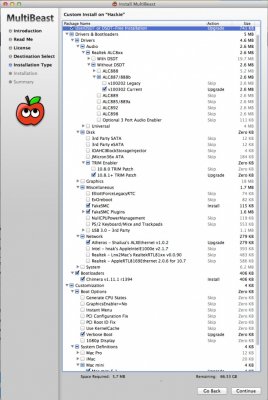
The following worked with no issues:
Sleep
Restart
On-Board DVI
On-board HDMI
Bluetooth (Added later with dongle)
Ethernet
USB Controller
MOBO Sound (Although front panel has issues).
PCI Ports (Used for Firewire Adaptor)
Wake from sleep by Bluetooth apple keyboard.
Not Tested:
On-Board VGA port
On-Board Surround Sound (not needed).
BUGS/GLITCHES:
Airplay Mirroring
- This works flawlessly in terms of what streams to the AppleTV 3. However, my desktop monitor is 1920x1200 and my TV is 1920x1080. When mirrored the desktop display (not the one attached to the Apple TV) is distorted and has lines across it. "Best for Airplay" is selected. Having no experience with this on a regular Mac, I don't know if this is regular behaviour or not. At any rate, it works great for streaming the monitor to the ATV.
- Related to this, the computer initally had issues displaying any non-native resolution. This was a problem when booting into a game and getting a garbled display, but seems to have mysteriously resolved itself.
FINAL THOUGHTS:
I couldn't be happier with this thing! I was initally wondering about getting a better GeekBench Score, but I'm not sure they mean much in terms of actual usage. It's fast, quiet, does everything I want it to and boots up in about 20 seconds from the SSD. Awesome.
Thanks to all for your highly useful build posts.



