- Joined
- Jan 2, 2013
- Messages
- 98
- Motherboard
- ASUS z97-A
- CPU
- i7-4790K
- Graphics
- GTX 760
- Mac
- Classic Mac
- Mobile Phone
enrobriaffej's Triple Boot SSD Build: i5-3570K - GA-Z77X-UD5H - EVGA GTX 760 - G.Skill 16GB - Blu-Ray
*As of September 2014 this computer is stripped down and used as an HTPC with Ubuntu, XBMC and HD4000.*

Components*As of September 2014 this computer is stripped down and used as an HTPC with Ubuntu, XBMC and HD4000.*

1) Intel Core i5-3570K $180
http://www.amazon.com/dp/B007SZ0E1K/
2) Gigabyte Intel GA-Z77X-UD5H $190
http://www.amazon.com/dp/B007R21JK4/
3) EVGA GeForce GTX 760 (02G-P4-2765-KR) $260
http://www.amazon.com/dp/B00DHW4HXY/
4) Samsung 840 Pro 256GB(OSX) $240
http://www.amazon.com/dp/B009NB8WRU/
5) Samsung 840 Evo 250GB(Windows 7) $155
http://www.amazon.com/dp/B00E3W1726/
6) Crucial m4 64GB(Linux) $70
http://www.amazon.com/dp/B004W2JKWG/
7) G.Skill 16GB Ripjaws X Series 1600MHz $130
http://www.amazon.com/dp/B006T0CHLA
8) Seagate Barracuda 4TB 3.5" HDD $175
http://www.amazon.com/dp/B00BFFQMCY/
9) Acer S220HQL Abd 21.5" Monitor $140
http://www.amazon.com/dp/B005LJWJSG/
10) WD My Book Studio 3TB Mac USB 3.0 $155
http://www.amazon.com/gp/product/B0090A8TY0/
11) Corsair 650-Watt 80-Plus Bronze $90
http://www.amazon.com/gp/product/B004LB5AZY/
12) LG Internal Blu Ray Writer (WH14NS40) $75
http://www.amazon.com/gp/product/B007VPGL5U/
13) Apple Keyboard with Numeric Keypad $50
http://www.amazon.com/dp/B005DLDTAE
14) Cooler Master Hyper 212 Plus $30
http://www.amazon.com/dp/B002G1YPH0
15) Cooler Master HAF 912 $50
http://www.amazon.com/dp/B00BCXF6O4/
Total around $1,950
Already Owned
32" Samsung UN32EH5000 TV $400
http://www.amazon.com/dp/B0071O4ETQ/
Apple Magic Trackpad $70
http://www.amazon.com/dp/B003XIJ3MW/
Apple Magic Mouse $70
http://www.amazon.com/dp/B002TLTGM6/
Apple Wireless Keyboard $70
http://www.amazon.com/dp/B005DLDO4U/
Kingston USB 3.0 Memory Card Reader $20
http://www.amazon.com/dp/B005ES0YYA/
Logitech HD Webcam C525 $40
http://www.amazon.com/dp/B004WO8HQ4/
Mushkin Ventura Pro 32 GB USB 3.0 $30
http://www.amazon.com/gp/product/B005BGK9JA/
Kinvo BTD-300 Bluetooth 3.0 & IOGEAR Bluetooth 4.0 (GBU521) $22
http://www.amazon.com/gp/product/B005Z5HT2M/
http://www.amazon.com/gp/product/B007GFX0PY/
OSX Mavericks 10.9
https://itunes.apple.com/us/app/os-...WWW-NAUS-ITUHOME-NEWAPPLICATIONS&ign-mpt=uo=2
GRAND TOTAL around: $2,700
Comments
This was my very first computer build. I wanted OS X and linux because they are what I've been using for years; about a year later I added Windows 7 and another graphics card for gaming. I first set the BIOS as shown below. Then I installed OS X via UniBeast and then MuliBeast. After I configured everything in OS X I booted to an install CD and installed Ubuntu 13.10 on another SSD. I just made sure to install grub, the linux boot loader, on the same partition as the operating system otherwise chameleon won't recognize it. I unplugged all hard drives before installing windows on a separate ssd. To fix the clock issues between osx and windows use Going Balds instructions here. Windows benchmarks here. Below I attached my ssdt, org.chameleon.Boot.plist and smbios.plist files from Mavericks and Mountian Lion. I've been slowly upgrading and adding parts since I first put it together with the intention of building another with the unused parts.
UEFI BIOS Version F16-mod11
Motherboard Revision 1.1
840 Pro firmware DXM06B0Q
840 Evo firmware EXT0BB6Q
M4 firmware 070H
GTX 760 firmware 80.04.c4.00.60
Apps used:
- Antipop script
- Blackmagic Disk Tool
- Chameleon Optimizer
- Geekbench
- MaciASL
- DPCIManager
- Multibeast
- Onyx
- PlistEdit Pro
- SSDTPRGen script
- Text Wrangler
- Trim Enabler
- Unibeast
Bios Settings:
First hit F7 in Bios to load optimized defaults. Below are my own personal settings which differ a little because I overclocked. Disabling Gsata ports means eSata probably won't work.
- CPU PLL Overvoltage on AUTO
- Disable EIST function
- Xtreme Memory Profile (X.M.P.) set to Profile 1 (to get 1600MHz instead of 1333MHz)
- Performance Enhance set to Normal
- CPU/PCIe Base Clock set to 100MHz
- Set Turbo Ratio for all four cores to 4.2
- Diable EIST CPU Function
- Set CPU Vcore to 1.23 (or auto for 4.2)
- Disable all Internal Graphics options
- Disable All other boot drives besides OSX drive
- Disable ALL Internal Graphics options (Peripherals and Power Management)
- Ensure Boot Option #1 is enabled and set to PO:Samsung not UEFI:Samsung
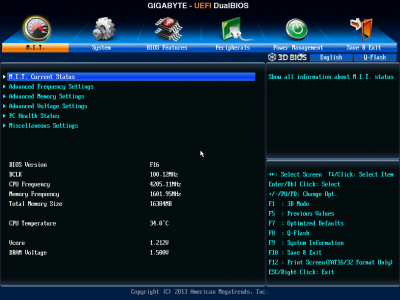




BIOS Features:


Perpherials:



Power Management:

The Install
Unibeast:
- Boot into Unibeast Mavericks thumb drive
- Install Mavericks
- Reboot and continue 2nd part of installation **DONT Reboot After it Finishes**
- Install Multibeast and run, choosing the settings pictured below
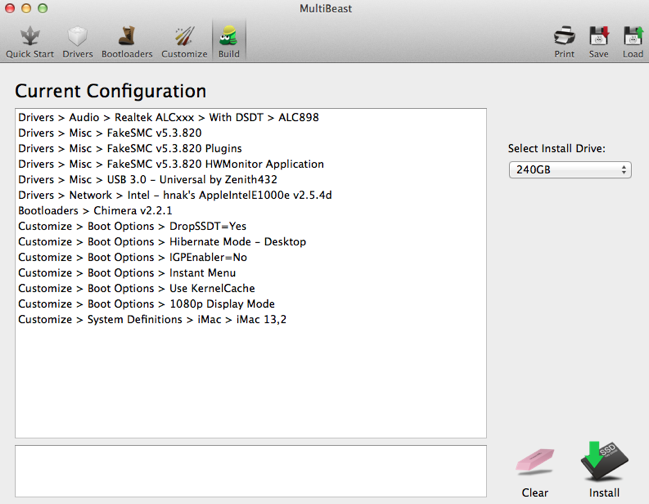
- Add kernel flags PCIRootUID=0 and darkwake=10(or no) to org.chameleon.Boot.plist in /Extra
- Repair Permissions and reboot
Updating was always very painless. I downloaded the Combo Updates and installed. Usually after updating audio stops working. A quick reinstall of the ALC898 kext from Multibeast and a reboot fixed this. Sometimes re-enabling trim was necessary too.
Issues
iMessage and Apple ID Login Issues
Not an issue after chimera 2.0. During the latest install, however, I had to delete the file NetworkInterfaces.plist located in /Library/Preferences/SystemConfiguration to get the App Store working. During one of my mavericks installs, I encountered endless problems that were only cured by doing this.
Sleep
Now working perfectly using a wired usb apple keyboard. Primarily, I use the Kinvo adapter plugged into the front USB 2.0 port(for added range).
-Disable allow bluetooth devices to wake this computer (under bluetooth preferences, advanced tab)
-Disable auto sleep
-Disable all Internal Graphics related options in BIOS
-Uncheck Wake for Ethernet network access (Energy Saver)
-Uncheck Put hard disks to sleep when possible (Energy Saver)
-Uncheck Require Password after sleep or screen saver begins (Security & Privacy)
-Delete sleep image
-Unplug usb memory card reader when not in use
-Unplug Blu-ray drive
Trim
I just downloaded the trim enabler app and keep it installed for later system updates.
USB 3.0 and eSata:
I've never had an issue with usb 3.0 after OSX ML 10.8.3. eSata requires Gsata enabled in motherboard settings and an eSata kext from Multibeast. I have a few of usb 3.0 devices that are tested below. I don't leave any external drives plugged in.
AppleGraphicsPowerManagement editing:
com.hp.help.tocgenerator console spam:
Code:
launchctl unload /Library/LaunchAgents/com.hp.help.tocgenerator.plist
sudo rm -f /Library/LaunchAgents/com.hp.help.tocgenerator.plistSleep Image:
Use chameleon optimizer to remove sleep image and enable noatime. Check the size of sleep image:
Code:
ls -lh /private/var/vm/sleepimageEnable AirDrop:
Code:
defaults write com.apple.NetworkBrowser BrowseAllInterfaces 1
killall Findermdworker console spam:
Offered here, by Allan Oliverira
Audio Popping from Green Jack
No longer an issue. On 10.8, using MacPro 3,1 definitions fixed the popping. As of 10.9, I'm getting audio from the 760's hdmi port. I started using a home theater receiver for sound and all audio problems have disappeared. The popping is still present if I use an AUX>RCA connection, but its barely noticeable even at high volume.
DSDT
Use MaciASL to make your own. If you change any hardware/flash bios you should re-create it. I use(d) PJALM's repositories for minimal, generic edits. A DSDT may not be necessary but it's so easy why not? Instructions here. PJALM's instructions and threads were deleted.
SSDT and speed stepping
Over time, I have managed to achieve a wide range of cpu states by changing system definitions and using an ssdt. However, I'm not convinced so many cpu states are beneficial or desirable; even apple limits cpu states on their iMac models. So, I've settled using iMac definitions with 2 cpu states and an ssdt. For a while I was using Toleda's SSDT for a 4.2GHz overclock, its the same one hackintoshx86 uses in his HackMac Build. Toleda edited the ssdt to achieve a low frequency of 1.2GHz, instead of 1.6GHz, for ivy bridge desktop processor i5-3570k. As of 10.8.5, HWMonitor began showing a wide range of cpu states which I knew couldn't be accurate. This has continued in Mavericks, but I'm not too bothered by it as everything else seems to function properly and HWMonitor appears to relay high and low frequencies very accurately.
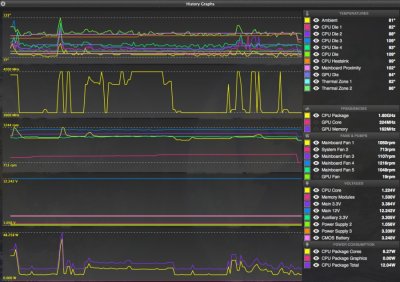
For proof, DPCIManager only shows:
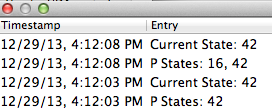
Benchmarks:
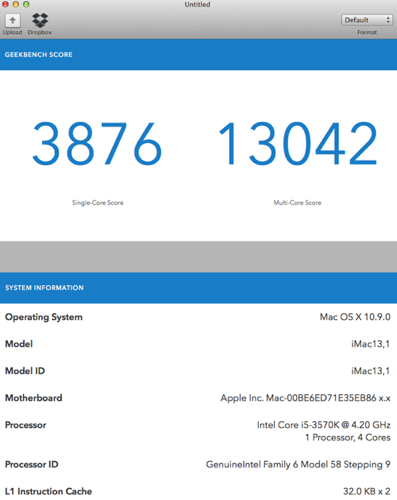
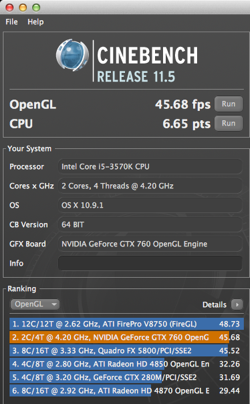
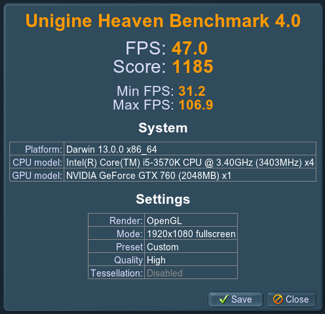
SATA 3 - 840 pro (256GB) and 840 Evo (250GB):
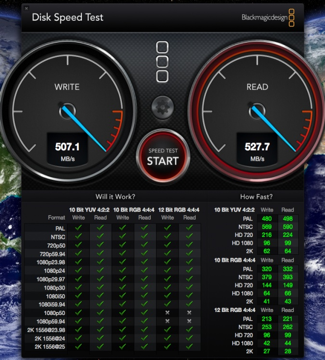
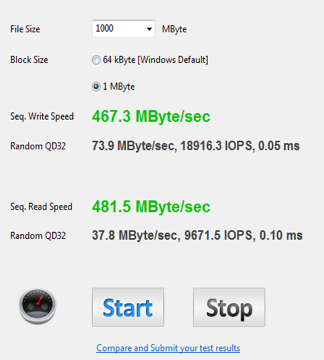
About this Mac:
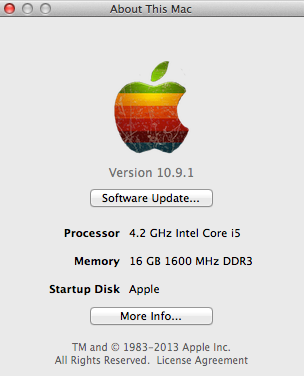

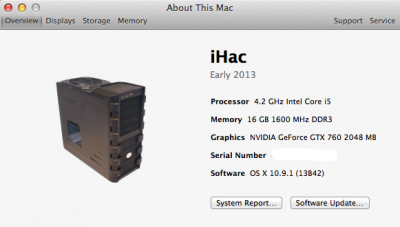

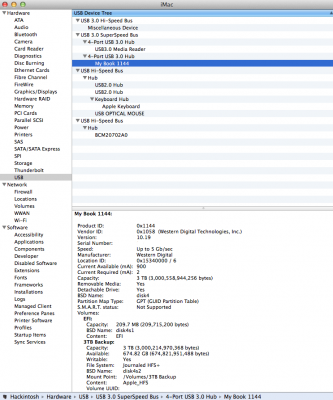


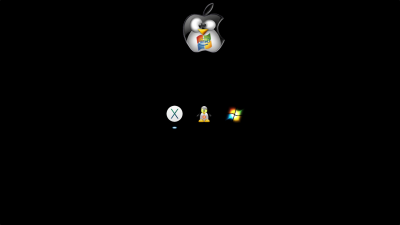
Conclusion
It is now a working and completely functional triple boot desktop. Mainly I use it as a HTPC in my office/media room. The graphics card and windows additions might be the last upgrades to this build, although an i7-3770k could still happen. This computer is over twice as powerful than my 2010 15" MBP, for just about the same amount of money. Thanks to Tonymac, Slugnet, Hackintoshx86, PikeRAlpha, xpamamadeus, Ultrazone, Going Bald, Toleda and Stork for the guides, tutorials and software!
Change Log
3/13 - Update 10.8.3
4/13 - Fresh install of osx and linux
4/13 - New CPU Cooler and overclock
5/13 - Switched from Mint 14 to Ubuntu 13.04
6/13 - Updates - OSX 10.8.4 and Chimera 2.1.1
6/13 - Doubled RAM from 8GB to 16GB
7/13 - SSDT and Clover attempt
7/13 - Fresh install of osx
8/13 - Firmware updates for m4 and 840pro
9/13 - Update 10.8.5 and MB 5.5.0
9/13 - Blu-ray and backup drive
10/13 - F16 BIOS
10/13 - Mavericks
12/13 - F16-mod BIOS
12/13 - HTPC room changes/additions
12/13 - Upgraded internal storage
1/14 - Windows 7 (triple boot)
1/14 - GTX 760
4/14 - Ubuntu 14.04
6/14 - Clover r2689
9/14 - Ubuntu & HD4000
11/14 - New System for OSX
6/15 - Switch Cases
6/15 - Switch CPU Cooler
Attachments
Last edited by a moderator:
