- Joined
- Jan 5, 2013
- Messages
- 1
- Motherboard
- Prodigy Core i7-3770 - GA-H77N-WIFI - 16GB RAM - SSD + HDD
- CPU
- Core i7-3770
- Graphics
- Intel HD400
- Mac
- Classic Mac
- Mobile Phone
My First Build: Core i7-3770 - GA-H77N-WIFI - 16GB RAM - SSD + HDD

Components
BitFenix Prodigy White Case
http://www.amazon.com/dp/B008RJQ3G/
Apple OS X Mountain Lion @ Mac Apps Store
https://itunes.apple.com/us/app/os-x-mountain-lion/id537386512
GIGABYTE LGA 1155 Intel Z77 mini-ITX Motherboard - GA-Z77N-WIFI
http://www.amazon.com/dp/B009JDTWH6/
Corsair Vengeance 16GB (2x8GB) DDR3 1600 MHz (PC3 12800) - CMZ16GX3M2A1600C10
http://www.amazon.com/dp/B006EWUO22/
Intel Core i7 (3770) 3.4GHz Quad Core Processor 8MB L3 Cache 5GT/s
[Amazon-uk]http://www.amazon.co.uk/gp/product/B007RMH1WY/[/Amazon-uk]
SanDisk 128GB 2.5 inch Solid State Drive
[Amazon-uk]http://www.amazon.co.uk/gp/product/B007ZW2LY4/Amazon-uk]
WD Caviar Green 1TB SATA III 6GB/s Internal Hard Drive 3.5 inch
[Amazon-uk]http://www.amazon.co.uk/gp/product/B006GDVREI/[/Amazon-uk]
Corsair Builder Series CXM 500W Modular 80 PLUS Bronze Certified ATX/EPS PSU
[Amazon-uk]http://www.amazon.co.uk/gp/product/B00ALK1GFC/[/Amazon-uk]
SanDisk SDCZ52-008G-B35 8GB Cruzer Switch USB Flash Drive
[Amazon-uk]http://www.amazon.co.uk/gp/product/B005FYNTIG/[/Amazon-uk]
Already Owned
Dell Ultrasharp U2412M 24 inch IPS Widescreen LED Monitor
[Amazon-uk]http://www.amazon.co.uk/dp/B005LNDPPS/[/Amazon-uk]
Apple Wireless Keyboard
http://www.amazon.com/gp/product/B002TMRZOQ/
Apple Magic Mouse
http://www.amazon.com/gp/product/B002TLTGM6/
Comments
This is my first Hackintosh system. I do not play games but do software development and needed a better system.
I had never built a system before but going through various posts and success builds encouraged me to take this task. I also watched some youtube videos to get some first hand experience.
Most important, I followed the CustoMac Mini Deluxe Build thread, except for the PSU and Hard-Disks. I decided to change the PSU as well because i read many comments regarding the size of Corsair 650, so I went with a smaller model.
Overall the whole systems runs very quietly and extremely fast.
The Install
Setup Bios before installation
Peripherals:
xHCI Mode = AUTO
XHCI Hand-off = Enabled
EHCI Hand-off = Enabled
Power Management:
High Precision Event Timer = Enabled
Power on by Keyboard = Any Key
Power on by Mouse = Move
Bios Features:
Intel Virtualization Technology = Enabled
Overclock Configuration (optional):
Go to 3D Bios (Press F1) and click on the processor picture
CPU Clock Ratio = 41
Extreme Memory Profile (XMP) = Profile 1
System Memory Multiplier = 18.66
Memory Timing = AUTO
MultiBeast Configuration for Mountain Lion courtsey of v310's album 
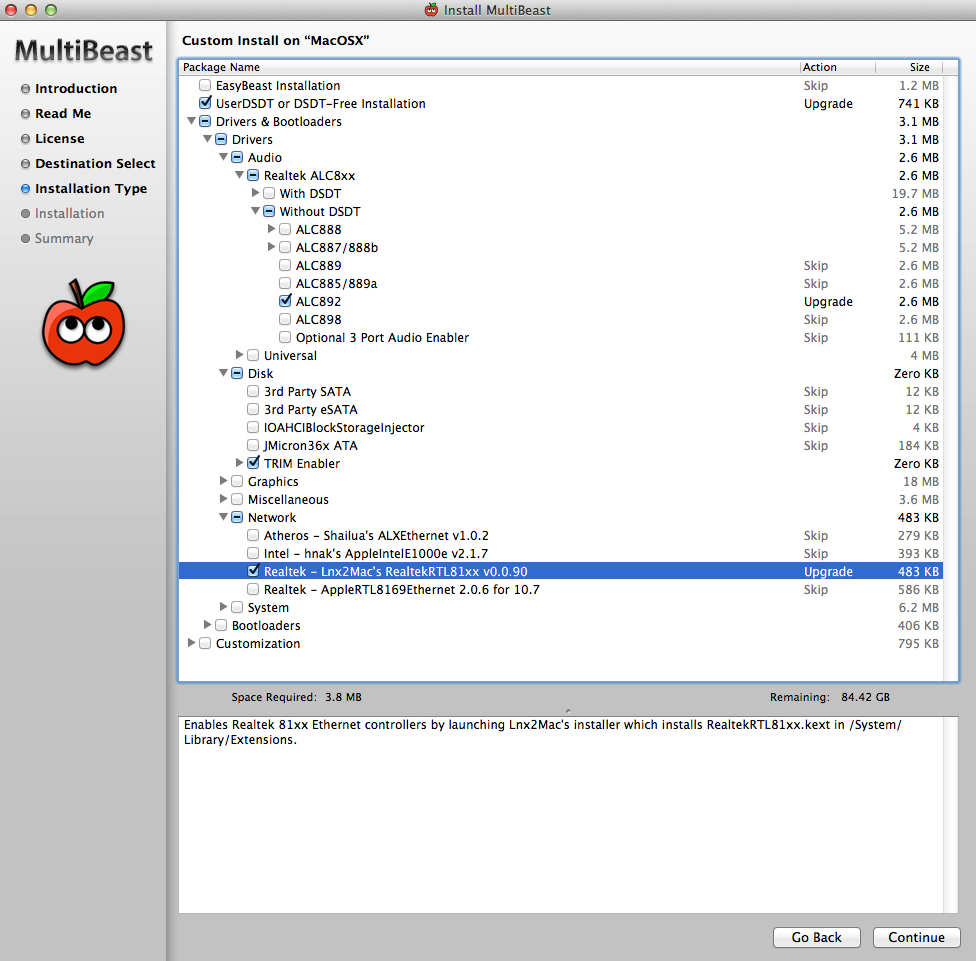
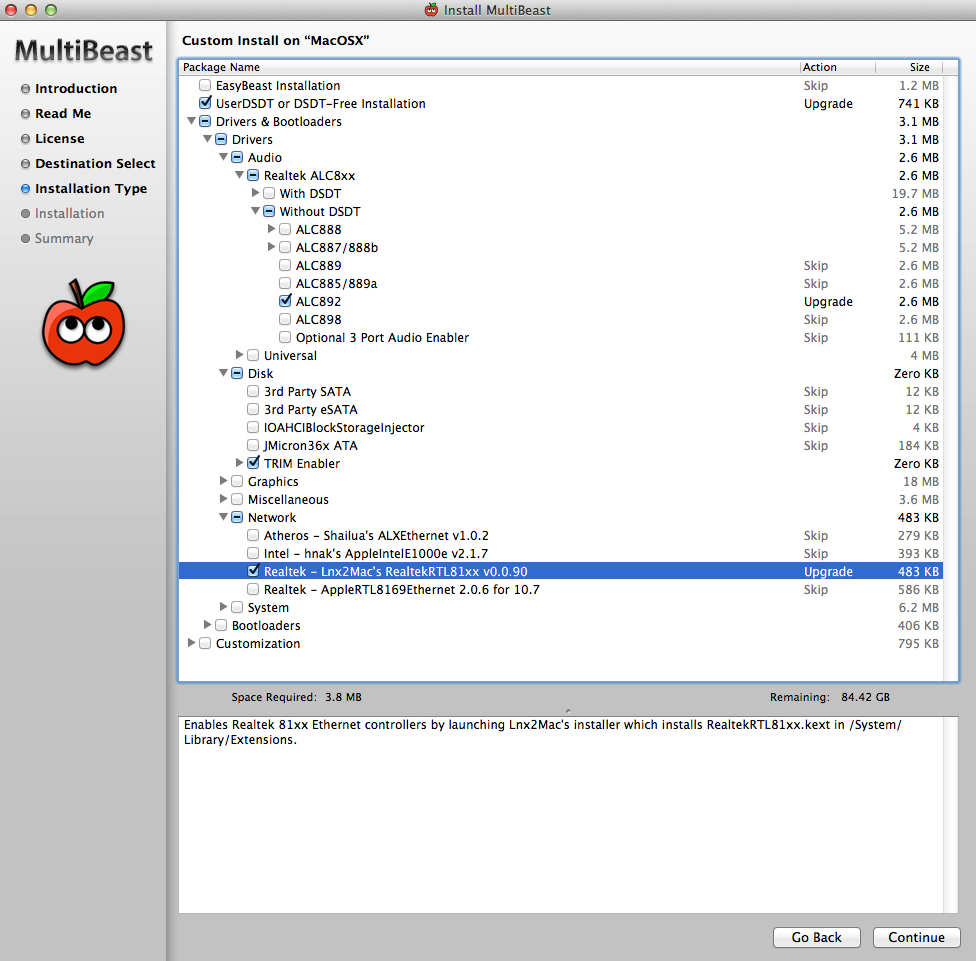
I followed the Official CustoMac Mini 2012 Guide and Notes. Went with DSDT-Free Multibeast settings option. Also, I checked the FakeSMC Plugins, HWMonitor Application and TRIM Enabler. Everything worked fine after boot.
Issues
- I was not able to install the downloaded MAC to the flash drive for the installation. I was getting the "Certificate Expired Error" and by doing Google I found a script which fixes this issue.
http://managingosx.wordpress.com/2012/03/24/fixing-packages-with-expired-signatures/ - After fixing the first error, installer will not boot. So I used -x (safe mode) option and installer went fine.
- After installing the MAC I have to again boot in safe mode and then installed the MultiBeast and by selecting the packages below fixed all the issues. USB key taken out and MAC booting without any issues.
So all working fine. Thanks to the great community here. I got geekbench score of 12500
Last edited by a moderator:
