- Joined
- Jun 25, 2012
- Messages
- 48
- Motherboard
- GA-Z77X-UD5H
- CPU
- i7-3770K
- Graphics
- GTX580
- Mac
- Classic Mac
- Mobile Phone
shipbu1lder's build of GA-Z77X-UP5-TH, i7-3770K, GTX 580

Components
Apple Mac OS X version 10.8 Mountain Lion
Mac OS X 10.8 Mountain Lion - Apple Store (U.S.)
Gigabyte Intel Z77 Dual Thunderbolt ATX Motherboard with BT4.0/Wi-Fi (GA-Z77X-UP5-TH)
http://www.amazon.com/dp/B008LTB3QW/
EVGA GeForce GTX 580 Superclocked 1536 MB GDDR5 PCI Express 2.0 2DVI/Mini-HDMI SLI Ready Limited Lifetime Warranty Graphics Card, 015-P3-1582-AR
http://www.amazon.com/dp/B004BDOR6U/
Corsair Vengeance 32GB (4x8GB) DDR3 1600 MHz (PC3 12800) Desktop Memory (CMZ32GX3M4X1600C10)
http://www.amazon.com/gp/product/B0068ZWZY0/
Intel Core i7-3770K Quad-Core Processor 3.5 GHz 8 MB Cache LGA 1155 - BX80637I73770K
http://www.amazon.com/dp/B007SZ0EOW/
LG Electronics GH24NS90B 24 X SATA Super Multi DVD+/-RW Internal Drive - Bulk without Software - Black
http://www.amazon.com/dp/B00632SB2I/
Cooler Master Cosmos II - Ultra Tower Computer Case with Aluminum and Steel Body (RC-1200-KKN1)
http://www.amazon.com/gp/product/B006P88VNE/
WD Red 3 TB NAS Hard Drive: 3.5 Inch, SATA III, 64 MB Cache - WD30EFRX
http://www.amazon.com/gp/product/B008JJLW4M/
Corsair Enthusiast Series 850-Watt 80 Plus Bronze Certified Power Supply Compatible with Core i3, i5, i7 and platforms - TX850
http://www.amazon.com/dp/B004MYFODS/
Seagate Barracuda 7200.11 ST31000333AS 1TB 7200 RPM 32MB Cache SATA 3.0Gb/s 3.5" Internal Hard Drive
http://www.amazon.com/gp/product/B00272NHOK/
LCD Display - Tft Active Matrix - 27 Inch - 2560 X 1440 - 300CD/M2 - 5 Ms
http://www.amazon.com/dp/B0050X2YZQr
Apple Keyboard
http://www.amazon.com/Apple-Keyboard-Numeric-MB110LL-VERSION/dp/B005DLDTAE/ref=sr_1_1?s=electronics&ie=UTF8&qid=1355395735&sr=1-1&keywords=apple+keyboard
Apple Mouse
http://www.amazon.com/dp/B002TLTH7K/
TP-Link Wireless N Dual Band PCI Express Adapter with 3 x 2dBi Antenna (TL-WDN4800)
http://www.amazon.com/dp/B007GMPZ0A/
Corsair Hydro Series H100 Extreme Performance Liquid CPU Cooler (CWCH100)
http://www.amazon.com/dp/B0051U7HMS/
Comments:
I own a small home business, and have been in business for over 9 years. I build historic model ships and write detailed instructions on how to build the models.
I've always needed a fast computer with lots of memory because I often have multiple programs running such as Adobe Photoshop, Intuit Quicken, Apple Numbers and Pages, Adobe Acrobat Reader, and Apple iMovie. At times I film my model construction and then edit the movies to create a new DVD product.
Years ago I switched from a Windows PC to a Mac because I kept having so much trouble with the Windows OS crashing or locking up (you know the story, I'm sure). Ever since then I've used a Mac (and sleep much better at night). It didn't take long before I outgrew my 27" iMac and started adding external hard drives because I needed additional storage space for all of my data.
More recently, when I upgraded my iMac to Mountain Lion, I began having problems with it recognizing my older external hard drives. I decided it was time for a complete computer upgrade. However, I already had the latest iMac Apple offered (until the newest model was recently released) and a Mac Pro was out of my budget. That's when my research revealed that I could build a Hackintosh for much less money and have the ability to upgrade as needed.
Actually my first Hackintosh was a few months ago using the Gigabyte Z77X-UD5H motherboard with the hardware shown above, but I was never able to get everything to work with that board for some reason. The USB 3 ports didn't work correctly, and sleep would not work whatsoever. When I read Alpha's build log on this motherboard and the success others were having with it, I decided to upgrade to this new board. I also thought that the additional Thunderbolt ports would be useful at a later date for upgrading to larger and faster external hard drives.
The build was as smooth as I ever could have imagined. I followed the standard tonymacx86's procedures already outlined in this forum for creating my boot USB drive using Unibeast. After the install to my SSD I ran Multibeast 5.2 which can be see below.
MultiBeast v5.2 Configuration for Mountain Lion


I'm pleased to say that everything in this system works perfectly. The GTX580 worked out of the box with no additional drivers being needed. Sound works perfect both on the back using the motherboard plugin sockets (green for speakers and red for microphone) and on the front using the case sockets.
USB 3 ports show 5GB speeds although I don't have any USB 3 devices right now to fully test them.
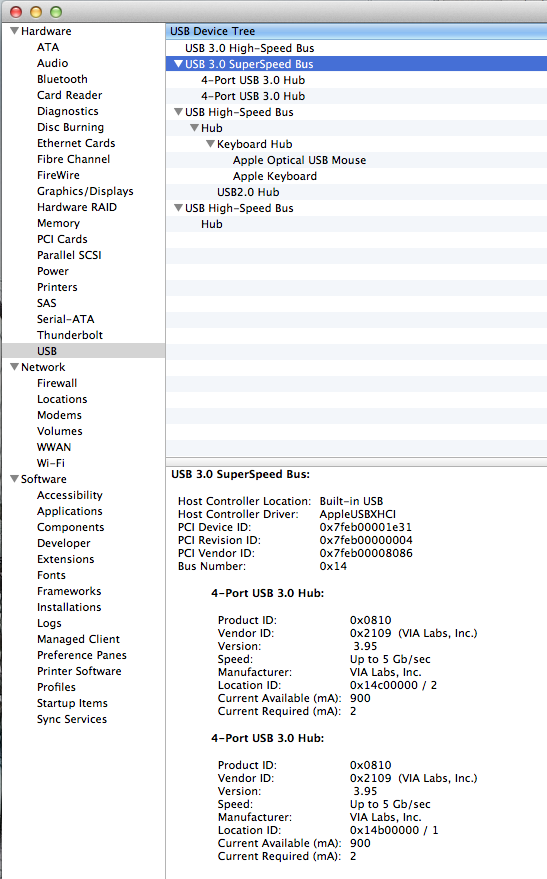
Geekbench score is 1485.
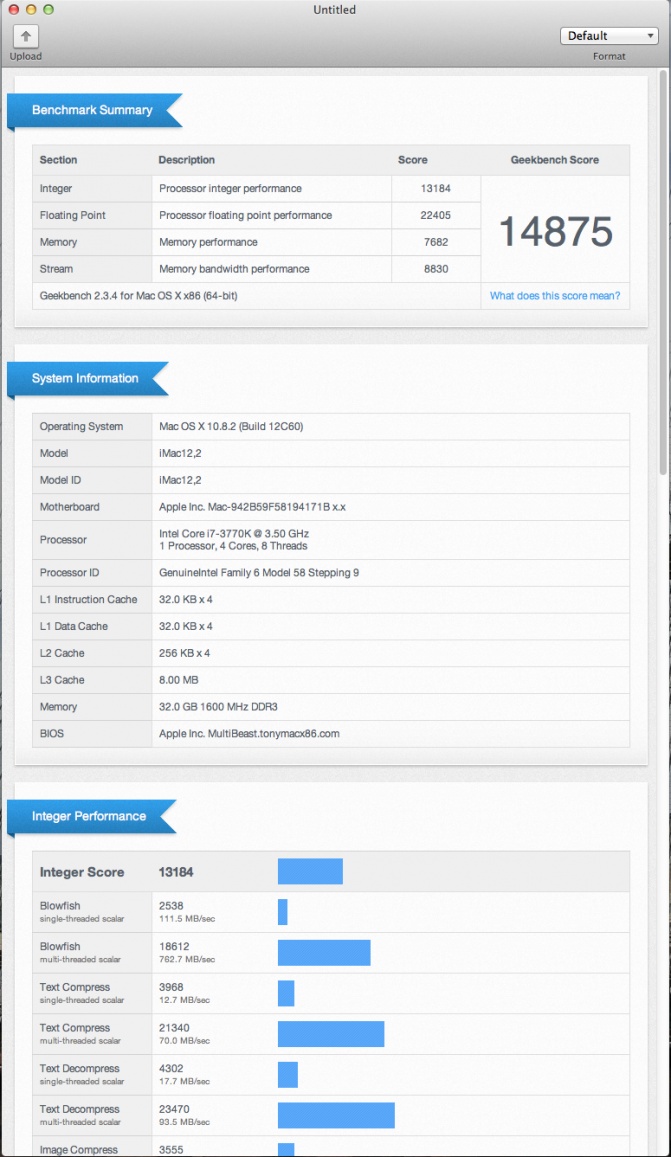
Sleep works perfectly as well but not autosleep which has already been documented as being due to a setting in BIOS that turns off CPU EIST, however it has also been stated that if you disable that setting, your CPU runs at full speed all of the time. I prefer not to do that so the autosleep feature does not have to work for me.
This hardware combination works great for me. All of my software works including Parallels because I also use Autodesk Inventor from time to time and there isn't a Mac version of that software. I'm running Windows 7 using Parallels.
Finally, I'll comment on the Cosmos II case - I just thought it looked really cool! That being said, it's expensive and it's big, really big. I've read some negative reviews about this case and most of those comments have to do with the drive bay doors breaking. I guess if you really manhandled them you could break them but I have had no problems with them. My Corsair water cooler radiator fits nicely in the top of the case, and I love the ability to remove my two main hard drives which contain my data and my backup from the front of the case without having to open it. Whenever I travel and leave home overnight, I take those hard drives with me in case someone breaks into my house and steals my computer. I can replace the computer but I can't replace my data. Only the OS and apps are installed on the SSD.
Last edited by a moderator:
