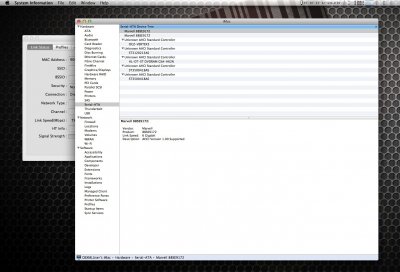- Joined
- Jul 24, 2012
- Messages
- 6
- Motherboard
- Mac Pro
- CPU
- Intel Core i5 3570K
- Graphics
- AMD Radeon 6870 1GB
- Mac
- Classic Mac
- Mobile Phone
citrus226's Build: Gigabyte GA-B75M-D3P - i5-3570k - HD4000
Components
Gigabyte GA-B75M-D3P
http://www.amazon.com/dp/B007R21JJ0/
Intel i5-3570K
http://www.amazon.com/dp/B007SZ0E1K/
8GB Corsiar Vengeance RAM
http://www.amazon.com/dp/B004QBUL1C/
OCZ 60GB Vertex Plus R2 SSD
http://www.amazon.com/dp/B0085U6TBQ/
WD 1TB Caviar Blue
http://www.amazon.com/dp/B0088PUEPK/
Cooler Master 500 WATT PSU
http://www.amazon.com/dp/B001G0WPLK/
Cooler Master Elite 430 Mid-Tower Case
http://www.amazon.com/dp/B003O8J11E/
Comments
Before the build the only knowledge of hackintosh I had was what I read on this website. I thought it would be a very cost effective way to own a "Mac" computer, plus it would be fun. Basically all I did was read the 2012 customac section of the tonymac website. I chose my motherboard, processor, and ram according to the website. All the other components I chose because I thought they were quality components for the price. The overall cost of my build was just over $600.
Installation of Mountain Lion:
What is nice about this build is that I didn't have to use the old method of installing Snow Leopard. I just was able to install Mountain Lion right away. By this time you should have made your unibeast thumb drive of Mountain Lion. Then I followed the step by step instructions for installing Mountain Lion from this guide. Make sure when you are changing the peripherals from IDE to AHCI that you keep pressing down to see more peripherals in the BIOS. There are two sections in the peripherals when you need to change IDE to AHCI so if you just did one you need to scroll down further to see the second one. After I got the operating system installed I just ran multibeast and selected the proper components. For this motherboard I selected the drivers shown on the picture

After that I just restarted my computer and everything worked fine. My mac recognizes the HD4000 graphics offered from my i5 processor and it picks up all my hard drives and RAM.
All-in-all it went pretty smoothly and it was pretty easy. If you have any questions just let me know.