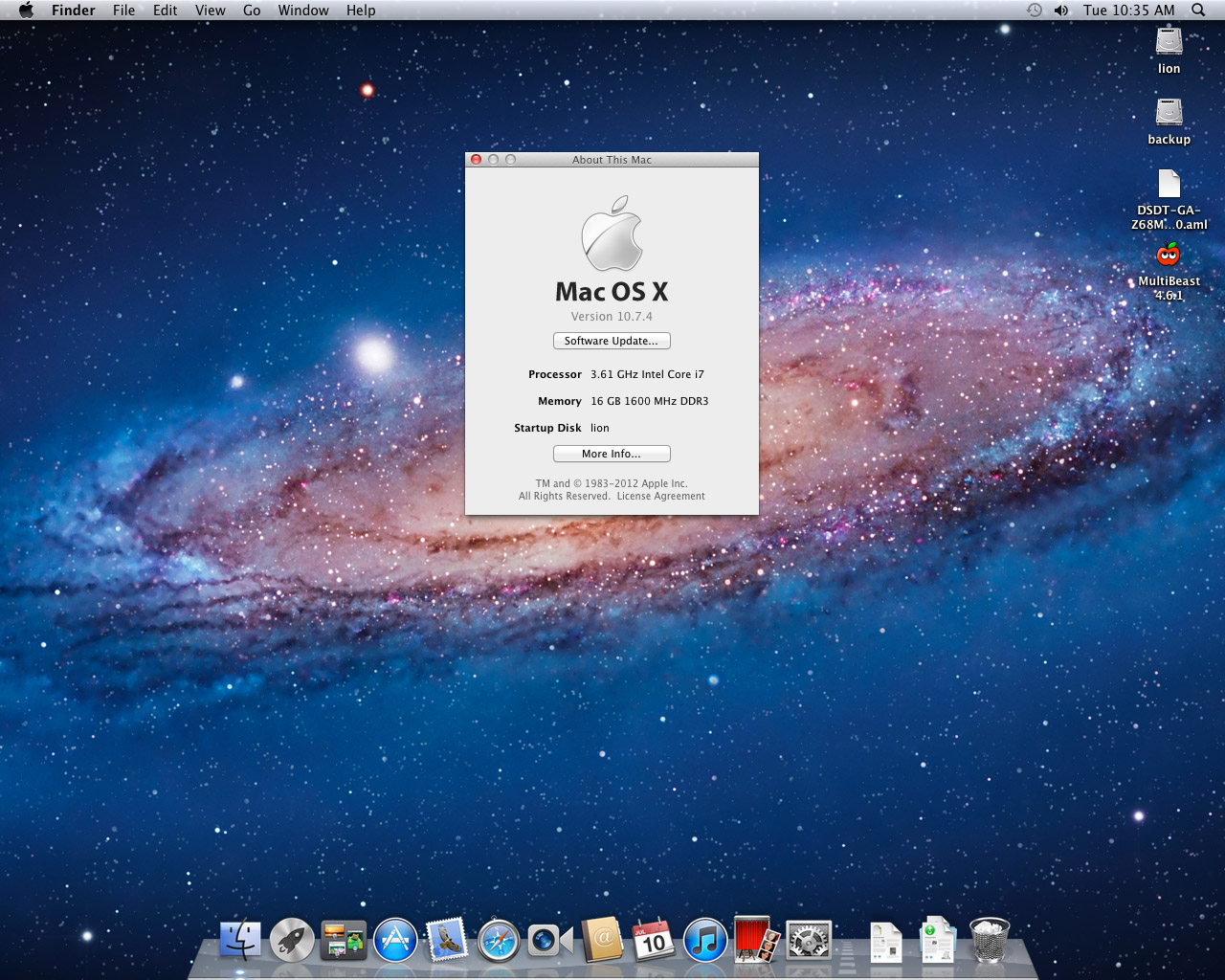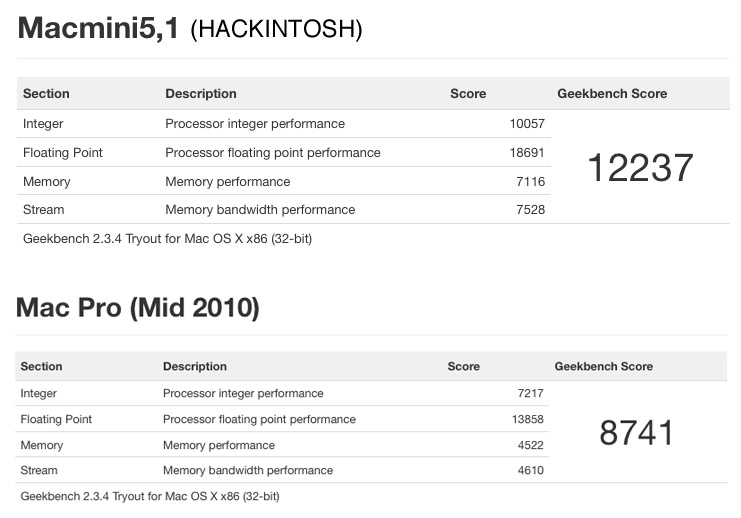- Joined
- Nov 18, 2011
- Messages
- 39
- Motherboard
- Gigabyte Z68MA-D2H-B3
- CPU
- i7-2700K
- Graphics
- Intel HD 3000
- Mac
- Mobile Phone
postjosh's budget i7 build | i7-2700K |GA-Z68MA-D2H |
16GB RAM | HD3000
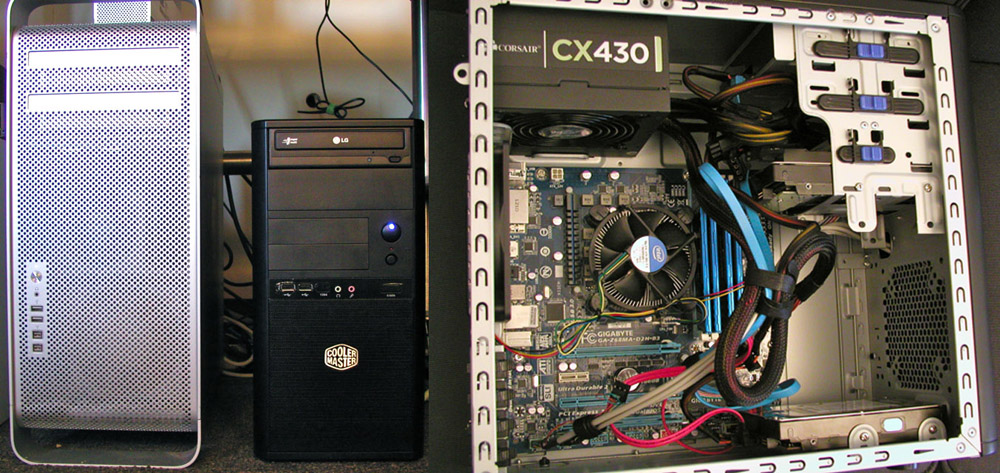
16GB RAM | HD3000
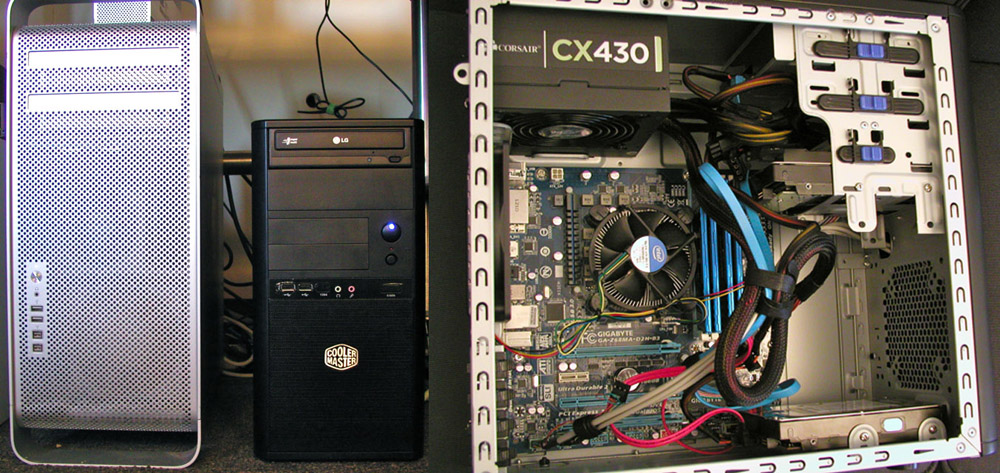
Components
(the prices are what I paid and probably won't be the same as the current prices)
Intel Core i7-2700K 3.5 GHz LGA 1155 Processor (mine seems to be running at 3.6GHz) | $308.98
http://www.amazon.com/gp/product/B005X64OA8
Gigabyte GA-Z68MA-D2H Micro ATX LGA 1155 Motherboard | $118.99
http://www.amazon.com/gp/product/B004ZBHMN8
Corsair 8 GB Vengeance Blue Low Profile 1600mhz PC3-12800 Dual Channel DDR3 Memory Kit | 2 x $54.99
http://www.amazon.com/gp/product/B0058J1Q7O
Cooler Master Elite 341 m-ATX Mini Tower Case Black | $38.18
http://www.amazon.com/gp/product/B001KUV2BK
Corsair Builder Series CX V2 430-Watt 80 Plus Certified Power Supply | $39.99
http://www.amazon.com/gp/product/B004W2T2TM
LG Electronics GH22NS70B 22X SATA Super Multi DVD+/-RW Internal Drive (Black) | $16.50
http://www.amazon.com/LG-Electronics-GH22NS70B-Super-Internal/dp/B004U65QQ8
Apple OS X Lion @ Mac Apps Store
http://itunes.apple.com/us/app/os-x-lion/id444303913?mt=12
Already Owned
2 x WD 1TB Hardrive
Iogear Miniview KVM Switch
Sony S94 Monitor
Apple Extended Keyboard & Mouse
Comments
Background / Design Goals
This is my first Hackintosh. I am building a secondary machine for use in my video production business. My main machine is a 2.8GHZ Quad Core MacPro running Snow Leopard. I have two big picture goals for the Hackintosh. The first is to have a secondary machine to test the waters of Lion while being able to keep my extensive collection of Rosetta software on the MacPro. The second major goal is to be able to free up the MacPro from the grunt work of compressing and transcoding video files in Apple Compressor and Adobe After Effects. Of course, I purchased everything through the links here and made a donation to this site.
I've decided to create a system based on the Sandy Bridge CustoMac Budget system with a few high end components thrown in. I decided not to go with Ivy Bridge because I don't need to be on the bleeding edge and Sandy Bridge components have been dropping in price. I was inspired by Stork's awesome 3rd build thread. <http://www.tonymacx86.com/viewtopic.php?f=264&t=36296> I really liked the concept of running an i7 with HD3000 graphics. Before someone posts the inevitable, "Your are crazy to run After Effects without a graphics card," let me explain. Video cards are very useful for RAM previews in After Effects but not so useful for final output. That's because Adobe warns that if you use your OpenGL for final output, there will be a compromise in output quality.
This Hackintosh will be used primarily for final output of the compositions that I design on the MacPro with and OpenGL card. Eliminating the video card allows me to run fewer fans and squeeze a lot of performance out of a small motherboard and power supply. In my experience, nothing is better than fast processors with ample RAM."Important: (After Effects CS5.5, and earlier) Because not all features of a composition can be rendered with OpenGL—and because some features that can be rendered with OpenGL are rendered with different results—you may only want to use OpenGL rendering to accelerate previews and to provide faster rendering for non-final results."
Assembly
I followed the instruction on the Unibeast installation guide to the letter and I found all the TonyMac software to be first rate. Stork's thread was invaluable concerning BIOS setup and MultiBeast. <http://www.tonymacx86.com/viewtopic.php?f=264&t=36296> No need for a screen grab of MultiBeast here as I just copied Stork's settings.
As a NooB, I had some issues which I think it might be helpful to relate here. Having never built a PC before, it would have be helpful if Tony could link some generic builder guides or videos with the tutorial. The whole BIOS think is vey confusing to the PC uninitiated. I was able to figure the building process out without too much trouble with my friend Google and the Gigabyte motherboard's manual. One "doh" was finding the 4-pin ATX connector on the PSU. Corsair mated two connectors together so that it appears to be one 8-pin connector. You just need to pull them apart. Another thing is make sure you are using an extended keyboard with a Windows delete key not the Mac delete (backspace) key. You need that to get into the advanced BIOS settings on the Gigabyte motherboard.
The Result
It's all good! I haven't done anything with the new system yet but pretty much everything seems to work just fine. It's very quiet which I love. Sound is fine through the back panel. I didn't even bother to install the cheap speaker that came with the case. Energy Saver settings seem to work fine. Networking is good. DVD burner is good. The KVM switch works fine but you do need to connect a keyboard directly for startup BIOS commands. The same thing holds true with my MacPro when I try to boot with modifier keys so this is an Iogear KVM issue. The only minor issue is that the two USB 3.0 ports that are supposed to be backwards compatible don't work but I believe that's a known issue.There are four other USB ports so no problem.
The Future
The first thing I need to do is load up my software and test out the system. After I've run it through it's paces, I'll post some more comments. The only upgrade I am currently planning is to add a Firewire card.
Thanks to Tony, Stork and everyone who contributes to this forum. I couldn't have done it without you!
- josh