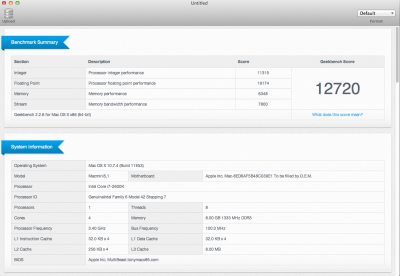- Joined
- Jan 21, 2011
- Messages
- 195
- Motherboard
- 10.7.4 / Windows
- CPU
- Intel i7 2600K
- Graphics
- AMD 6870
- Mac
- Classic Mac
- Mobile Phone
brownin's Build - Core i7-2600K – Z68X-UD3H (U1H) -
AMD 6870 – 16GB RAM - 240GB SSD - 10.7.4

Component List AMD 6870 – 16GB RAM - 240GB SSD - 10.7.4

Gigabyte GA-Z68X-UD3H ATX DDR3 2133 LGA 1155 Motherboards
http://www.amazon.com/dp/B00518M74I/
Intel Core i7 2600K Processor 3.4 Ghz 4 Core LGA 1155
http://www.amazon.com/dp/B004EBUXSA/
SAPPHIRE AMD Radeon HD 6870 1GB GDDR5 PCIE Graphics Card
http://www.amazon.com/dp/B005C8RTTU/
Samsung Blu-Ray Combo Internal 12XReadable and DVD-Writable Drive with Lightscribe SH-B123L/BSBP
http://www.amazon.com/dp/B003XIM3QK/
Corsair Vengeance 16GB (4x4GB) DDR3 1600Mhz Desktop Memory
http://www.amazon.com/Corsair-Vengeance-Desktop-Memory-CMZ16GX3M2A1600C10/dp/B006EWUO22/ref=sr_1_2?ie=UTF8&qid=1355698986&sr=8-2&keywords=corsair+ram
Antec 300 Gaming Case
http://www.amazon.com/dp/B000GQMHBI/
Cooler Master GX Series 650W ATX 12V V2.31 80 PLUS SLI Ready Power Supply RS650-ACAAE3-US
http://www.amazon.com/dp/B0035WTD2G/
Corsair Force 3 240 GB SATA 3 6.0 Gb-s 2.5-Inch Solid State Drive
http://www.amazon.com/Corsair-Force-2-5-Inch-Solid-CSSD-F240GB3-BK/dp/B0051A8TG6/ref=sr_1_2?s=electronics&ie=UTF8&qid=1355699250&sr=1-2&keywords=corsair+240gb+ssd
Samsung Desktop Class Spinpoint F3 1 TB SATA 3.0 Gb-s 32 MB Cache 3.5-Inch
http://www.amazon.com/Samsung-Spinpoint-3-5-Inch-Internal-HD103SJ/dp/B002MQC0P8/ref=sr_1_1?s=electronics&ie=UTF8&qid=1355699357&sr=1-1&keywords=samsung+1tb
Already Owned
Logitech Wireless Solar Keyboard K750 for Mac - Silver
http://www.amazon.com/Logitech-Wireless-Solar-Keyboard-K750/dp/B005L38VRU/ref=sr_1_1?s=electronics&ie=UTF8&qid=1355699597&sr=1-1&keywords=logitech+k750+mac
Logitech Couch Mouse M515
http://www.amazon.com/Logitech-Couch-Mouse-M515-Mac/dp/B004HIN7SI/ref=sr_1_2?s=electronics&ie=UTF8&qid=1355699671&sr=1-2&keywords=logitech+m515
Apple 27" LED Cinema Display
http://www.amazon.com/Apple-MC007LL-27-Inch-Cinema-Display/dp/B0043GCBU4/ref=sr_1_1?s=electronics&ie=UTF8&qid=1355699726&sr=1-1&keywords=apple+27+led+cinema+display
Comments
My old and trusted motherboard decided to die on me, so I went out with the safe, known builds from the CustoMac Builds section that work 100%. Little to my knowledge they would ship me the motherboard with the latest BIOS version on it (U1H), so install needed a bit more research than I had first expected.
After a quick few searches on the forums, I found people using different set ups trying to get the full functionality of this motherboard (or similar models) with the new UEFI bios installed on it. A few people said use a DSDT, others say you don't need to, so I thought the best way would be to keep testing by reinstalling and trying out the different methods until I found a way that worked for me.
Now who wouldn't want to share that and help other users?
So, whats working:
- Audio - Using the Non-DSDT HDA/Enabler (as pictured below) it works flawlessly!
- Sleep/Wake - Sleep and wake work fine, aside from it doesn't naturally sleep. This was an easy fix by installing "PleaseSleep"
- Ethernet - Months of use and not one problem
- Graphics - Works out of the box 100%
- Over-clocking - Using SpeedStep and a patched SSDT, the i7 will go up (when needed) to 4.1GHz.
- USB 3 - I dont have a USB 3 device to test the speeds on, but I have had no issues plugging USB 2 devices in (anything from a wireless headset to a memory stick)
I have been using this machine for nearly everything at one point a Mac is used for (programming, 3D rendering, video and audio editing, photoshop etc.) and it has never let me down! The boot time is fantastic! Literately 4 spins of the...spinning thing...on boot up and I'm in and opening programs, it boots up faster than the Windows partition by miles! All this makes me ask the question, why spend £1000's of your hard earned cash on a real Mac when you could customise your own for a lot less!
Installing
BIOS Set up
Change the hardrive setting from IDE to AHCI (like all other installing methods)
Install Method
Just follow the tonymacx86UniBeast method and everything will turn out fine, once you've installed, combo update the OSX to 10.7.4, don't restart, then open up MultiBeast and check the same boxes I have in the screenshot below.

There is no need for a DSDT, but you still need to select it in MultiBeast.
Any questions, feel free to post below and I'll do my best to answer.
Finally, I'd just like to say a big thank you to Tonymac, his team and the whole community, this would not of been possible without all of you, and for that I am truly grateful!