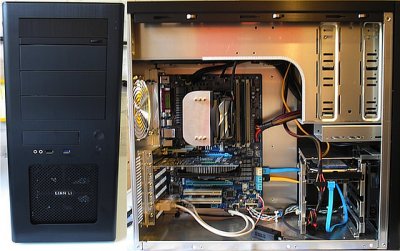UtterDisbelief
Moderator
- Joined
- Feb 13, 2012
- Messages
- 9,620
- Motherboard
- Gigabyte B760 Gaming X AX
- CPU
- i5-14600K
- Graphics
- RX 560
- Mac
- Classic Mac
- Mobile Phone
Components
Case: Lian Li PC-8NB
[AMAZON-uk]http://www.amazon.co.uk/dp/B004JU8GAS/?tag=tonymacx86-21
Motherboard: Gigabyte GA-Z68AP-D3
[AMAZON-uk]http://www.amazon.co.uk/dp/B0054X4I4M/?tag=tonymacx86-21
CPU: Intel Core i3 2100 3.10GHz Socket 1155 3MB L3 Cache Retail Boxed Processor - (By the way, this CPU is a DUAL-CORE, the Amazon description is in error!)
[AMAZON-uk]http://www.amazon.co.uk/dp/B004FA8NPK/?tag=tonymacx86-21
Memory: Corsair DDR3 1333MHz XMS3 Memory Kit CL9 1.5V unbuffered
[AMAZON-uk]http://www.amazon.co.uk/dp/B003N8GVUY/?tag=tonymacx86-21
Hard Drive: Western Digital WD5000AAKS 500GB SATAII 7200RPM 16MB Cache - OEM Caviar Blue
[AMAZON-uk]http://www.amazon.co.uk/dp/B000Q82PIQ/?tag=tonymacx86-21
Cooler: Arctic Cooling Freezer 7 Pro rev 2 Socket 775, 1156, 1155, 1366, AM2, AM3 Heatpipe CPU Cooler
[AMAZON-uk]http://www.amazon.co.uk/dp/B002G392ZI/?tag=tonymacx86-21
PSU: Be Quiet Pure Power 530W Modular PSU
[AMAZON-uk]http://www.amazon.co.uk/dp/B005JS580A/?tag=tonymacx86-21
Graphics card: Gigabyte GT 440 OC 1GB DDR3 DVI VGA HDMI Out PCI-E Graphics Card
[AMAZON-uk]http://www.amazon.co.uk/dp/B004NJMH3M/?tag=tonymacx86-21
TP-Link wi-fi PCI-E card
[AMAZON-uk]http://www.amazon.co.uk/dp/B0036AFAEW/?tag=tonymacx86-21
Zalman PWM Mate CPU fan-speed controller
[AMAZON-uk]http://www.amazon.co.uk/dp/B002X8E166/?tag=tonymacx86-21
Already Owned
A Pioneer DVD-RW SATA optical drive - which I was using in an external caddy previously and is now mounted in the Lian-Li case.
[AMAZON-uk]http://www.amazon.co.uk/dp/B004FJG8R6/?tag=tonymacx86-21
Comments
(Foreword: This entry forms a blog over time of the build from OS X 10.7.2 up to Mountain Lion 10.8.2 so the early stuff is the initial build which then progresses through the upgrades performed. It is now almost 6-months since it was started and a lot has happened during that period!)
I'm a big fan of Gigabyte motherboards because of their Ultra Durable construction with solid capacitors and thicker copper tracks. They were one of the first to do this but it is now much more common-place. A good choice because Gigabyte are also a favourite with Hackintosh builders and so posed no problems here.
The graphics card is also a Gigabyte Ultra Durable chosen to match the motherboard and still be an up-to-date, mid-range model. Outputs DVI, VGA and HDMI.
The Intel i3-2100 is a CPU already known to work with OS X. 3.1ghz is as powerful as a standard iMac and I have no need or intention to try overclocking. Please note though that the integrated HDMI graphics on this chip are the HD2000 variety. If you need integrated graphics instead of a separate graphics card, go for the 2105 variant as that one has HD3000 and is fully compatible with OS X.
The hard-drive was chosen because WD Caviar are very quiet drives and reliable. The 16GB cache boosts speed as does the 7200rpm rotation.
The build is very quiet, using the Zalman controller set to Manual with the fan speed at 1200rpm (you can check temperature and speed in the BIOS).
To install OS X on the drive I had to check that AHCI and HPET-64 was enabled in the BIOS.
I created my Boot/Installation media using UniBeast on a 16GB SD card mounted in a small card-reader (the only media big enough I had). The version of OS X I used was Lion 10.7.2
Once installed I used the marvellous MultiBeast to do the Post-Installation (sorry no screen-shots)
The settings I chose were:
User DSDT - for this I checked the motherboard version and downloaded the correct .aml file.
The only Kext I specifically selected from MultiBeast was for the Network - Lnx Ethernet RTL81XXX - which operates as a separate installer. (Chimera and the other basic kexts are installed automatically with the DSDT option.)
Once the CustoMac was self-booting I used the utility called "Kext-Helper" to install the following Wi-Fi and Sound kexts -
WIFI_AR9285.zip - This contains an Atheros 9285 mod
AppleHDA.kext_ALC889_10.7.2_v2.zip - As the filename specifies
There are plenty of alternatives and it seems a build can be very sensitive to the ones used so you may have to experiment until you find the right ones. These worked fine for 10.7.2.
(Kext Helper always crashed on exit, needing a Force Quit each time. I know there are alternatives but I'd used it for VMs previously.)
For the graphics card I'd chosen NO extra drivers were needed. OS X already has a stable driver built in, recognizing the correct chipset and full memory. I just had to change resolution. From subsequent reading I believe other graphics options can be enabled with further work. I'm happy with the defaults though because they work for this build.
As a result the CustoMac has had no kernel panics so far. It goes to sleep and re-awakes as it should but does suffer from the occasional dead-USB port on reawakening. There is a separate thread about this common problem. Graphics work well with only a very brief and rare corruption when drag-and-dropping which I remember from my real Mac Mini. This always clears itself instantly anyway, as it did on the Mini.
About This Mac works in all respects and has caused no problems.
Sounds works very well (however see below as I update things).
Wi-fi is strong and stable. I'd chosen TP-Link because I have previous experience of this board and found it fast and reliable. It's a good quality, low-cost card. The chipset used is the Atheros AR9285, similar to genuine Atheros Airport cards, which the above kext makes compatible.
So far I've not tested the Ethernet, but it is fully recognised in About This Mac, and don't have a Bluetooth dongle yet.
The monitor I have is an ASUS VH196 19" VGA model and it works fine with the setup. Speakers are a self-powered Creative budget model I've had for a few years.
Mouse is a Microsoft Wireless 1000 model. The keyboard is a genuine Apple MB110B/B aluminium extended UK model.
To do:
Will probably buy a Belkin mini Bluetooth dongle for connecting my phone.
---------------------------------------
UPDATE - 10.7.3
After reading many forum posts I upgraded to 10.7.3
All went well enough to start with and the system self-started but back at low resolution. System Preferences restored this. However network and sound needed reinstalling...
This is when then things went belly-up. Kernel Panics.
I'd done all the precautionary stuff and backed-up and rolled-back AppleHDA. No use.
I'm ok using Terminal so booted the machine with my initial install media but instead of Disk Utility or Install went straight to Terminal.
I checked the file-system and deleted caches, copied known working kexts into place and made sure no data I needed was still lying around. Then restarted. Many times. No matter how much I worked on the system it would not boot.
I admit it, I must have missed something somewhere. In the end I had to resort to a fresh 10.7.2 install and then immediately upgrade to 10.7.3
This time things were less dramatic but I now needed different kext's to enable network and sound. The previous ones no longer worked.
Wi-fi was ok using the same driver I described BUT I discovered I was no longer able to log into the MAS. I read a lot of forum posts, including official Apple ones, for this one but no solutions worked.
The actual answer was to download the official RealTek Ethernet driver (available from their site and elsewhere) for the cabled Ethernet port and install that. No idea why this was needed but it solved the problem.
For sound I now use the Toleda single-kext option from this site.
This wasn't as trivial as a few words makes it seem and it took many slow, deliberate and careful hours to sort it all.
---------------------------------------
Bluetooth Update:
I bought the recommended Belkin mini USB adapter:
[AMAZON-uk]http://www.amazon.co.uk/dp/B001BROKXO/?tag=tonymacx86-21
...and am happy to confirm it is recognized without any hitch as a Broadcom item. Apple System Info recognizes all it's abilities and it works well. It is mounted in a rear external USB port.
I mentioned the occasional "Sleep" problem earlier. This is ironic because pressing a shift key on the USB keyboard does actually wake the machine, but things stop working shortly afterwards. Until a new DSDT is available I feel a plug-unplug cycle is needed.
---------------------------------------
Latest upgrade to 10.7.4
This went much more smoothly that 10.7.3, probably down to my previous experience.
I used MultiBeast 4.5.1 and installed the same three kexts I did for 10.7.3 namely the Toleda audio, the Realtek network and the Atheros wi-fi. This time I also added the USB3 Eltron kext.
No hitches at all and as mine is an i3 system I've not been hit by the i5 and i7 bug mentioned elsewhere.
Only thing I had to do after the final reboot was to reset the graphics resolution via System Preferences.
---------------------------------------
BIOS Update to accommodate new DSDT from Tonymacx86
30th May 12
Decided to update the motherboard BIOS to the latest version so I could install the new, improved DSDT published by Tonymacx86 yesterday.
You might recall I have a Rev 1 M/B with F1 BIOS. Tonymacx86 has provided DSDT for F7 and F8 only. No real reason not to upgrade except for the hassle, so tonight I set to it!
Downloaded the relevant BIOS from Gigabyte and because I don't boot to any form of Windows had to use the Q-Flash method or a Floppy Drive. Floppy disks don't have the capacity for the BIOS file (except perhaps those old LS120's) so Q-Flash and a USB memory stick was used instead. I rebooted, pressed what would be the "End" key on a Windows keyboard, in the center of my extended Apple one and the menu popped up. First off I saved the original BIOS to it as a backup in case anything went awry, then I selected the new file and chose to Flash it.
A short while later the job was done and I rebooted... To find nothing worked! Not to panic though, it was simply the new BIOS was reset to defaults including not recognizing a USB keyboard and not seeing the hard-disk. Luckily I have an old PS/2 keyboard lying around so was able to plug it in and reboot holding down the "Delete" key to enter the BIOS and put all the necessary settings back into place - HPET-64, AHCI etc. Once done the system would boot fine and recognize a USB keyboard again.
I then ran MultiBeast to install the new DSDT.aml file and rebooted one final time.
The BIOS update purportedly improves USB 3.0 reliability and several other tweaks but in truth I've noticed no difference. However I can confirm the new DSDT has cured dead USB ports after a wake. Now when I press a shift key to awaken the sleeping machine, it does so and the keyboard works too!
Very happy!
My next area of exploration will be FakeSMC and HWMonitor ... Watch this space!
---------------------------------------
FakeSMC Plug-ins and HWMonitor
15th June 2012
OK, I've tried this useful little combination but had my first recent Kernel-Panic from doing so. Really disappointing as the information would have been useful. However before things went pear-shaped I was reading 31-degrees on each CPU core, so not bad.
Following the mantra of keep it simple I've removed the plug-ins once more to avoid other problems which might occur later on.
Also to keep things simple hardware-wise I've removed the Zalman PWM Fan Controller and am presently letting the Gigabyte BIOS do the work unaided. It seems to be keeping the system almost as quiet as before so has removed a little clutter inside the case allowing me to add a couple more USB ports via a back panel bracket.
--------------------------------------
Hard Drive Cooling
24th June 12
I'm experimenting with quiet fans for hard-drive cooling. This isn't a worry at the moment but as the time of year means the ambient temperature is higher HD temps have risen. Connecting up the standard 120mm Lian-Li fan (previously unused) with a fan controller to lower the speed works well, knocking 11-degrees C of the temp so the idea is a worthy one. Trouble is even with the controller there is a lot of extra noise. They are good and reliable fans but not the quietest. I've ordered a couple of new shark-fin design, low-speed fans and I'll report back on the results once they're fitted.
--------------------------------------
New cooling fan - 1st July 12
I've decided to stick with just the one 120mm front-of-case fan to keep the hard drive cool as I mentioned above. I chose to use an:
Aerocool Shark 120mm Black fan
[AMAZON-uk]http://www.amazon.co.uk/dp/B004JUFXCM/?tag=tonymacx86-21
It comes with a speed reduction cable but I thought I'd use an old Zalman adjustable fan controller to get the sound to cooling ratio I needed. To be honest it is set to minimum and keeps the drive below 30-degrees C.
I had to remove the hard-drive bays and re-route a lot of wiring but it looks a little less cluttered now and will look better again once I chose a fan controller for the 3.5" bay to tidy things up.
---------------------------------------
14th July 2012
This probably deserves a new topic somewhere...
WiFi using Atheros 9285 chipsets
As you might have read from the above I had discovered a very stable kext which activated the 9285 Atheros PCI-E card/chip for wi-fi, however I wanted that holy-grail of full Mac compatibility.
It was one of toleda's posts that pointed the way forward.
If you take the Apple original IO80211Family.kext and edit in a line - just a single extra line - you make your 9285 PCI-E wi-fi fully compliant and compatible - even with AirDrop.
I was worried I might have misunderstood the purpose of the edit and although I'd done it didn't install the kext until I was feeling brave!
I'm happy to report the minor modification worked perfectly. Better in my eyes than cobbling together a "real" Airport card from mini PCI-e card and PCI-e adapter.
If you need the line to edit-in I'll be happy to provide it, although toleda does mention it in one of his (as usual very useful!) posts.
What the edit actually does is add a ProductID for the newer Atheros chip to the Atheros list. As the functionality is the same, and the codes used to implement it are too you just need to let OS X know the product ID etc. The edit does this giving full compatibility. Easier even than building a genuine Airport card.
Now looking forward to Mountain Lion later in July and seeing what MacMan and Tonymacx86 make of it
---------------------------------------
Mountain Lion arrives!
Like millions of others I bought this as soon as I could but waited a week or so to check if anyone else had problems.
There were two camps - those who did and those who breezed through.
When I finally installed I was in the problems camp!
To cut a long story short I had to do the following:
1) Edit the new IO802Family.kext to add in the extra Atheros ProductID as mentioned above.
2) Revert the Ethernet kext to Lnx2Mac's Ethernet RTL81XXX
3) For sound use the older MB 4.6.1 to install AppleHDA Rollback and the MacMan 889 AppleHDA
At this point sleep is broken again and I am working on it...
--------------------------------------
OS X 10.8.2 and the second ML update.
The upgrade to 10.8.1 caused no problems at all but it was a small download, 10.8.2 was just under 700MB so I knew there would be a lot more going on!
Changes needed - for no reason I've grasped but...
The Ethernet kext had to be changed for the Original Realtek one included in MultiBeast 5.0.2 - I discovered the Ethernet port was recognized in About This Mac but simply didn't work! The Realtek kext fixed this. Throughout I kept an eye on the En(0) port status to avoid problems with the Mac App Store etc.
Sound - I had to re-install the rollback and MacMan's kext as per the ML upgrade.
Wi-Fi - I had to patch the new IO80211Family.kext to add my ProductID again
After that, all is fine once more.
--------------------------------------
6th September 2012 10.8.2 Supplemental and extra RAM
A bit of free time so I thought I'd install the latest updates.
After reading the forum posts I was a little worried - but I needn't have been. I chose to download the file directly from the Apple support pages rather than use the Update feature of Mac App Store. All rebooted as it was before so there was no need for any kext re-installation; all worked as it did previously. Only difference was that I was asked on initial boot if I wanted to log-in to iCloud. This is something I had dismissed previously.
After this process had completed I decided to install the extra 8GB of RAM I had bought, to take the total up to 16GB.
I remember reading an article years ago basically saying you could never have too much RAM. Well system limits aside I've always remembered this rule and now that RAM is very cheap (unlike hard drives which are very expensive) decided to snap up the extra Corsair XMS3's when they were on offer. A feature of the Gigabyte motherboard and Z68 is "Dual Channel" memory if all four slots are filled. Something to do with doubling bandwidth. I'm skeptical but now have the option to check this out and see if anything improves!
--------------------------------------
1st November 2012
Ok, just to celebrate the most stable version of a Hackintosh I've achieved, undoubtedly with the help of the great Tonymacx86 community, thought I'd post a screenshot of my desktop today:
Nothing to shout about - except that it seems to be rock-solid! A first since Lion for sure (perhaps due to MultiBeast 513 and the latest FakeSMC.kext).
I have done a lot of work over the last eight months as you can read above, learned a lot from my friends here, and though I'm certainly no expert, I know a lot more today than I did last February!
--------------------------------------
Finally a big thank you to Tonymacx86 for putting together such a comprehensive resource for those of us embarking on such a complex project.
Last edited: