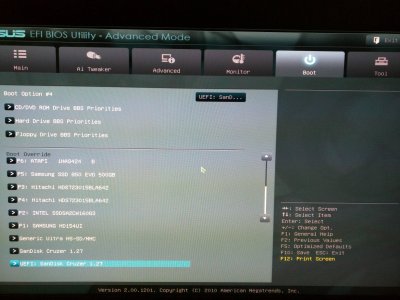- Joined
- May 26, 2011
- Messages
- 8
- Motherboard
- Asus Sabertooth p67
- CPU
- Intel i5 2500k SandyBridge
- Graphics
- GTX 760
- Mac
- Classic Mac
- Mobile Phone
El Capitan / Clover UEFI : ASUS Sabertooth P67 (BIOS REV 3602) - i5 4,3Ghz OC 2500k SandyBridge - GTX760 4GB
__________________________________________________________________________________
!Important!
- On-Board Sound is not working because of BIOS rev. (3602) this is ok for people like me with external sound card´s
- 2 of 4 USB 3.0 ports are working only if device is plugged in before mac osx boot´s - other 2 ports working normal!
___________________________________________________________________________________
smx's Build: Core i5-2500k Sandy Bridge 4,3Ghz OC - ASUS Sabertooth P67 (3602) - 8GB DDR3 1866Mhz - GTX 760 4GB

Components
ASUS SABERTOOTH P67
http://www.amazon.com/SABERTOOTH-P67-REV-3-0-Motherboard/dp/B004K330KK/
Intel Core i5-2500K Quad-Core Processor 3.3 GHz 6 MB Cache LGA 1155
http://www.amazon.com/Intel-i5-2500K-Quad-Core-Processor-Cache/dp/B004EBUXHQ/
Gainward GeForce® GTX 760 Phantom 4GB
http://www.gainward.com/main/vgapro.php?id=920&lang=en
G.Skill RipjawsX F3-14900CL9D-8GBXL 8GB (2 x 4GB) DDR3 1866MHz
http://www.amazon.com/G-Skill-RipjawsX-F3-14900CL9D-8GBXL-1866MHz-Desktop/dp/B004JM1ZG8/
Zalman High Performance ATX Mid Tower Case - Blue/Black Z11PLUS
http://www.amazon.com/Zalman-High-Performance-Tower-Case/dp/B00AC8AF4G/
Enermax CPU-Cooler ETS-T40-TB
http://www.amazon.com/Ecomaster-Technology-SILENCE-COOLER-ETS-T40-TB/dp/B005J01J38/
Mushkin Chronos 120 GB SATA 6.0 Gb-s 2.5-Inch Solid State Drive (MKNSSDCR120GB)
http://www.amazon.com/Mushkin-Chronos-2-5-Inch-Solid-MKNSSDCR120GB/dp/B005CGFU4I/
Tascam US122MKII USB Audio/Midi Interface
http://www.amazon.com/Tascam-US122MKII-Audio-Midi-Interface/dp/B002TTOJUC/
Creative Sound Blaster Tactic3D Omega Wireless Gaming Headset with SBX
http://www.amazon.com/Creative-Blaster-Tactic3D-Wireless-Headset/dp/B00HS04NSU/
Comments
This is not my first build but my most mac compatible one, the on-Board sound is not necessary for me so I upgraded my BIOS firmware to the newest one (3602). I hope this guide help people with almost same build (motherboard,cpu). I have a MacBook Pro that helped me lot to create and configure my "El Capitan USB Boot Drive".
Things that working & tested well :
Not tested yet :
**Skip installation for benchmark result´s**
Die heutige Netzwerktechnik gestattet Ihnen ein hohen maß Zuverlässigkeit. Vor allem dient die Netzwerktechnik als gemeinsame Verwaltung und tätigt die Übermittlung Ihrer Daten.
https://www.lan-networks.com/
ADVICE : Use the Brown SATA Ports (Intel Controller) on the motherboard, these are the fast ones with 6GB/s to get full speed of your SSDrive
Installation
Benchmark
Geekbench 3
Experimental :
Geekbench 3 - Overclocked 4,6Ghz DutyControl: Extreme, CPU current capability 120%
Cinebech R15
Unigine Heaven Benchmark
Intel Speedstep proof

__________________________________________________________________________________
!Important!
- On-Board Sound is not working because of BIOS rev. (3602) this is ok for people like me with external sound card´s
- 2 of 4 USB 3.0 ports are working only if device is plugged in before mac osx boot´s - other 2 ports working normal!
___________________________________________________________________________________
smx's Build: Core i5-2500k Sandy Bridge 4,3Ghz OC - ASUS Sabertooth P67 (3602) - 8GB DDR3 1866Mhz - GTX 760 4GB

Components
ASUS SABERTOOTH P67
http://www.amazon.com/SABERTOOTH-P67-REV-3-0-Motherboard/dp/B004K330KK/
Intel Core i5-2500K Quad-Core Processor 3.3 GHz 6 MB Cache LGA 1155
http://www.amazon.com/Intel-i5-2500K-Quad-Core-Processor-Cache/dp/B004EBUXHQ/
Gainward GeForce® GTX 760 Phantom 4GB
http://www.gainward.com/main/vgapro.php?id=920&lang=en
G.Skill RipjawsX F3-14900CL9D-8GBXL 8GB (2 x 4GB) DDR3 1866MHz
http://www.amazon.com/G-Skill-RipjawsX-F3-14900CL9D-8GBXL-1866MHz-Desktop/dp/B004JM1ZG8/
Zalman High Performance ATX Mid Tower Case - Blue/Black Z11PLUS
http://www.amazon.com/Zalman-High-Performance-Tower-Case/dp/B00AC8AF4G/
Enermax CPU-Cooler ETS-T40-TB
http://www.amazon.com/Ecomaster-Technology-SILENCE-COOLER-ETS-T40-TB/dp/B005J01J38/
Mushkin Chronos 120 GB SATA 6.0 Gb-s 2.5-Inch Solid State Drive (MKNSSDCR120GB)
http://www.amazon.com/Mushkin-Chronos-2-5-Inch-Solid-MKNSSDCR120GB/dp/B005CGFU4I/
Tascam US122MKII USB Audio/Midi Interface
http://www.amazon.com/Tascam-US122MKII-Audio-Midi-Interface/dp/B002TTOJUC/
Creative Sound Blaster Tactic3D Omega Wireless Gaming Headset with SBX
http://www.amazon.com/Creative-Blaster-Tactic3D-Wireless-Headset/dp/B00HS04NSU/
Comments
This is not my first build but my most mac compatible one, the on-Board sound is not necessary for me so I upgraded my BIOS firmware to the newest one (3602). I hope this guide help people with almost same build (motherboard,cpu). I have a MacBook Pro that helped me lot to create and configure my "El Capitan USB Boot Drive".
Things that working & tested well :
- Hibernate/Sleep/Wake + Monitor sleep/standby/wake
- CPU Acceleration (Speedstep up to 4,3Ghz overclocked) + VT-d
- Dual Channel DDR3 with 1866Mhz
- GPU Acceleration with 3 Monitor´s (Extended: VGA(its and DVI>VGA Adapter), HDMI, DVI) - Any extra Driver like NVIDIA´s Webdriver or CUDA causes low performance in League of Legends. 20FPS instead of 150-220FPS under VeryHigh settings!
- 2 of 4 USB 3.0 Ports (working normal, the other 2 ports working only if device is plugged in before boot)
- All USB 2.0 Ports
- on-Board 1Gbit Network
- SSD with TRIM enabled (trimforce enable)
- Optical DVD-RW Drive (Burned CD/DVD-Rom)
Not tested yet :
- eSATA port and other exotic ports
- PS2 Keyboard/Mouse
**Skip installation for benchmark result´s**
Die heutige Netzwerktechnik gestattet Ihnen ein hohen maß Zuverlässigkeit. Vor allem dient die Netzwerktechnik als gemeinsame Verwaltung und tätigt die Übermittlung Ihrer Daten.
https://www.lan-networks.com/
ADVICE : Use the Brown SATA Ports (Intel Controller) on the motherboard, these are the fast ones with 6GB/s to get full speed of your SSDrive
Installation
- Follow tony´s guide (UEFI Boot): http://www.tonymacx86.com/el-capita...-el-capitan-any-supported-intel-based-pc.html
- Don't eject USB-Drive, download & open Clover Configurator Vibrant
- Download attached DSDT.aml (scroll down) for the Sabertooth P67 (Bios 3602) or generate & patch it by your own
- Open Clover Configurator > Mount EFI Partition (Select your disk) > Open Partition

- Navigate in Finder to "EFI/CLOVER/ACPI/patched" < Paste in here the DSDT.aml

NOTE : If you don´t find the CLOVER folder, you have mounted the wrong disk.
- Go Back to Clover Configurator and press "
 ", now select the right config file from the EFI-Partition
", now select the right config file from the EFI-Partition

- Now you should see automatically the ACPI-Section, make sure yours is the same like in this screenshot and check red marked sections :

- Press Boot on the left panel and check following (you can deselect -v verbose mode after successful installation) :

- Press CPU on left Panel and enter following (You can change to your own Frequency) :

- Press SMBIOS and add your memory modules (DDR3), first with 1800mhz (you need edit config.plist later manually to 1866):

- Press
 Button,
Button,
then

iMac picture, and select iMac 13,2 :

NOTE : Normaly iMac 12,2 stands for SandyBridge and 13,2 for IvyBridge , however 12,2 makes my graphic and other components not really work!
- If you want to boot with Clover to your EFI Windows Installation then press "Install Drivers", select target partition "EFI" & press on Extra Drivers > NTFS UEFI
- I recommend to use HFSPlus.efi instead of VBoxHFS.efi , this make the Boot much faster and have maybe more advantages then vbox, try osxaptiofixdrv instead of osxaptiofix2drv to prevent randomly appearing allocating pages error.

- If you done with your configuration then press
 > Save !
> Save !
- Edit /EFI/CLOVER/config.plist with TextEdit , search for "memory" key and edit the frequency value of each memory module from 1800 <to> 1866 and save file.

- Download MultiBeast - El Capitan
- Copy MultiBeast & Clover Configurator to your USB El Capitan Install Drive (for open it after successful installation on your hackintosh)
- To make USB 3.0 working download GenericUSBXHCI.kext & Kext Utility & copy these to your USB Drive too
- You are now ready too boot from your USB Boot Drive & install from it, if you have trouble to boot you can select in Clover the El Capitan Installation Partition and press SPACEBAR for boot options like safe boot.
NOTE : If you get the message : Error allocating pages at 0x ... , then try turn off and on your PC until its works - Try osxaptiofixdrv efi driver with Clover Configurator
- After the installation boot once again with your USB Drive into your installed Mac OS X partition
- Copy MultiBeast, Clover Configurator, Kext Utility , GenericUSBXHCI.kext, EFI/CLOVER/config.plist & EFI/CLOVER/ACPI/patched/DSDT.aml to your local hard drive on desktop or some other folder & unmount/eject your USB Installation Drive!
- Open MultiBeast now &
Quick Start & then UEFI Boot Mode

- Press on Drivers > Disk > Intel Generic AHCI SATA

- & Network > Intel > AppleIntelE1000e

- Press on Customize > SSDT Options > Sandy Bridge Core i5/i7 Overlocked

- Finaly click on Build > Select your mac installed drive & then Install

- Open Clover Configurator > Mount your new EFI Partition from your local Hard Drive > Open Partition like on STEP 4.
- Copy your DSDT.aml to EFI/CLOVER/ACPI/patched/ & your config.plist to EFI/CLOVER/
- Open Kext Utility and Drag your GenericUSBXHCI.kext in there, wait until its done.
- Open Terminal and type : " sudo trimforce enable " to make TRIM working.
- FINISH! - Hope this helped to make a nearly perfect hackintosh - If you can successful boot into your mac without your USB Drive you can remove the -v verbose boot entry with Clover Configurator & activate VT-d / USB 3.0 in your BIOS - tonymacx86´s guide recommend this to disable it for the installation.
Benchmark
Geekbench 3
| Normal Overclocked (click) | Overclocked with Duty Control : Extreme, CPU current capability 110% (click) |

|

|
Experimental :
Geekbench 3 - Overclocked 4,6Ghz DutyControl: Extreme, CPU current capability 120%
Cinebech R15
| Normal Overclocked | Overclocked with Duty Control : Extreme, CPU current capability 110% |

|

|
Unigine Heaven Benchmark
| Medium Settings | Ultra Settings |

|

|
Intel Speedstep proof

Attachments
Last edited: