- Joined
- Sep 26, 2014
- Messages
- 3
- Motherboard
- Gigabyte z87x-OC
- CPU
- 4790k
- Graphics
- Gigabyte 280x
- Mac
- Classic Mac
- Mobile Phone
mg23's 4k/2k/1080p Final Cut Pro X Editing Rig:
Gigabyte z87-OC, 4790k, Gigabyte 280x, 32 GB RAM - OSX 10.9.5
Gigabyte z87-OC, 4790k, Gigabyte 280x, 32 GB RAM - OSX 10.9.5
Components:
Processor: Intel 4790k Haswell Quad Core
http://www.newegg.com/Product/Product.aspx?Item=N82E16819117369
Motherboard: Gigabyte GA-Z87X-OC
http://www.newegg.com/Product/Product.aspx?Item=N82E16813128594
RAM: 32 GB Crucial Ballistix Tactical DDR3 1600
http://www.newegg.com/Product/Product.aspx?Item=N82E16820148659
GPU: Gigabyte GV-R9280XOC-3GD Rev2
http://www.newegg.com/Product/Product.aspx?Item=N82E16814125490
Storage: 500 GB Samsung 840 Evo - for the OS, FCPX and current FCP project files
2 TB Western Digital Green - for storing completed, rendered projects
http://www.newegg.com/Product/Product.aspx?Item=N82E16820147249
http://www.newegg.com/Product/Product.aspx?Item=N82E16822236404
Power Supply: Rosewill 630w PSU
http://www.newegg.com/Product/Product.aspx?Item=N82E16817182200
Case: DIYPC FM08-W
http://www.newegg.com/Product/Product.aspx?Item=N82E16811353018
Comments:
This was my first ever hackintosh build. I've built a few PC's in the past, but have had very little experience with the Mac OS. I built this rig for a friend who will be using it to run FCPX. He will mostly be editing 4k, 2k and 1080p footage from the new Panasonic GH4 camera. I chose the R9 280x as my graphics card for it's superior Open CL performance - which, from what I understand, is very important when working with FCP.
Pre Installation:
I started by following the Unibeast guide to get a copy of Mavericks 10.9.5 (that I downloaded from the app store) onto an old 8GB USB 2.0 thumb drive I had laying around. I used UniBeast 4.0.2
Installation:
I assembled the entire build, minus the 280x Graphics Card, 2 TB HDD, and 24 GB of RAM (only 1 stick of ram for installation!). I plugged my HDTV into the motherboards HDMI input, and powered on the machine. I went into the BIOS and loaded optimized defaults, then disabled VT-d.
I booted from the USB drive and installed OS X with no issues.
Post Installation:
I ran MultiBeast 6.5.0 using DSDT Free and, in addition to the default kexts, I also added:
- Audio - ALC892
- Disk - Trim Fix and 3rd party SATA
- Network - Intel e1000 v3.1.0
- System - USB 3.0
I didn't change anything in the customize or bootloader tabs of MultiBeast. System profile was set to Mac Pro 3,1 (which is default). I installed my MultiBeast build, and did one additional step before restarting.
I knew that I would want to boot from the discrete graphics card instead of the onboard 4600HD. So I followed tonymac's guide on moving the bootloader and Extra folder to the EFI partion. I then powered off the computer and installed my Gigabyte R9 280x graphics card and the additional 24 GB of RAM.
I moved the HDMI cable from the on-board HDMI input to the 280x's HDMI input and booted up the computer with my fingers crossed. The operating system booted up in about 10 seconds! The apple logo shows, and then the screen goes black for about half a second before OSX desktop is displayed.
What Works:
- Booting using HDMI or DVI through discrete graphics card.
- Sound through stereo out port on motherboard.
- LAN
- TRIM and 3rd Party SATA (See benchmarks)
- Graphics card seems to be performing at the level it should be (See benchmarks)
- Both onboard graphics card and discrete graphics card are shown in system information and Luxmark as well.
What Doesn't Work (yet):
- Sound through the graphics card HDMI port. I will try and follow toleda's guide for getting HDMI audio working in Mavericks when I get the computer back and report back to you guys if I can get it working.
Benchmarks:
Luxmark 2.1 (Just 280x): 2431
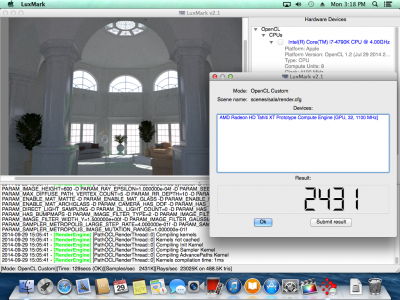
Luxmark 2.1 (280x and Iris): 2770

Luxmark 2.1 (CPU & GPU): 2453 (is it normal for CPU & GPU to be lower than GPU?)
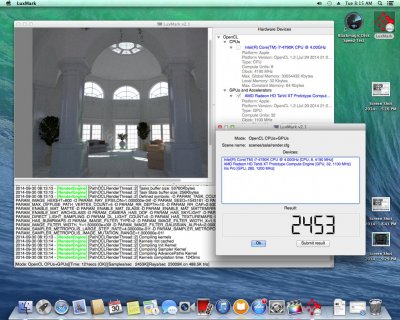
Black Magic Disk Speed Test: 494 MB/s write speed
513 MB/s read speed

Geekbench 3: 3884 32-Bit Single Core
14877 32-Bit Multi Core
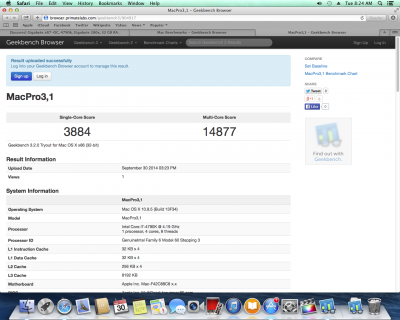
Brucex Test: 22 - 24 seconds (I ran the test 5 times)
Final Thoughts:
For a Hackintosh newbie, this installation was fairly painless. There were a couple instances where I messed with the multibeast and bios settings and then was unable to boot without using -x, but once I figured out the correct settings, everything was really easy and straight forward.
Aside from the HDMI audio, the only thing I need to fix is running the RAM at 1600 instead of 1333. I forgot to set the memory profile to profile 1 in my BIOS settings before doing my initial install of OSX. I realized about 20 minutes before my buddy came to pick up the rig that the memory was only being recognized as 1333 in OSX and when I tried to change the memory profile in my BIOS, I was unable to boot (stuck at the apple screen). Again, I will look into this issue and update you guys with any progress after I get the computer back.
Thank you to everyone who has contributed to these forums and shared their knowledge and experience. And especially thank you to tonymac and the crew who have developed, designed and tested these tools and made this all so easy. You guys rock!
