- Joined
- Sep 22, 2013
- Messages
- 122
- Motherboard
- MSI H81I
- CPU
- Intel Pentium G3258(K)
- Graphics
- Sapphire Radeon HD 5570
- Mac
- Classic Mac
- Mobile Phone
newhacker1746's Build: MSI H81I - Pentium G3258 - PNY Geforce GT 430
Components
CPU: Intel Pentium Dual-Core G3258 20th Anniversary Edition *Unlocked*
http://www.amazon.com/dp/B00KPRWAZQ/
http://www.newegg.com/Product/Product.aspx?Item=N82E16819117374
Motherboard: MSI H81I Sata6 USB3 ( Sata 6 are ports 1-2, sata 3 ports are 3-4)
http://www.amazon.com/dp/B00F4J5D9K/
http://www.newegg.com/Product/Product.aspx?Item=N82E16813130735
RAM: Crucial Ballistix Tactical 1866MHZ (1866Mhz because of price, and the CPU will support high speeds if the Memory Controller is OC' (This Motherboard supports OC')
http://www.amazon.com/dp/B006YG9BPY/
http://www.newegg.com/Product/Product.aspx?Item=N82E16820148557
GPU: PNY nVidia Geforce GT 430MSI nVidia GTX 760 mini-ITX Gaming
http://www.newegg.com/Product/Product.aspx?Item=N82E16814127772
http://www.amazon.com/dp/B00HPS4B00/
http://www.amazon.com/dp/B00NMXDU4K/
PSU: Cooler Master Elite Power 460W Regular
http://www.newegg.com/Product/Product.aspx?Item=N82E16817171046
http://www.amazon.com/dp/B002G1YPHK/
Disks: Sandisk 128GB
http://www.amazon.com/dp/B007ZW2LY4/
http://www.newegg.com/Product/Product.aspx?Item=N82E16820171646
Disks (Continued)Toshiba 500GB 7200RPM.
http://www.amazon.com/dp/B00B6A8VFY/
http://www.newegg.com/Product/Product.aspx?Item=N82E16822149380
On-board Ethernet: Realtek RTL 8111G "The 8-triple-one-G" Works with RTL8111-Binary driver.
On-board Audio Codec: Realtek ALC887, works, again with voodoohda. no quality loss.
Case: DIYPC Mini-ITX Gold Color
http://www.newegg.com/Product/Product.aspx?Item=N82E16811353030
The same case but in Silver color recently became available, you can use that as well:
http://www.newegg.com/Product/Product.aspx?Item=N82E16811353029
Others: Logitech Keyboard/Mouse combo, any will do with a quick search on Newegg/Amazon. I recommend USB, PS/2 may be unreliable, not tested as of yet.
Already Owned
Bluetooth: D-Link DBT-120, perfect for hackintosh.
http://www.newegg.com/Product/Product.aspx?Item=9SIA0AJ1K43304
*No Amazon* Quick search on amazon for a supported adapter, look in Google for Hackintosh Bluetooth adapters, get one of the recommended.
Comments
Very Important!!!!! You will need for the installer a patched xcpm free kernel for 10.8.5, attached. To boot the installer , type in (without quotes) "PCIRootUID=0 GraphicsEnabler=Yes"
EDIT: Mavericks doesn't need any kernels, it runs fine on Vanilla as long as a FakeCPUID is used from a supported CPU (Best would be an Ivy Bridge chip with 2 cores, like i7, i5, i3, any that has 2 cores, or to match the # of cores you have if you use this nifty trick on a non pentium or celeron CPU)
Unfortunately, we might not be able to pull off that trick on OS X 10.11, because I no doubt think Apple will have discovered this, but with our luck, they won't find out. Anyway, I really hope the Chameleon/Chimera team cracks on with FakeCPUID support!
Build Notes
For the GTX 760, let the reviews on Newegg explain themselves. This little piece of nVidia is just unexplainably tiny, yet carries the full spec of the reference design and runs games the same as a regular GTX 760. Plus, on Newegg, all but 3 people posted 5 star reviews, and it's true, as the reviews say, MSI really put their time and effort into making this card. Also I would strongly recommend if you feel like buying the card, wait and buy it on Newegg when it comes on stock, right now it costs double the price on Amazon. This is probably because of very high demand for the card, when Newegg struggles to keep it in stock, (I got it from Newegg) Amazon can easily keep it in stock, albeit at a high price premium.
The SanDisk SSDs models are 400mb/s+ and read excess of 550mb/s. cannot differentiate with the Ultra PLUS or "standard", the Ultra PLUS is cheaper. I got the "standard". those are the links that are here, quick search reveals the other. Standard is credited 450mb read, 350mb write, well I squeezed 400 write, read excess of 550mb. ??? I got mine for the price of the new one. Maybe the new one is secretly made worse? UPDATE: found it. the new one offers a credited 550 read Mb, 290 write, older one (mine) 490 read (actually got 550+) read 350 (got 400+) So if you have the extra 20 dollars, get the older one.
For reference, this one I have performs better than the Extreme II (new one) new ones use marvell, older ones proprietary SanDisk, ultimately better. Extreme II is credited 350 write, 550 read. Mine did better than that and was the standard model. wow. SanDisk has TRIM with MultiBeast tricks.
USB3 working out of the box on the H81I. If not, install MultiBeast USB3 drivers.
Go open /Extra/org.chameleon.boot.plist and add under "kernel flags" PCIRootUID=0 (for the installer part, just type that in at the chimera screen) You'll also need to make sure you've got GraphicsEnabler=Yes in the chameleon boot plist, just in case the installer forgot.
*Sleep working OOB* Great Motherboard without a DSDT needed. not mentioned anywhere in the hackintosh world, but is darn good for only 60 dollars. One PS/2 onboard, not tested (I have no PS/2 anything)
To mount the hard drives, this will sound strange. You can mount one 2.5 inches and a 3.5 inches. There are screw points protected by a small rubber thing, that is where the screws come through. you will mount an ssd/ 2.5 inch hdd in the bottom horizontally, with 4 screws. you can mount a 3.5 inch SSD /HDD horizontally right above the ssd /hdd below. You will mount a 3.5 inches HORIZONTALLY with 4 out of the 6 screw points, the remaining two don't have a screw point in the case. you might have to substitute one of the rubber feet screws for a shorter one as if you do with the long one, the power cable will not bend with the tiny space left, protruding it.
You should find it pretty obvious how to screw the 4 rubber feet in, however, as I said, you might have to substitute a different screw for one shorter one if you mount a 3.5 inches at the top. You cannot mount a 2.5 inches at the top, nor a 3.5 inches at the bottom. It's either a 2.5 ssd with a 3.5 inches hdd, dual ssd replacing the hdd with a rare 3.5 inch ssd or 2.5 inch with adapter, dual hdd with one 2.5 and one 3.5, or a 2.5 hdd and a rare 3.5 inch ssd. I listed combos I thought of, maybe others exist.
Temps: CPU=45-50C IDLE=45C Motherboard=41-43C IDLE=41, sometimes 40
Darn good cooling without any fans added other than what came with the CPU, GPU, and PSU. All Hot Air rushes out one side and is not so hot. I can confirm VGA works flawlessly with the GT 430 and DVI not tested yet, but DVI works on every card, VGA/HDMI sometimes. So this GT 430 *CAN* run 3 Displays! Of course, you sacrifice the third with an analog VGA, while the digital connections are at heaven with ultra fast bandwidth... No Kernel panics as of yet... the only ones were at boot with PWRMGMT at fault,
obvious since I do not really need it. Remove via terminal if necessary on the USB. (XCPM-free kernel because Haswells other than apple's own suffer instant reboot) But notes on another site said you must have a 10.8.5 patched PWRMGMT if you expect any PWRMGMT. Mavericks is a no-go since even the XCPM kernel gets stuck at mounted root device (USB)... and 10.9.4 even worse: KP of XCPM related stuff. Patched using everything, perl, still no-go. Mountain lion's the only thing you'll get up on Haswell. Multibeast settings, using 5.5.5:
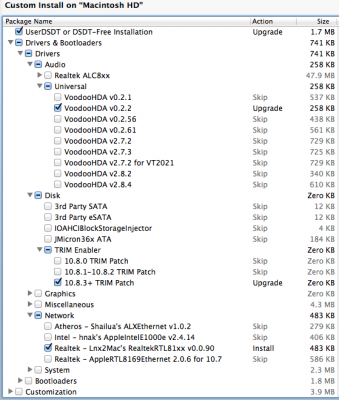
Click to view Large, where you can read)Unfortunately the DSDT-free install's the only way I got this to work, at first, installing a standard chimera or chameleon would render a fast forwarded boot, so I installed DSDT-Free, and it worked! Only catch is that you will need to remove the installed AppleIntelCPUpowermanagement as it assumes you have native power management. You will also need a 10.8.5 xcpm-free kernel, as you will get instant reboot with a native kernel. Don't worry, this does not change any instruction code and any apps you could run on a hackintosh will work the same with this kernel. Download the kernel at the attachments. Remove the file extension .kext, as a document without an extension cannot be uploaded here. simply single click the file, then remove the .kext part, then put into usb and replace existing mach_kernel, from the mac or hack you used for running the unibeast app. Name the drive of the install"Macintosh HD" without quotes, so the terminal commands apply easy. If you want to change it, just replace Macintosh HD with your hd name, remembering that whenever a space occurs, put a \ inmediately, then hit space, then continue with the next word. do that whenever needed.When install done, reboot BACK into the Installer and run these terminal commands, assuming your disk is "Macintosh HD":
Code:
rm /volumes/Macintosh\ HD/mach_kernel
cp /mach_kernel /volumes/Macintosh\ HD/What do you think? First time MSI used with perfect everything? comments? reply, please... I would appreciate it...
If you are having trouble booting from the ssd, or hdd, go to this link: Basically, you simply choose DSDT Free install with MultiBeast, then remove pwrmgmt by means of the terminal from your usb or by means of safe mode in OS X. I you have any problems, questions, or feedback, Do not hesitate to contact me. Pretty much mastered the hackintoshing world by now.
newhacker1746

