- Joined
- Jan 31, 2011
- Messages
- 68
- Motherboard
- Asus H97I-PLUS
- CPU
- i5 4690K Haswell
- Graphics
- nVidia GTX 1080
- Mac
- Mobile Phone
VraiDesk V2: GA-Z97X-SLI - i7 4770 - GeForce GTX 680

Components
BitFenix Colossus Black
http://www.amazon.com/BitFenix-Colossus-Black/dp/B006JFVF4K/
http://www.newegg.com/Product/Product.aspx?Item=N82E16811345002
Intel Core i7-4770
http://www.amazon.com/Intel-i7-4770-Quad-Core-Processor-BX80646I74770/dp/B00CO8TBNS/
http://www.newegg.com/Product/Product.aspx?Item=N82E16819116900
Gigabyte GA-Z97X-SLI
http://www.amazon.com/Gigabyte-GA-Z97X-SLI-2-Way-DualBIOS-Motherboard/dp/B00K2RQAQY/
http://www.newegg.com/Product/Product.aspx?Item=N82E16813128714
Kingston HyperX Beast 8 GB @ 2400MHz
http://www.amazon.com/Kingston-2400MHz-PC3-19200-KHX24C11T3K2-8X/dp/B00A771ZWI/
http://www.newegg.com/Product/Product.aspx?Item=N82E16820104373
2x Kingston HyperX 3K 240 GB SATA III SSD SH103S3
http://www.amazon.com/Kingston-HyperX-2-5-Inch-SH103S3-240G/dp/B007R67FTY/
http://www.newegg.com/Product/Product.aspx?Item=9SIA2E11482954
Corsair PSU CM750 80PLUS GOLD
http://www.amazon.com/Corsair-80PLUS-Gold-Certified-Power-Supply/dp/B00EB7UITQ/
http://www.newegg.com/Product/Product.aspx?Item=N82E16817139055
Already Owned
Seagate Barracuda ST3250410AS 250GB 7200 RPM
http://www.amazon.com/Seagate-Barracuda-ST3250410AS-250GB-Cache/dp/B000HD1036/
Logitech Z560
http://www.amazon.com/Logitech-Surround-Sound-Speakers-Z506/dp/B003VAK1FA
http://www.newegg.com/Product/Product.aspx?Item=N82E16836121044
Samsung SyncMaster T220
No links, discontinued
Comments
I was eager to update from my old build: glitchy BIOS, couldn't get the correct DSDT, Ethernet failing when awake, noisy and slow boot times. When some money fell into my hands I decided I´d buy the SSDs as they were in discount, I wanted to update later this year the rest of the machine. And then I saw THE case and I was like "what the hell, CHARGE!" (and I'm still suffering from buying remorse).
The reason I choose a Z97X over a Z87X system was because *maybe* I'll update the CPU (or maybe not and was a waste of energy to get it working) and my choices cost almost the same.
To get it working was a hard.
Copied my OS X installation from my old HDD to one of the new SSDs and removed the kexts required by my old build and the DSDT file. Booted the machine, enter to BIOS, loaded optimized defaults, set RAM Profile to XMP 1, disable VT-d, shut down. Then I mounted the SSD in the new machine and booted normally but verbose: kernel panic! Second try: in secure mode (-x), OS X warned my that I was using the incorrect RAM slots and I should change the sticks to the correct sockets. I shut down the machine, moved the DIMMs to the correct sockets and booted again in secure mode, installed the correct kexts via MultiBeast and reboot normally verbose.
Here the nightmare started, every time I restarted the machine a different error would appear, I even updated the BIOS but it wash't enough. It was already late so I went to bed hoping for better luck next day.
And I had it!
I decided to reinstall using UniBeast (which I didn't want to do, to no stress the SSD drive), the installation went without problems. The first boot was the one I had issues with. Again kernel panic after kernel panic, after I remembered I've read a post by Stork about a Z97 board. So I went into the BIOS and deactivated the IGFX (on-board graphics)... SUCCESS (almost).
So, summary for install:
- Load defaults
- Set RAM Profile to XMP 1
- Disable VT-d
- Disable IGPU
What works:
- Sleep!
- Ethernet (with kext)
What doesn't works:
- The IGPU.
- The green jack outputs noise instead of sound. The other two jacks worked correctly, current workaround select another output as default output.
- iMessage
What I haven't tested:
- USB3 ports
- FaceTime
ToDo
- Install Windows 8.1 on the other SSD (I want this for gaming)
- Fix the green jack
- Try the Stork post to check if I can enable the IGFX (on-board graphics)
Update July 26th:
- Installed Windows 8.1, zero problems.
- IGP fixed using this kext.
Update August 8th:
- Green jack fixed with the latest Multibeast (6.4.1)
Gallery






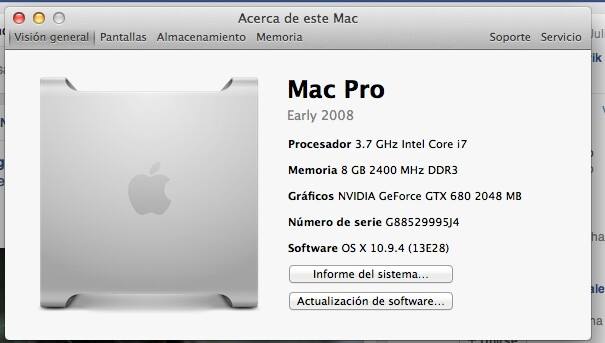
Attachments
Last edited by a moderator:
