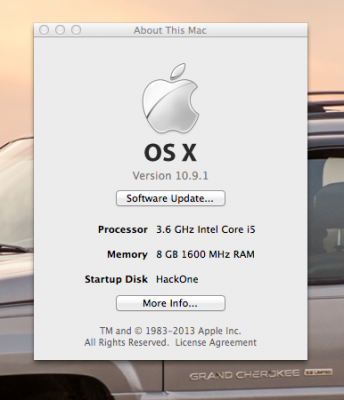- Joined
- Dec 17, 2012
- Messages
- 171
- Motherboard
- GA-Z87-HD3
- CPU
- i5-4670
- Graphics
- Intel 4600
- Mac
- Mobile Phone
Apple Mac OS X version 10.10.3 Yosemite (from App Store)
https://itunes.apple.com/WebObjects/MZStore.woa/wa/viewSoftware?id=915041082&mt=12&ls=1
Corsair Carbide Series 200R ATX Mid-tower Case
http://www.newegg.com/Product/Product.aspx?Item=N82E16811139018
Gigabyte Z87 LGA 1150 Crossfire ATX Motherboard (GA-Z87-HD3)
http://www.newegg.com/Product/Product.aspx?Item=N82E16813128618
Intel Core i5-4670 Quad-Core Desktop Processor 3.4 GHZ 6 MB Cache BX80646I54670
http://www.newegg.com/Product/Product.aspx?Item=N82E16819116898
G.Skill Ares Series 8 GB (2x4 GB) DDR3 1600 MHz (PC3 12800) 240-Pin DDR3 Memory F3-1600C9D-8GAB
http://www.newegg.com/Product/Product.aspx?Item=N82E16820231546
Corsair CX Series 600 Watt ATX/EPS Modular 80 PLUS Bronze ATX12V/EPS12V 552 Power Supply CX600M
http://www.newegg.com/Product/Product.aspx?Item=N82E16817139048
Crucial m500 SSD 120 GB SATA 6.0 Gb-s2.5-Inch Solid State Drive CT120M500SSD1[
http://www.newegg.com/Product/Product.aspx?Item=N82E16820148693
Rosewill N900PCE Dual Band Wireless N900 PCI Express Adapter
http://www.newegg.com/Product/Product.aspx?Item=N82E16833166076
Dual Mode Bluetooth 4.0 Micro USB Dongle Low Energy Broadcom BCM20702 Adapter
http://www.newegg.com/Product/Product.aspx?Item=9SIA1AZ0F11466
Dell Ultrasharp U2412M IPS Display - 1920x1200 Resolution VGA/DVI/DisplayPort (Connected via DVI)
http://www.amazon.com/dp/B005JN9310/
Dell 2005FPW 20.1" Widescreen Flat Panel LCD Monitor
http://www.amazon.com/Dell-2005FPW-Widescreen-Panel-Monitor/dp/B0009IPTJU
Logitech C615 Webcam
http://www.amazon.com/Logitech-Portable-1080p-Webcam-Autofocus/dp/B004YW7WCY/ref=sr_1_12?ie=UTF8&qid=1414697271&sr=8-12&keywords=logitech+camera
Logitech Wireless Solar Keyboard K750 for Mac
http://www.amazon.com/dp/B005L38VPC/ref=twister_B005UFBU5O
Microsoft Intellimouse Optical Mouse
http://www.amazon.com/Microsoft-D58-00026-Intellimouse-Optical-Mouse/dp/B00005TQ08/ref=sr_1_1?s=electronics&ie=UTF8&qid=1405582560&sr=1-1&keywords=microsoft+intellimouse
Hardware
CPU - Recognized properly and performs great in geekbench/cinebench. Recognized as 4 cores.
RAM - Recognized as G.Skill modules and usually the proper speed. The amount is always right, but it doesn't always get reported as 1600mhz RAM. It does not affect performance.
Wifi and Bluetooth - Worked OOB/Natively in the OS and Installer
USB3 - Works natively
Ethernet - Installed the Realtek patch just in case. It seems to work, though I haven't connected it to a router yet. It recognizes cords being plugged in, so that leads me to believe that it works.
Intel Graphics - Requires "Inject Intel" and ig-platform-id 0D220003.
SSD - Recognized as SSD and Internal (with patches by Clover), but without TRIM support. Enabled TRIM with Clover.
Audio ALC892 - Not recognized natively. I use Toleda's cloveralc patch. Audio ID is 1. Front panel audio works fine and switches appropriately. Using CodecCommander to keep audio alive after sleep.
Software
Bootloader is Clover. It works best with Yosemite and has given me no troubles on this build.
Boot arguments - kext-dev-mode=1 darkwake=8
All kexts are injected via Clover
SMBIOS is iMac 14,2. I previously ran Mac Pro 3,1 without issues but I changed to a more appropriate (and recent) definition. Better for future proofing.
iCloud, App Store, iTunes all work fine. iTunes will not play HDCP video which even real macs have issues with. I don't use iTunes for video, so this doesn't affect me.
iMessage and FTime work with help from Jay's How to Fix iMessage thread.
Dual Displays work fine. DVI to DVI and HDMI to DVI (system to monitor)
Issues
Once or twice, I have gone to unplug/plug a USB device and the system has rebooted all the way to BIOS. I never figured out what it was as is such a rare issue.
iPad will not charge at 2.1A through Hackintosh.
Updates:
2-23-14: Added MultiBeast setup. Added more comments.
2-25-14: Updated to 10.9.2 and re-ran MultiBeast for Audio+Trim.
10-30-14: Replace thread info with Clover + 10.10.0 appropriate info
5-12-2014: Update info for 10.10.3, Clover, and Audio
https://itunes.apple.com/WebObjects/MZStore.woa/wa/viewSoftware?id=915041082&mt=12&ls=1
Corsair Carbide Series 200R ATX Mid-tower Case
http://www.newegg.com/Product/Product.aspx?Item=N82E16811139018
Gigabyte Z87 LGA 1150 Crossfire ATX Motherboard (GA-Z87-HD3)
http://www.newegg.com/Product/Product.aspx?Item=N82E16813128618
Intel Core i5-4670 Quad-Core Desktop Processor 3.4 GHZ 6 MB Cache BX80646I54670
http://www.newegg.com/Product/Product.aspx?Item=N82E16819116898
G.Skill Ares Series 8 GB (2x4 GB) DDR3 1600 MHz (PC3 12800) 240-Pin DDR3 Memory F3-1600C9D-8GAB
http://www.newegg.com/Product/Product.aspx?Item=N82E16820231546
Corsair CX Series 600 Watt ATX/EPS Modular 80 PLUS Bronze ATX12V/EPS12V 552 Power Supply CX600M
http://www.newegg.com/Product/Product.aspx?Item=N82E16817139048
Crucial m500 SSD 120 GB SATA 6.0 Gb-s2.5-Inch Solid State Drive CT120M500SSD1[
http://www.newegg.com/Product/Product.aspx?Item=N82E16820148693
Rosewill N900PCE Dual Band Wireless N900 PCI Express Adapter
http://www.newegg.com/Product/Product.aspx?Item=N82E16833166076
Dual Mode Bluetooth 4.0 Micro USB Dongle Low Energy Broadcom BCM20702 Adapter
http://www.newegg.com/Product/Product.aspx?Item=9SIA1AZ0F11466
Dell Ultrasharp U2412M IPS Display - 1920x1200 Resolution VGA/DVI/DisplayPort (Connected via DVI)
http://www.amazon.com/dp/B005JN9310/
Dell 2005FPW 20.1" Widescreen Flat Panel LCD Monitor
http://www.amazon.com/Dell-2005FPW-Widescreen-Panel-Monitor/dp/B0009IPTJU
Logitech C615 Webcam
http://www.amazon.com/Logitech-Portable-1080p-Webcam-Autofocus/dp/B004YW7WCY/ref=sr_1_12?ie=UTF8&qid=1414697271&sr=8-12&keywords=logitech+camera
Logitech Wireless Solar Keyboard K750 for Mac
http://www.amazon.com/dp/B005L38VPC/ref=twister_B005UFBU5O
Microsoft Intellimouse Optical Mouse
http://www.amazon.com/Microsoft-D58-00026-Intellimouse-Optical-Mouse/dp/B00005TQ08/ref=sr_1_1?s=electronics&ie=UTF8&qid=1405582560&sr=1-1&keywords=microsoft+intellimouse
Hardware
CPU - Recognized properly and performs great in geekbench/cinebench. Recognized as 4 cores.
RAM - Recognized as G.Skill modules and usually the proper speed. The amount is always right, but it doesn't always get reported as 1600mhz RAM. It does not affect performance.
Wifi and Bluetooth - Worked OOB/Natively in the OS and Installer
USB3 - Works natively
Ethernet - Installed the Realtek patch just in case. It seems to work, though I haven't connected it to a router yet. It recognizes cords being plugged in, so that leads me to believe that it works.
Intel Graphics - Requires "Inject Intel" and ig-platform-id 0D220003.
SSD - Recognized as SSD and Internal (with patches by Clover), but without TRIM support. Enabled TRIM with Clover.
Audio ALC892 - Not recognized natively. I use Toleda's cloveralc patch. Audio ID is 1. Front panel audio works fine and switches appropriately. Using CodecCommander to keep audio alive after sleep.
Software
Bootloader is Clover. It works best with Yosemite and has given me no troubles on this build.
Boot arguments - kext-dev-mode=1 darkwake=8
All kexts are injected via Clover
SMBIOS is iMac 14,2. I previously ran Mac Pro 3,1 without issues but I changed to a more appropriate (and recent) definition. Better for future proofing.
iCloud, App Store, iTunes all work fine. iTunes will not play HDCP video which even real macs have issues with. I don't use iTunes for video, so this doesn't affect me.
iMessage and FTime work with help from Jay's How to Fix iMessage thread.
Dual Displays work fine. DVI to DVI and HDMI to DVI (system to monitor)
Issues
Once or twice, I have gone to unplug/plug a USB device and the system has rebooted all the way to BIOS. I never figured out what it was as is such a rare issue.
iPad will not charge at 2.1A through Hackintosh.
Updates:
2-23-14: Added MultiBeast setup. Added more comments.
2-25-14: Updated to 10.9.2 and re-ran MultiBeast for Audio+Trim.
10-30-14: Replace thread info with Clover + 10.10.0 appropriate info
5-12-2014: Update info for 10.10.3, Clover, and Audio