- Joined
- Jul 29, 2012
- Messages
- 15
- Motherboard
- Gigabyte Z87MX-D3H
- CPU
- i5-4670K
- Graphics
- HD 4600
- Mobile Phone
Success!! Z87MX-D3H i5-4670K Haswell Mavericks Build - NOW 100% WORKING AND STABLE!!
Components
OS X Mavericks 10.9
https://itunes.apple.com/us/app/os-x-mavericks/id675248567
Gigabyte GA-Z87MX-D3H LGA 1150 Intel Z87 Motherboard
http://www.newegg.com/Product/Product.aspx?Item=N82E16813128601
Intel Core i5-4670K Haswell 3.4Ghz Quad Core CPU
http://www.newegg.com/Product/Product.aspx?Item=N82E16819116899
Noctua NH-D14 CPU Cooler
http://www.newegg.com/Product/Product.aspx?Item=N82E16835608018
iStarUSA 2 x 5.25" to 3 x 3.5" SAS/SATA Trayless Hot-Swap Cage
http://www.newegg.com/Product/Product.aspx?Item=N82E16816215240
Remote Buddy (for PS3 remote/OS X control and Plex Home Theater)
http://www.iospirit.com/products/remotebuddy/
Already Owned
Silverstone Precision Series SST-PS07W MicroATX Mid Tower Case
http://www.newegg.com/Product/Product.aspx?Item=N82E16811163192
4Gb G.Skill Ripjaws Series DDR3 1600Mhz Memory (only half the kit, one stick went bad)
http://www.newegg.com/Product/Product.aspx?Item=N82E16820231314
4 Gb (2x2Gb) Micron Technology (possibly Crucial brand?) DDR3 1600Mhz Memory
Raidmax Hybrid 730W PSU
http://www.newegg.com/Product/Product.aspx?Item=N82E16817152036
(x2) 3Tb External (converted to internal) Seagate Backup Plus HDD (Storage)
http://www.newegg.com/Product/Product.aspx?Item=N82E16822178110
1Tb Internal Seagate Barracuda HDD (Storage)
http://www.newegg.com/Product/Product.aspx?Item=N82E16822148433
250Gb Internal (converted to external) Seagate Barracuda HDD (Storage)
http://www.newegg.com/Product/Product.aspx?Item=N82E16822148765
120Gb Internal Kingston HyperX SSD (OS)
http://www.newegg.com/Product/Product.aspx?Item=N82E16820239045
Sony Optiarc 24X DVD-RW SATA Optical Drive
http://www.amazon.com/Sony-AD-7280S-0B-Internal-Drive-Black/dp/B0057FRTPW/
Apple Magic Mouse
http://www.newegg.com/Product/Product.aspx?Item=N82E16826101010
Apple Wired Keyboard with numeric keypad
http://www.newegg.com/Product/Product.aspx?Item=N82E16823101012
Creative Live! Webcam
http://www.newegg.com/Product/Product.aspx?Item=N82E16826158102
Sony PS3 Media/Blu-ray Disc Remote Control
http://www.amazon.com/Media-Blu-ray-Remote-Control-Playstation-3/dp/B0050SX9I2/ref=cm_cmu_pg__header
Generic Bluetooth Dongle
http://www.ebay.com/itm/USB-2-0-Min...luetooth_Adapters_Dongles&hash=item51a5ccadd8
Samsung SyncMaster 22" LCD Monitor
http://www.amazon.com/Samsung-SyncMaster-2220WM-22-inch-Monitor/dp/B000VYBMH0
LG Flatron 22" LCD Monitor
http://www.amazon.com/LG-W2252TQ-22-Inch-Widescreen-Monitor/dp/B0017SDMGI/
Samsung 65" 120Hz LED TV
http://www.bestbuy.com/site/samsung...hdtv/2289002.p?id=1219071080523&skuId=2289002
Comments
I went for this setup because I was running an AMD Phenom II 955 Black Edition setup and my motherboard went bad. So I had to buy new parts anyway and in reading some of the posts here I decided to give a Haswell Hackintosh a shot. Most of the parts I already had from the AMD setup so all I needed was the motherboard and CPU.
Installation Notes:
Installation was a breeze, nothing special needed other than making sure you have XHCI mode on Smart Auto in the BIOS, otherwise your USB 3's won't work correctly. I didn't even use verbose mode when booting.
To get HDMI audio working, follow the guide in this thread. Basically just remove, patch and replace a few files and you should be good to go. And, I don't have the hot plugging or sleep issue stated in the guide. They both seem to work just fine for me.
To get iMessage working just see this thread here. All you do is make sure you are running the newest Chameleon bootloader and then just put the FileNVRAM.dylib file in the /extras/modules folder on your Mavericks drive. Then after a quick reboot iMessage should work just fine.
Everything works perfectly so far...triple monitors using integrated graphics, FaceTime, auto sleep, Intel Speed Step and Turbo Boost, etc. I have a 100% working and stable system!
MultiBeast Config:
Here's my View attachment MultiBeast Settings.mb file
BIOS Settings:
Geekbench Score:
The CPU's Turbo Boost is overclocked to 4.3Ghz. As stated above the Speed Step and Turbo Boost does work so when idling, the CPU sits at about 790Mhz or so. Also I've got the memory overclocked to 1866Mhz.
Some other pictures:
This was the easiest setup by far that I've ever done on a hackintosh. I haven't done many, but if I was to suggest to someone that they should try building one, this would definitely be the exact setup I would recommend. It was so easy and hardly any messing around was necessary to make it work
Edit Log:
Nov 18 2013:
Figured out case make and model and updated pictures after over clocking RAM and re-running Geekbench.
Nov 25 2013:
Switched out the case , added 4 more Gb of RAM (Micron Technology Brand?) and overclocked the RAM a bit more (up to 1866Mhz). Updated the pictures of Geekbench and About this Mac and the case. Also swapped out the Apple Wireless Keyboard for a wired one with numeric keyboard (so that I could wake from sleep without having to hit the power button)
Nov 30 2013:
Swapped out the 47" Insignia LCD TV for a 65" Samsung LED TV. I also added a PS3 Bluetooth remote for controlling Plex Home Theater (Home Theater portion of my Hackintosh). Remote Buddy is required and it's worth the 25$ because you can map the buttons on the remote to control almost any part of OS X and most of the apps that are used most frequently. The remote is nice because it is Bluetooth and Infrared so you can use it for the Plex Home Theater and for your TV. I went from three remotes to just one!
Dec 04 2013:
Figured out my iMessage did in fact NOT work even though I had stated it did. But I abruptly found a fix here and applied it and now it works just fine Make sure you are running the newest Chameleon bootloader and then just put the FileNVRAM.dylib file in your /extras/modules folder and it should work right after a reboot.
Make sure you are running the newest Chameleon bootloader and then just put the FileNVRAM.dylib file in your /extras/modules folder and it should work right after a reboot.
Dec 05 2013:
Figured out my HDMI Audio using this thread. Just follow the guide there and see post #36 for an edited AppleIntelFramebufferAzul.kext (unless you can edit it yourself that is). I am now 100% working and stable!!
Dec 19 2013:
Updated to 10.9.1. Had to rerun Multibeast to get my sound back and had to redo the HDMI audio fix mentioned above. Other than that nothing was effected negatively
Dec 26 2013:
Added hot-swap cage for my hard drives. It's a 2 x 5.25" to 3 x 3.5" trayless hot-swap cage so I can fit three 3.5" HDD's in there! Also added another 3Tb HDD for storage. Cage works great, but I haven't gotten hot-swapping to work yet with Mavericks.
Dec 27 2013:
3 Tb Western Digital HDD crapped out already (one day in). Can transfer files but it slows way down to almost nothing and the S.M.A.R.T. reads "failing" under System Report. Going to return it and get another Seagate like the one I already have.
Dec 29 2013:
Swapped out the bad Western Digital HDD for another Seagate 3TB External HDD. Trayless hot-swap cage works great now!
May 10 2014:
Been a while and have changed and updated many things since my last edit I will go through and change my above parts list later as a lot of it has changed and I don't have time to edit it all now. I just wanted to say that I did update to 10.9.2 and again all I had to do was rerun Multibeast to get my audio back and redo the HDMI audio fix. One thing though was that I ended up using an older version of Multibeast this time around and for the life of me I can't remember why I had to do that. There was one thing that wouldn't work even after I ran the latest Multibeast so I went one or two versions back and it worked fine. If I remember what was messed up I will post it here.
I will go through and change my above parts list later as a lot of it has changed and I don't have time to edit it all now. I just wanted to say that I did update to 10.9.2 and again all I had to do was rerun Multibeast to get my audio back and redo the HDMI audio fix. One thing though was that I ended up using an older version of Multibeast this time around and for the life of me I can't remember why I had to do that. There was one thing that wouldn't work even after I ran the latest Multibeast so I went one or two versions back and it worked fine. If I remember what was messed up I will post it here.
Components
OS X Mavericks 10.9
https://itunes.apple.com/us/app/os-x-mavericks/id675248567
Gigabyte GA-Z87MX-D3H LGA 1150 Intel Z87 Motherboard
http://www.newegg.com/Product/Product.aspx?Item=N82E16813128601
Intel Core i5-4670K Haswell 3.4Ghz Quad Core CPU
http://www.newegg.com/Product/Product.aspx?Item=N82E16819116899
Noctua NH-D14 CPU Cooler
http://www.newegg.com/Product/Product.aspx?Item=N82E16835608018
iStarUSA 2 x 5.25" to 3 x 3.5" SAS/SATA Trayless Hot-Swap Cage
http://www.newegg.com/Product/Product.aspx?Item=N82E16816215240
Remote Buddy (for PS3 remote/OS X control and Plex Home Theater)
http://www.iospirit.com/products/remotebuddy/
Already Owned
Silverstone Precision Series SST-PS07W MicroATX Mid Tower Case
http://www.newegg.com/Product/Product.aspx?Item=N82E16811163192
4Gb G.Skill Ripjaws Series DDR3 1600Mhz Memory (only half the kit, one stick went bad)
http://www.newegg.com/Product/Product.aspx?Item=N82E16820231314
4 Gb (2x2Gb) Micron Technology (possibly Crucial brand?) DDR3 1600Mhz Memory
Raidmax Hybrid 730W PSU
http://www.newegg.com/Product/Product.aspx?Item=N82E16817152036
(x2) 3Tb External (converted to internal) Seagate Backup Plus HDD (Storage)
http://www.newegg.com/Product/Product.aspx?Item=N82E16822178110
1Tb Internal Seagate Barracuda HDD (Storage)
http://www.newegg.com/Product/Product.aspx?Item=N82E16822148433
250Gb Internal (converted to external) Seagate Barracuda HDD (Storage)
http://www.newegg.com/Product/Product.aspx?Item=N82E16822148765
120Gb Internal Kingston HyperX SSD (OS)
http://www.newegg.com/Product/Product.aspx?Item=N82E16820239045
Sony Optiarc 24X DVD-RW SATA Optical Drive
http://www.amazon.com/Sony-AD-7280S-0B-Internal-Drive-Black/dp/B0057FRTPW/
Apple Magic Mouse
http://www.newegg.com/Product/Product.aspx?Item=N82E16826101010
Apple Wired Keyboard with numeric keypad
http://www.newegg.com/Product/Product.aspx?Item=N82E16823101012
Creative Live! Webcam
http://www.newegg.com/Product/Product.aspx?Item=N82E16826158102
Sony PS3 Media/Blu-ray Disc Remote Control
http://www.amazon.com/Media-Blu-ray-Remote-Control-Playstation-3/dp/B0050SX9I2/ref=cm_cmu_pg__header
Generic Bluetooth Dongle
http://www.ebay.com/itm/USB-2-0-Min...luetooth_Adapters_Dongles&hash=item51a5ccadd8
Samsung SyncMaster 22" LCD Monitor
http://www.amazon.com/Samsung-SyncMaster-2220WM-22-inch-Monitor/dp/B000VYBMH0
LG Flatron 22" LCD Monitor
http://www.amazon.com/LG-W2252TQ-22-Inch-Widescreen-Monitor/dp/B0017SDMGI/
Samsung 65" 120Hz LED TV
http://www.bestbuy.com/site/samsung...hdtv/2289002.p?id=1219071080523&skuId=2289002
Comments
I went for this setup because I was running an AMD Phenom II 955 Black Edition setup and my motherboard went bad. So I had to buy new parts anyway and in reading some of the posts here I decided to give a Haswell Hackintosh a shot. Most of the parts I already had from the AMD setup so all I needed was the motherboard and CPU.
Installation Notes:
Installation was a breeze, nothing special needed other than making sure you have XHCI mode on Smart Auto in the BIOS, otherwise your USB 3's won't work correctly. I didn't even use verbose mode when booting.
To get HDMI audio working, follow the guide in this thread. Basically just remove, patch and replace a few files and you should be good to go. And, I don't have the hot plugging or sleep issue stated in the guide. They both seem to work just fine for me.
To get iMessage working just see this thread here. All you do is make sure you are running the newest Chameleon bootloader and then just put the FileNVRAM.dylib file in the /extras/modules folder on your Mavericks drive. Then after a quick reboot iMessage should work just fine.
Everything works perfectly so far...triple monitors using integrated graphics, FaceTime, auto sleep, Intel Speed Step and Turbo Boost, etc. I have a 100% working and stable system!
MultiBeast Config:
Here's my View attachment MultiBeast Settings.mb file
BIOS Settings:
Geekbench Score:
The CPU's Turbo Boost is overclocked to 4.3Ghz. As stated above the Speed Step and Turbo Boost does work so when idling, the CPU sits at about 790Mhz or so. Also I've got the memory overclocked to 1866Mhz.
Some other pictures:
This was the easiest setup by far that I've ever done on a hackintosh. I haven't done many, but if I was to suggest to someone that they should try building one, this would definitely be the exact setup I would recommend. It was so easy and hardly any messing around was necessary to make it work
Edit Log:
Nov 18 2013:
Figured out case make and model and updated pictures after over clocking RAM and re-running Geekbench.
Nov 25 2013:
Switched out the case , added 4 more Gb of RAM (Micron Technology Brand?) and overclocked the RAM a bit more (up to 1866Mhz). Updated the pictures of Geekbench and About this Mac and the case. Also swapped out the Apple Wireless Keyboard for a wired one with numeric keyboard (so that I could wake from sleep without having to hit the power button)
Nov 30 2013:
Swapped out the 47" Insignia LCD TV for a 65" Samsung LED TV. I also added a PS3 Bluetooth remote for controlling Plex Home Theater (Home Theater portion of my Hackintosh). Remote Buddy is required and it's worth the 25$ because you can map the buttons on the remote to control almost any part of OS X and most of the apps that are used most frequently. The remote is nice because it is Bluetooth and Infrared so you can use it for the Plex Home Theater and for your TV. I went from three remotes to just one!
Dec 04 2013:
Figured out my iMessage did in fact NOT work even though I had stated it did. But I abruptly found a fix here and applied it and now it works just fine
Dec 05 2013:
Figured out my HDMI Audio using this thread. Just follow the guide there and see post #36 for an edited AppleIntelFramebufferAzul.kext (unless you can edit it yourself that is). I am now 100% working and stable!!
Dec 19 2013:
Updated to 10.9.1. Had to rerun Multibeast to get my sound back and had to redo the HDMI audio fix mentioned above. Other than that nothing was effected negatively
Dec 26 2013:
Added hot-swap cage for my hard drives. It's a 2 x 5.25" to 3 x 3.5" trayless hot-swap cage so I can fit three 3.5" HDD's in there! Also added another 3Tb HDD for storage. Cage works great, but I haven't gotten hot-swapping to work yet with Mavericks.
Dec 27 2013:
3 Tb Western Digital HDD crapped out already (one day in). Can transfer files but it slows way down to almost nothing and the S.M.A.R.T. reads "failing" under System Report. Going to return it and get another Seagate like the one I already have.
Dec 29 2013:
Swapped out the bad Western Digital HDD for another Seagate 3TB External HDD. Trayless hot-swap cage works great now!
May 10 2014:
Been a while and have changed and updated many things since my last edit


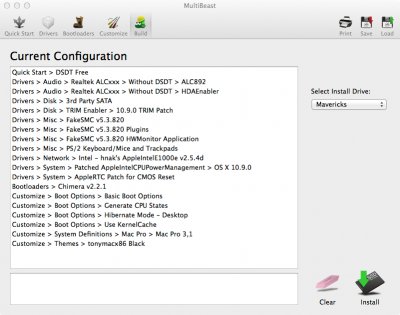



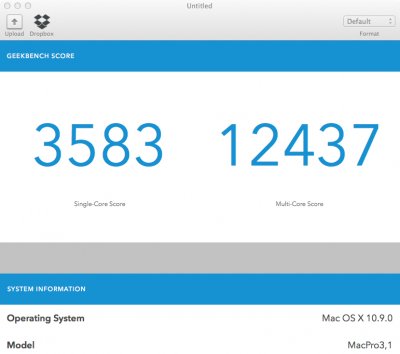
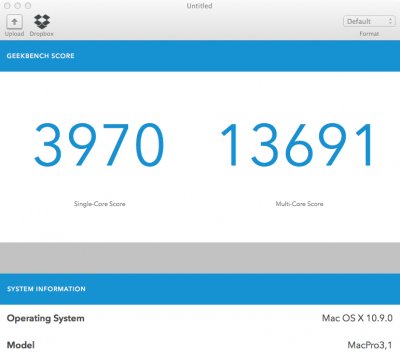

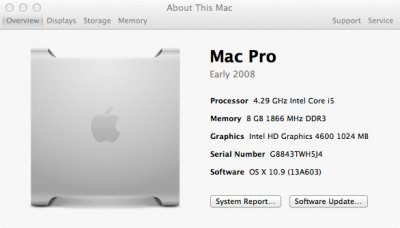
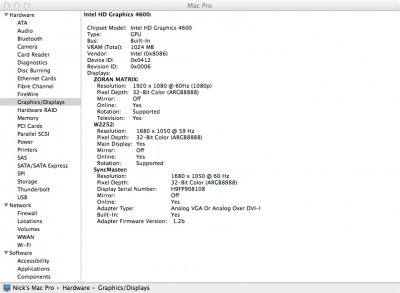

 I am using the DVI, HDMI and Display Ports. The Display Port is using an active DP to VGA adapter. It's the only one I have at the moment so I am not entirely sure whether the active adapter is necessary or not. If you try it without, let me know how it works.
I am using the DVI, HDMI and Display Ports. The Display Port is using an active DP to VGA adapter. It's the only one I have at the moment so I am not entirely sure whether the active adapter is necessary or not. If you try it without, let me know how it works.