- Joined
- Sep 28, 2012
- Messages
- 18
- Motherboard
- GA-Z87X-UD5H
- Graphics
- GTX 770
- Mac
- Classic Mac
- Mobile Phone
tailchaser's Build: Core i7-4770K - GA-Z87X-UD5H - 32GB RAM - GTX 770


Components 

Intel Core i7-4770K Quad-Core Desktop Processor 3.5 GHZ 8 MB Cache BX80646I74770K
http://www.amazon.com/dp/B00CO8TBQ0/
http://www.newegg.com/Product/Product.aspx?Item=N82E16819116901
Gigabyte GA-Z87X-UD5H Z87 LGA 1150 2-Way SLI Dual LAN ATX Motherboard
http://www.amazon.com/dp/B00CU4L6MA/
http://www.newegg.com/Product/Product.aspx?Item=N82E16813128593
Gigabyte GTX 770 GDDR5-2GB 2xDVI/HDMI/DP OC WINDFORCE 3X Graphics Card GV-N770OC-2GD
http://www.amazon.com/dp/B00D3ES1Q0/
http://www.newegg.com/Product/Product.aspx?Item=N82E16814125463
G.SKILL Ripjaws X Series 16GB (2 x 8GB) 240-Pin DDR3 SDRAM 1600 (PC3 12800) Desktop Memory F3-1600C9D-16GXM x 2
http://www.amazon.com/dp/B007GWMQ66/
http://www.newegg.com/Product/Product.aspx?Item=N82E16820231568
Corsair Carbide Series Black 500R Mid Tower Computer Case
http://www.amazon.com/dp/B005E983JW/
http://www.newegg.com/Product/Product.aspx?Item=N82E16817139030
Corsair Enthusiast Series TX 750 Watt ATX/EPS Modular 80 PLUS Bronze
http://www.amazon.com/dp/B005E98FVS/
http://www.newegg.com/Product/Product.aspx?Item=N82E16817139030
Cooler Master Hyper 212 EVO - CPU Cooler with 120mm PWM Fan (RR-212E-20PK-R2)
http://www.amazon.com/dp/B005O65JXI/
http://www.newegg.com/Product/Product.aspx?Item=N82E16835103099
SanDisk Extreme II 480 GB SATA 6.0 Gbs 2.5-Inch Solid State Drive SDSSDXP-480G-G25
http://www.amazon.com/dp/B00COF7E1W/
Seagate Barracuda 3 TB HDD SATA 6 Gb/s NCQ 64MB Cache 7200 RPM 3.5-Inch Internal Bare Drive ST3000DM001
http://www.amazon.com/dp/B005T3GRLY/
http://www.newegg.com/Product/Product.aspx?Item=N82E16822148844
Noctua 140mm Premium Quiet Quality Case Cooling Fan NF-A14 ULN
http://www.amazon.com/dp/B00AED7X6W/
Already Owned
Apple Wireless Keyboard
http://www.amazon.com/dp/B005DLDO4U/
Apple Magic Mouse
http://www.amazon.com/dp/B002TLTGM6/
Apple Magic Trackpad
http://www.amazon.com/dp/B003XIJ3MW/
Samsung Dual Layer Lightscribe DVD SH-S223L x 2
No longer available, and you probably don't want one, but it's quiet and works. Ignore that hideous LiteOn drive in the photo. It also works, but makes egregious noise and isn't much faster than the Samsung.

This build is designed to handle large influxes of RAW photos, and it must be able to import and manipulate them quickly. Secondarily, it must be able to render small (4-8GB) video projects with reasonable speed.
I chose the GTX 770 based largely upon experience in video rendering on Windows boxes coupled with a very recent price drop. I have left headroom in power supply and case cooling to add a second card in the future. The larger Corsair power supply runs without the fan under most circumstances even when a large number of hard drives are active. It wound up costing about the same as a TX550M with a Newegg price bundle when I ordered.
The case is excellent with lots of extra space for extra fans for those that need them. I am planning to seal off some of the openings to further quiet the normal operation. I will say that it's going to be much easier to "add quiet" to this case than it would be to "add cooling" to a quiet case. The stock fans are all well isolated with no noise coupling to the chassis. An "off" position in the stock fan controller would be a plus, however, as the fans are quite often unneccessary. I settled on 3.9 Ghz of clock as that's the point where I almost never hear the fans spool up beyond medium. This was a trial/error process and may be modified in the future. I opted for the G.Skill RAM based on its slightly lower profile. One of my goals in this build is to build a psuedo-portable machine for processing photos onsite for events, and I don't want liquid cooling in such a portable machine. Thus I wanted room for a robust air cooler for the CPU.
I'm not a fan of Seagate drives, but I'm more interested in performance than reliability here. All the data is rsync'd to a redundant NAS unit shortly after being modified on the working machine, and the cost/noise/performance battle goes to Seagate here unless you always work with headphones on and/or don't hear the continuous chatter of Western Digital Black drives.
I origanlly went with (and hope to return to) an IOGEAR bluetooth adapter. However, the unit I received quit after about 2 days. I'm still waiting on the replacement. I opted to use an SABRENT 2.0 adapter since the only desktop keyboards I have are bluetooth. It works fine except it has to be hotplugged after a reboot to restore multi-touch.
I'm just going to leave in the template text here, as I can't say it any better...
"Apple keyboard and magic mouse- hands down the best keyboard and mouse I've ever used. Gestures on the mouse are as responsive as the iPhone/iPod touch. Once you get the feel of it, it's absolutely awesome. The keyboard is really good- again, takes some getting used to. But if the things you have your hands on while using your Hack are Apple products, it kind of completes the experience- don't know how else to describe it."
I also have a Magic Trackpad connected as I'm addicted to the multi-touch gestures that I use on my Macbook.
I upgraded the cooler due to many poor experiences with stock Intel coolers developing noisy fans in short order. Why build twice?
Once I was sure I was satisfied with the case, I replaced all the stock fans with Noctua equivalents, predominantly in the 140mm size, running most of them off motherboard connections at 800 rpm. The SSD drive now runs at 2º over ambient versus 5º with the stock fans. Noise dropped from 38 dB at 5 feet to 32 dB. Still waiting on the Noctua fan to replace the cheapo on the CPU cooler. That should make another nice dent in ambient noise. Not bad for a "high air flow" case. Who needs quiet? Yes... I know... I spent a boatload of cash on fans...
BIOS Settings
Loaded Optimized defaults
Boosted RAM speed to 1600 Mhz
Added .05 V to RAM based on recommendation from other users of this motherboard with 4 sticks of DRAM
Disable Integrated Graphics - But see Post Installation below.
MultiBeast Configuration for Mavericks
Quick Start > DSDT Free
Drivers > Audio > Realtek ALCxxx > Without DSDT > ALC898 <--- also loads HDAEnabler
Drivers > Misc > FakeSMC Plugins
Drivers > Misc > HWMonitor Application
Drivers > Network > Intel > hnak's AppleIntelE1000e
Customization > System Definitions > iMac > iMac 14,2
Drivers > Audio > Realtek ALCxxx > Without DSDT > ALC898 <--- also loads HDAEnabler
Drivers > Misc > FakeSMC Plugins
Drivers > Misc > HWMonitor Application
Drivers > Network > Intel > hnak's AppleIntelE1000e
Customization > System Definitions > iMac > iMac 14,2

Post-Install Fixes
Video Card Issues
I was experiencing graphics card issues including rendering problems in Maps and complete system freezes without kernel panic when manipulating any HD video under certain circumstances and always when attempting to load HD DRM content in iTunes for transfer to my iPad. Some digging showed that the OS was ignoring the BIOS disable of the Intel Graphics. I removed the following .kext files, ran the kext utility, and the system is now 100% stable.
Code:
AppleIntelHD3000Graphics.kext
AppleIntelHD4000Graphics.kext
AppleIntelHD5000Graphics.kext
AppleIntelHDGraphics.kextiMessage
Fixed iMessage as per http://www.tonymacx86.com/general-help/110471-how-fix-imessage.html
SSD Fusion Setup
There will eventually be a fair amount of disk in this box to handle photo and video processing. I have a 320 GB boot partition where the OS, apps, and pertinent working files reside. Photos live on the fusion of 80 GB SSD partition and 3 TB drive. I have left in reserve an 80 GB partition on the SSD to fuse to an additional 3 TB drive for video file manipulation (or additional photo handling as needed). As expected, the SSD allows me to dump files to the drive from my high speed SDXC cards without delay and the system moves to the mechanical drive as time allows. While a few terabytes of SSD would be faster still, this meets my needs nicely and at much lower cost.
Benchmarks
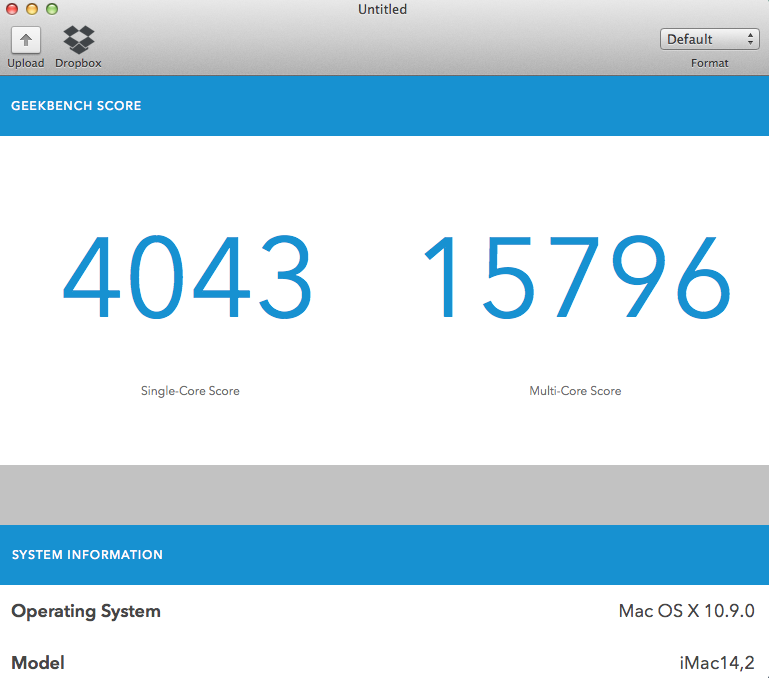
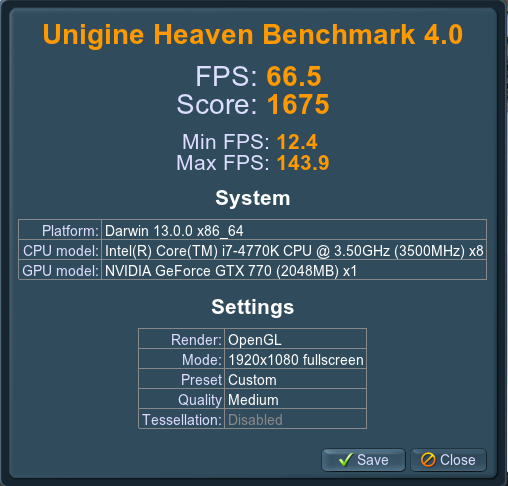
Hybrid Drive stats...
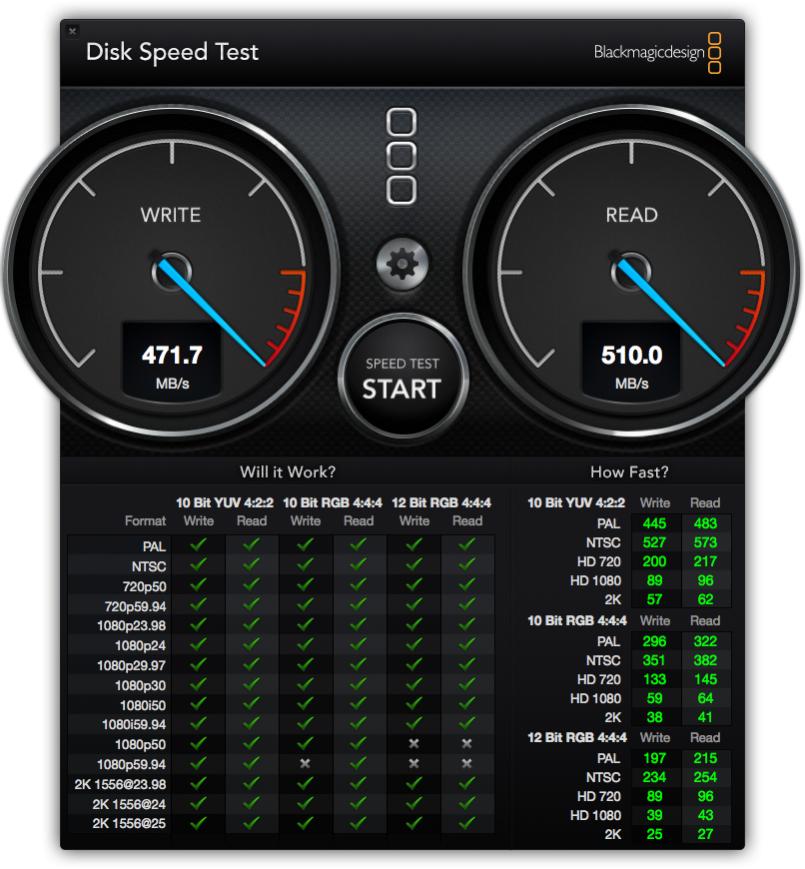
What doesn't work
HDMI audio, but I have no plans or need to use it
DRM videos in iTunes or QuickTime. Guess I'll have to watch those on the TV, laptop, or iPad.
Edit Log
Edit: 8 November 2013 - Corrected Multibeast, added info on iMessage repair
Edit: 8 November 2013 - Added Disk Speed Test and About this Mac images
Edit: 11 November 2013 - Replaced stock fans
Last edited by a moderator:
