- Joined
- Mar 13, 2013
- Messages
- 22
- Motherboard
- HP xw4600 Workstation
- CPU
- Core2Duo [email protected]
- Graphics
- nvidia Quadro NVS 290
- Mac
- Classic Mac
- Mobile Phone
[SUCCESS] GigaByte H87M-HD3 - Mac OSX 10.8.5 (Upgraded to 10.9.1) + Dual Boot Win 8.1
Components
MotherBoard : GigaByte H87M-HD3
http://www.amazon.com/Gigabyte-1150-HDMI-Motherboard-GA-H87M-HD3/dp/B00E1JAKQA/
CPU : Intel i5-4570 Haswell Processor with Intel Integrated Graphics - HD4600
http://www.amazon.com/Intel-i5-4570-Quad-Core-Processor-BX80646I54570/dp/B00CO8TA4I/
Ram : 4Gb Kingston
Hdd : Kingston v300 120 Gb SSD
Hdd : Laptop 2.5'' Seagate 320 Gb
Wi-Fi : TP-LINK WN881ND
K/M : Microsoft Wireless 800 Keyboard - Mouse combo
Comments
About the Build...
This is the first system build depends entirely on tonymacx86.com recommendation component list. The other systems were all HP Desktop. I really enjoy the whole process and especially the results. It is a fast and stable machine with no drop downs or jams.
Thanks a lot to people like you spending your precious time building and recommending. It would be impossible to build such a nice machines without your valuable help. THANKS A LOT !
Installation... Mac OS-X 10.8.5 or Mac OS-X 10.9.(0 or 1 or 2)
1. After build all the components and test operability connect the monitor via HDMi or DVi. The standard vga output didn't work for me.
2. In bios Settings, reset to Bios Defaults.
3. Make sure that... a) xHCI =auto b) xHCI & EHCI Hand Off=enable and c) VD-T=DISABLE
4. Download the Unibeast and follow the Tonys 10.8.5 Guide or 10.9 Tonys Guide Here
5. After Complete the installation, boot with Unibeast and run MultiBeast selecting the settings as showing bellow...
Note Please note that i also enable trim support that it doesn't show up in the image bellow.
You can also read this How to know what to install with multibeast .
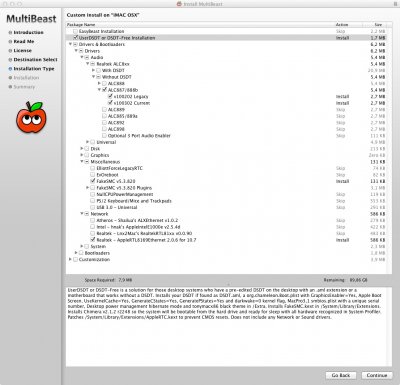
6. Repair the permissions, shutdown, remove usb and start the computer.
7. Download Atheros Kext for TP-Link WN881ND... Thanks to this Guide
8. Restart and update via app store.
Installation... Win 8.1
Now its time to install Win8.1 and Dual Boot via Unibeast... Although i found a lot of information on the net suggesting various boot loaders and installation process, i took the chance and installed via this Guide .
For simplicity i will give you my initial steps...
1. Change/Resize the partition table in OSX into 2 Partition Scene. The first one is the MAC OSX , so don't touch it, and i made a second one formatted in MSDOS-FAT. Make sure to NAME your partitions accordingly for making easy to select the right one in win installation process.
2. Restart and in BIOS Settings disable UEFI and set boot mode to Legacy which forces for non EFI installation.
3. Insert Win DVD and format the right partition, not the Mac one. You will see 4 partitions, the first 2 is the mac ones.
4. Install Windows.
5. After installation complete change Bios Settings back to UEFI and boot mode to default.
6. Boot with Unibeast USB in MAC OSX installation and re-install Chimera.
7. Reboot and you will be able to dual boot. Just hit enter before time elapsed in Chimera Boot Loader to select other OS.
Summary...
I really enjoy the whole process. It was very easy, except the option VD-T=DISABLE that took some of my time before discover. If not disabled, there is no chance to boot without -x flag (Safe Mode).
But after that, the whole process went very smooth. No problem at all installing both the operating systems and run the machine for hours with no jams at all.
Very pleased and happy with this Build.
P.S. For update to 10.9 just follow the Tonys Guide and reinstall Lan, Wi-fI and Sound Kexts.
Thanks again the whole Forum for perfect installations tips.
GigaByte H87M-HD3 - Mac OSX 10.8.5 - 10.9.2 + Dual Boot Win 8.1
Components
MotherBoard : GigaByte H87M-HD3
http://www.amazon.com/Gigabyte-1150-HDMI-Motherboard-GA-H87M-HD3/dp/B00E1JAKQA/
CPU : Intel i5-4570 Haswell Processor with Intel Integrated Graphics - HD4600
http://www.amazon.com/Intel-i5-4570-Quad-Core-Processor-BX80646I54570/dp/B00CO8TA4I/
Ram : 4Gb Kingston
Hdd : Kingston v300 120 Gb SSD
Hdd : Laptop 2.5'' Seagate 320 Gb
Wi-Fi : TP-LINK WN881ND
K/M : Microsoft Wireless 800 Keyboard - Mouse combo
Comments
About the Build...
This is the first system build depends entirely on tonymacx86.com recommendation component list. The other systems were all HP Desktop. I really enjoy the whole process and especially the results. It is a fast and stable machine with no drop downs or jams.
Thanks a lot to people like you spending your precious time building and recommending. It would be impossible to build such a nice machines without your valuable help. THANKS A LOT !
Installation... Mac OS-X 10.8.5 or Mac OS-X 10.9.(0 or 1 or 2)
1. After build all the components and test operability connect the monitor via HDMi or DVi. The standard vga output didn't work for me.
2. In bios Settings, reset to Bios Defaults.
3. Make sure that... a) xHCI =auto b) xHCI & EHCI Hand Off=enable and c) VD-T=DISABLE
4. Download the Unibeast and follow the Tonys 10.8.5 Guide or 10.9 Tonys Guide Here
5. After Complete the installation, boot with Unibeast and run MultiBeast selecting the settings as showing bellow...
Note Please note that i also enable trim support that it doesn't show up in the image bellow.
You can also read this How to know what to install with multibeast .
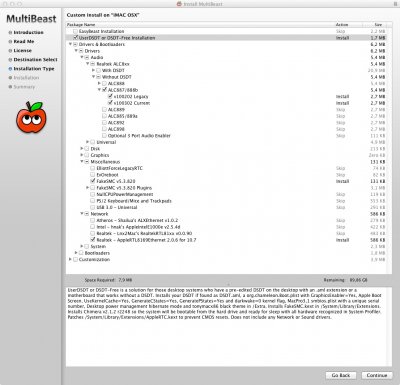
6. Repair the permissions, shutdown, remove usb and start the computer.
7. Download Atheros Kext for TP-Link WN881ND... Thanks to this Guide
8. Restart and update via app store.
Installation... Win 8.1
Now its time to install Win8.1 and Dual Boot via Unibeast... Although i found a lot of information on the net suggesting various boot loaders and installation process, i took the chance and installed via this Guide .
For simplicity i will give you my initial steps...
1. Change/Resize the partition table in OSX into 2 Partition Scene. The first one is the MAC OSX , so don't touch it, and i made a second one formatted in MSDOS-FAT. Make sure to NAME your partitions accordingly for making easy to select the right one in win installation process.
2. Restart and in BIOS Settings disable UEFI and set boot mode to Legacy which forces for non EFI installation.
3. Insert Win DVD and format the right partition, not the Mac one. You will see 4 partitions, the first 2 is the mac ones.
4. Install Windows.
5. After installation complete change Bios Settings back to UEFI and boot mode to default.
6. Boot with Unibeast USB in MAC OSX installation and re-install Chimera.
7. Reboot and you will be able to dual boot. Just hit enter before time elapsed in Chimera Boot Loader to select other OS.
Summary...
I really enjoy the whole process. It was very easy, except the option VD-T=DISABLE that took some of my time before discover. If not disabled, there is no chance to boot without -x flag (Safe Mode).
But after that, the whole process went very smooth. No problem at all installing both the operating systems and run the machine for hours with no jams at all.
Very pleased and happy with this Build.
P.S. For update to 10.9 just follow the Tonys Guide and reinstall Lan, Wi-fI and Sound Kexts.
Thanks again the whole Forum for perfect installations tips.
