- Joined
- Mar 3, 2015
- Messages
- 4
- Motherboard
- Custom
- CPU
- i7 4790K
- Graphics
- EVGA 960GTX
- Mac
- Classic Mac
- Mobile Phone
Hey All,
This is my first time using Unibeast. I've come upon a kind of odd problem that I can't find on any of the forums. Firstly, I apologize for not posting the details of the install.log, but there isn't anything related to Unibeast on there, so my apologies to MacMan for not posting anything.
I downloaded the most recent version of Unibeast, (5.0.2) and have tried with two separate USB drives to make sure it wasn't my hardware. The primary flash drive is a Supersonic 8GB USB 3.0 flash drive.
Everything went great from the start, formatting and downloading Yosemite from the App Store of my MBA that's already running Yosemite 10.10.2. Unibeast detected my flash drive and Yosemite folder in /Applications and I was able to start copying, as you can see from the screenshots I posted. The problem that I ran into was instead of copying the Yosemite files over, the installer began copying applications that I have in the Applications folder, (Photoshop, Lightroom, etc.) instead of the system files. It continues to do so until the flash drive is full, (All 8GB) and then gives the error that it cannot copy the base system over.
Upon checking the contents of the flash drive, the contents are a folder, "Applications" with 8GB worth of my applications inside it and no Mac or Unibeast files. Essentially, instead of copying the Yosemite files from the "Install Mac OS X Yosemite" app, Unibeast is copying my applications from my /Applications folder. I've formatted the drive multiple times with no troubles and I've used two different flash drives to make sure it wasn't an issue with the hardware. I downloaded Yosemite from the App Store twice, the first time originally and the second time after the installation failed a few time and I had deleted the first copy of Yosemite. This was all to make sure that Unibeast didn't have a problem finding and verifying the copy that I downloaded from the App Store.
I've searched the forums, but I haven't found anything that relates to my problem. Like some others, The installer stays about 1/4 of the way the entire time before giving the error message. I've tried to be as detailed as I could, so if anyone has thoughts on this, I'd appreciate it.

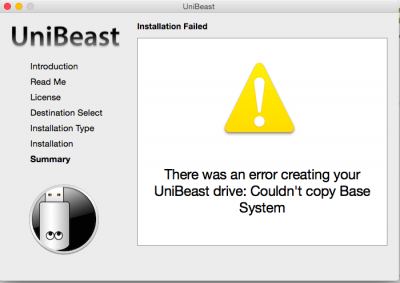
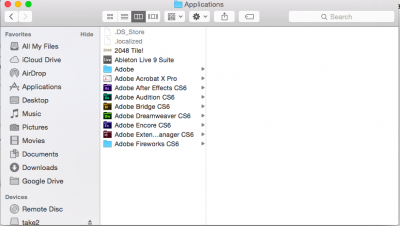
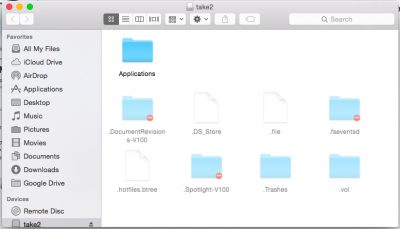
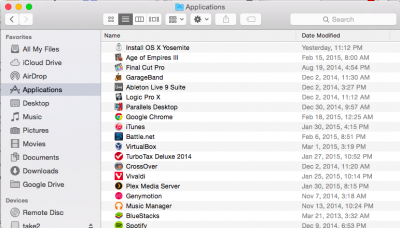
This is my first time using Unibeast. I've come upon a kind of odd problem that I can't find on any of the forums. Firstly, I apologize for not posting the details of the install.log, but there isn't anything related to Unibeast on there, so my apologies to MacMan for not posting anything.
MacMan: Any posts with no log information may be deleted.
I downloaded the most recent version of Unibeast, (5.0.2) and have tried with two separate USB drives to make sure it wasn't my hardware. The primary flash drive is a Supersonic 8GB USB 3.0 flash drive.
Everything went great from the start, formatting and downloading Yosemite from the App Store of my MBA that's already running Yosemite 10.10.2. Unibeast detected my flash drive and Yosemite folder in /Applications and I was able to start copying, as you can see from the screenshots I posted. The problem that I ran into was instead of copying the Yosemite files over, the installer began copying applications that I have in the Applications folder, (Photoshop, Lightroom, etc.) instead of the system files. It continues to do so until the flash drive is full, (All 8GB) and then gives the error that it cannot copy the base system over.
Upon checking the contents of the flash drive, the contents are a folder, "Applications" with 8GB worth of my applications inside it and no Mac or Unibeast files. Essentially, instead of copying the Yosemite files from the "Install Mac OS X Yosemite" app, Unibeast is copying my applications from my /Applications folder. I've formatted the drive multiple times with no troubles and I've used two different flash drives to make sure it wasn't an issue with the hardware. I downloaded Yosemite from the App Store twice, the first time originally and the second time after the installation failed a few time and I had deleted the first copy of Yosemite. This was all to make sure that Unibeast didn't have a problem finding and verifying the copy that I downloaded from the App Store.
I've searched the forums, but I haven't found anything that relates to my problem. Like some others, The installer stays about 1/4 of the way the entire time before giving the error message. I've tried to be as detailed as I could, so if anyone has thoughts on this, I'd appreciate it.

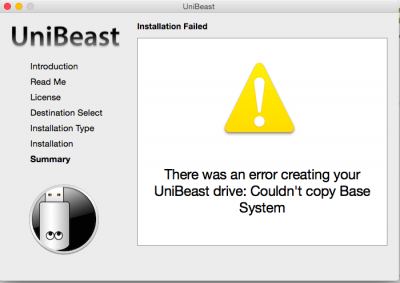
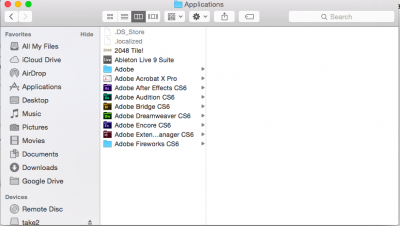
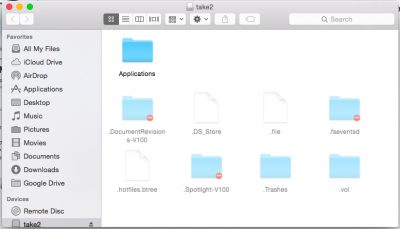
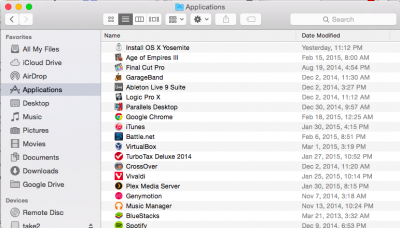

 \
\