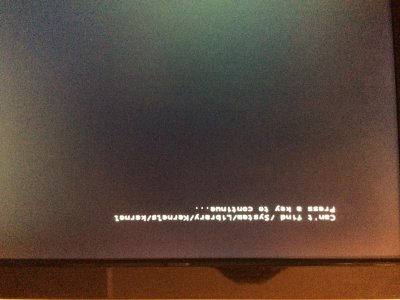- Joined
- Feb 7, 2014
- Messages
- 26
- Motherboard
- GA-Z87M-D3H
- CPU
- i7-4770
- Graphics
- RX580
- Mac
- Mobile Phone
well,
I installed everything, removed the mach_kernel lines.. used unibeast 5.0.1...
Booting again from my usb thumbdrive after complete install. Aaaaand
Boom!
"Can't find /System/Library/kernels/kernel"
so, instead of the classic can't find mach_kernel it can't find the new one...
I checked the drive.. it is there.. so what now ?
any help greatly appreciated !
I installed everything, removed the mach_kernel lines.. used unibeast 5.0.1...
Booting again from my usb thumbdrive after complete install. Aaaaand
Boom!
"Can't find /System/Library/kernels/kernel"
so, instead of the classic can't find mach_kernel it can't find the new one...
I checked the drive.. it is there.. so what now ?
any help greatly appreciated !