- Joined
- May 4, 2015
- Messages
- 9
- Motherboard
- Gigabyte Z77-DS3H
- CPU
- Intel(R) Core(TM) i5-3570K CPU @ 3.40GHz
- Graphics
- Gigabyte GeForce GTX 960 (4095)
- Mac
- Classic Mac
- Mobile Phone
Good day everyone!
I've try to make Yosemite USB flash drive, but face problem.
My hackintosh is:
Memory 16 GB 1333 MHz DDR3
Graphics NVIDIA GeForce GTX 650 1024 MB
Software OS X 10.8.5 (12F45)
Processor 2,8 GHz Quad-Core Intel Xeon (i5 in real world)
I put "Mac OS Extended (journaled)" file system on my 8GB flash drive, download lastest Yosemite from Appstore, and stuck on this part for 2 hours:
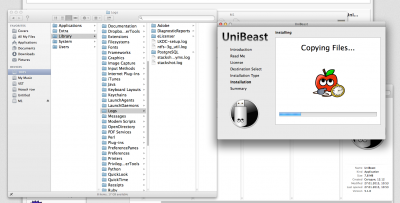
As you can see, UniBeast create no logs.
Any suggestions?
I've try to make Yosemite USB flash drive, but face problem.
My hackintosh is:
Memory 16 GB 1333 MHz DDR3
Graphics NVIDIA GeForce GTX 650 1024 MB
Software OS X 10.8.5 (12F45)
Processor 2,8 GHz Quad-Core Intel Xeon (i5 in real world)
I put "Mac OS Extended (journaled)" file system on my 8GB flash drive, download lastest Yosemite from Appstore, and stuck on this part for 2 hours:
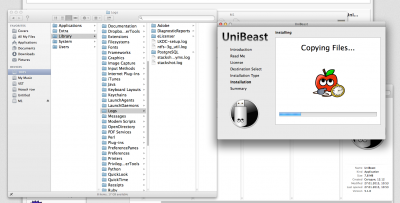
As you can see, UniBeast create no logs.
Any suggestions?
