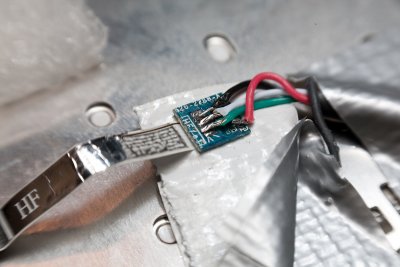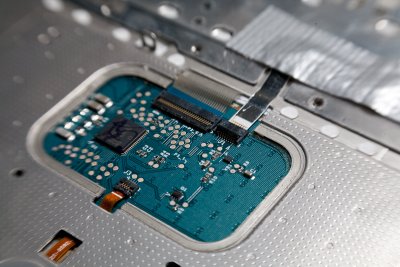- Joined
- Feb 13, 2011
- Messages
- 24
- Motherboard
- Gigabyte Z170X-UD3
- CPU
- 6600K
- Graphics
- GTX 670
- Mac
- Classic Mac
- Mobile Phone
I gained some more knowledge in the topic because I work at an apple repair center for a month now.
The MBP you got is a unibody model, that has the kb/trackpad logic on the main logic board therefore it's not usable for our purposes.
There are keyboard/trackpads (topcases) that are compatible though:
The non-Unibody white MacBooks and the blacks are simple to modify, I type on one right now. There are two layout version one with a Num-Lock the other with the current arrangement of the media keys.
It's sturdy enough and best of all it was free.
I couldn't watch that we throw out all those keyboards and double finger scroll trackpads so I saved some that are in good shape.
The non-Unibody MacBook Pros are compatible and best of all the latest (Penryn) one of them is multi-touch. Not to mention the keyboard backlight possibility.
There is a Macbook Air Unibody topcase that is very promising but I haven't had the chance to try if it works yet.
Cheers
The MBP you got is a unibody model, that has the kb/trackpad logic on the main logic board therefore it's not usable for our purposes.
There are keyboard/trackpads (topcases) that are compatible though:
The non-Unibody white MacBooks and the blacks are simple to modify, I type on one right now. There are two layout version one with a Num-Lock the other with the current arrangement of the media keys.
It's sturdy enough and best of all it was free.
I couldn't watch that we throw out all those keyboards and double finger scroll trackpads so I saved some that are in good shape.
The non-Unibody MacBook Pros are compatible and best of all the latest (Penryn) one of them is multi-touch. Not to mention the keyboard backlight possibility.
There is a Macbook Air Unibody topcase that is very promising but I haven't had the chance to try if it works yet.
Cheers