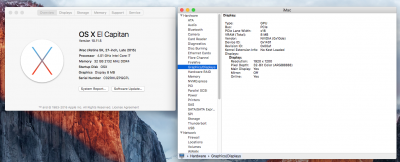- Joined
- Jan 26, 2012
- Messages
- 63
- Motherboard
- GIGABYTE G1 Gaming GA-Z170X-Gaming 5
- CPU
- Intel Core i7-6700K 8M Skylake Quad-Core 4.0 GHz LGA 1151
- Graphics
- MSA RADEON RX580 gaming X
I just built a CustoMac Pro based on the buyers guide but I'm having a lot of trouble with the graphics.
the build went perfectly, install went fine and I'm booted into OSX El Capitan without the usb, my problem is, I can only use one monitor and my graphics are glitchy.
I'm using the GIGABYTE GeForce GTX 950 Windforce which was in the recommended parts list.
can anyone help me resolve this issue?
thank you
-Josh
the build went perfectly, install went fine and I'm booted into OSX El Capitan without the usb, my problem is, I can only use one monitor and my graphics are glitchy.
I'm using the GIGABYTE GeForce GTX 950 Windforce which was in the recommended parts list.
can anyone help me resolve this issue?
thank you
-Josh