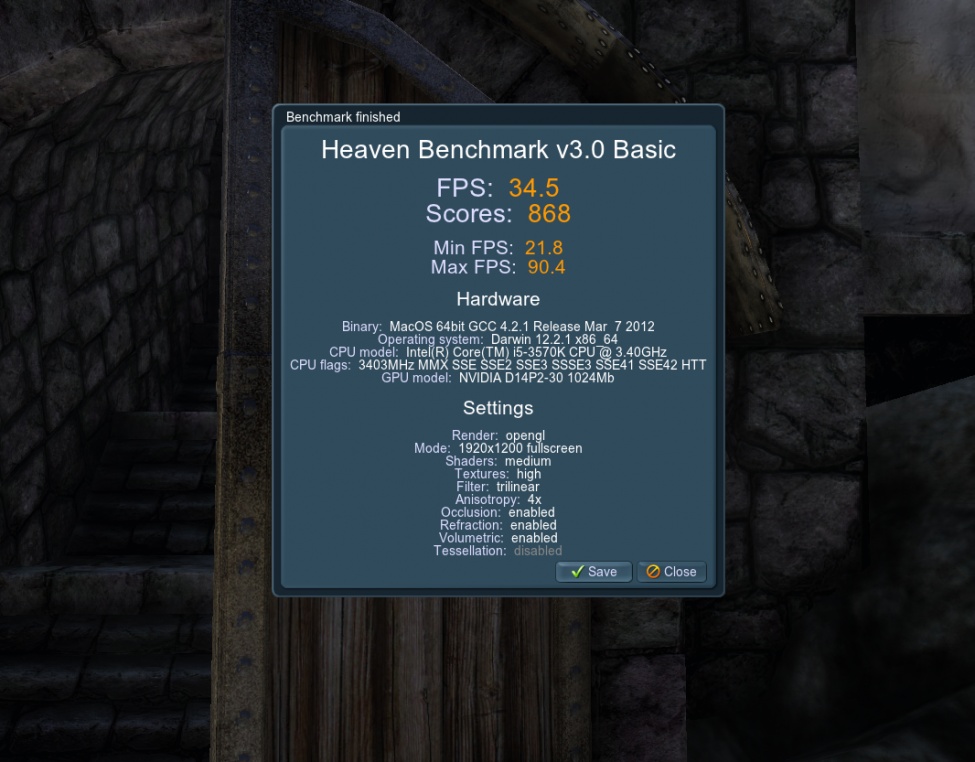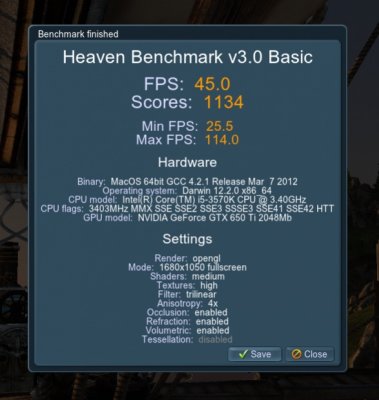- Joined
- Nov 8, 2012
- Messages
- 2
- Motherboard
- Intel
- CPU
- i7 3770
- Graphics
- GTX 650 Ti
- Mac
- Classic Mac
- Mobile Phone
Hey everyone!
I am having an issue with my 650 Ti that I think some people may never run into. I am using both Aperture and Final Cut X on my computer. After about 20-30 min of use like crops, edits, effects, etc.. The system will freeze up. It will sometimes bounce back and I can use it, mostly the beach ball of death never ends. I can't get the dock or force quit menu to come up but things like the eject button on my mac keyboard works (so its not a full on panic).
I have the 650ti with the GA-Z77X-UD5H motherboard. i7 3770, 8gb ram (1 slot).
Here is a snippet from my console logs:
EDIT: Looks like I have a possible solution. Other cards are saying try npci=0x3000 in your kernel flags. Well I booted with it, and tried hard to make it lock up in Aperture (doing a bunch of blurring, undoing them and doing them again) and Final Cut X (scrub through the effect previews, insert them, move the main work window while playing content). All seems to be well. Fingers crossed!
Please help!
Thank you,
TinFoil
I am having an issue with my 650 Ti that I think some people may never run into. I am using both Aperture and Final Cut X on my computer. After about 20-30 min of use like crops, edits, effects, etc.. The system will freeze up. It will sometimes bounce back and I can use it, mostly the beach ball of death never ends. I can't get the dock or force quit menu to come up but things like the eject button on my mac keyboard works (so its not a full on panic).
I have the 650ti with the GA-Z77X-UD5H motherboard. i7 3770, 8gb ram (1 slot).
Here is a snippet from my console logs:
11/24/12 2:31:01.000 PM kernel[0]: NVDA(OpenGL): Channel timeout!
11/24/12 2:31:01.000 PM kernel[0]: NVDA(OpenGL): Channel exception! exception type = 0xd = GR: SW Notify Error
11/24/12 2:31:13.000 PM kernel[0]: NVDA(OpenGL): Channel exception! exception type = 0x20 = PBDMA Error
11/24/12 2:31:13.000 PM kernel[0]: 0000006e
11/24/12 2:31:13.000 PM kernel[0]: 00080000 0000a097 00000000 00000000
11/24/12 2:31:13.000 PM kernel[0]: 00000000 00000000 00000000 00000005
11/24/12 2:31:13.000 PM kernel[0]: 00000000 00000000 00000000
11/24/12 2:31:13.000 PM kernel[0]: 00000000 00000000
11/24/12 2:31:13.000 PM kernel[0]: 0000006e
11/24/12 2:31:13.000 PM kernel[0]: 00100000 0000902d 00000000 00000000
11/24/12 2:31:13.000 PM kernel[0]: 00000000 00000220 20040004 00000005
11/24/12 2:31:13.000 PM kernel[0]: 00000000 00000000 00000000
11/24/12 2:31:13.000 PM kernel[0]: 00000000 0000000c
11/24/12 2:31:13.000 PM kernel[0]: 0000006e
11/24/12 2:31:13.000 PM kernel[0]: 00100000 0000902d 00000000 00000000
11/24/12 2:31:13.000 PM kernel[0]: 00000000 00000220 20040004 00000005
11/24/12 2:31:13.000 PM kernel[0]: 00000000 00000000 00000000
11/24/12 2:31:13.000 PM kernel[0]: 00000000 0000000c
11/24/12 2:31:13.000 PM kernel[0]: 0000006e
11/24/12 2:31:13.000 PM kernel[0]: 00100000 0000902d 00000000 00000000
11/24/12 2:31:13.000 PM kernel[0]: 00000000 00000220 20040004 00000005
11/24/12 2:31:13.000 PM kernel[0]: 00000000 00000000 00000000
11/24/12 2:31:13.000 PM kernel[0]: 00000000 0000000c
11/24/12 2:31:13.000 PM kernel[0]: 0000006e
11/24/12 2:31:13.000 PM kernel[0]: 00100000 0000902d 00000000 00000000
11/24/12 2:31:13.000 PM kernel[0]: 00000000 00000220 20040004 00000005
11/24/12 2:31:13.000 PM kernel[0]: 00000000 00000000 00000000
11/24/12 2:31:13.000 PM kernel[0]: 00000000 0000000c
11/24/12 2:31:13.000 PM kernel[0]: 0000006e
11/24/12 2:31:13.000 PM kernel[0]: 00100000 0000902d 00000000 00000000
11/24/12 2:31:13.000 PM kernel[0]: 00000000 00000220 20040004 00000005
11/24/12 2:31:13.000 PM kernel[0]: 00000000 00000000 00000000
11/24/12 2:31:13.000 PM kernel[0]: 00000000 0000000c
11/24/12 2:31:13.000 PM kernel[0]: NVDA(OpenGL): Channel exception! exception type = 0xd = GR: SW Notify Error
11/24/12 2:31:13.000 PM kernel[0]: NVDA(OpenGL): Channel exception! exception type = 0x20 = PBDMA Error
EDIT: Looks like I have a possible solution. Other cards are saying try npci=0x3000 in your kernel flags. Well I booted with it, and tried hard to make it lock up in Aperture (doing a bunch of blurring, undoing them and doing them again) and Final Cut X (scrub through the effect previews, insert them, move the main work window while playing content). All seems to be well. Fingers crossed!
Please help!
Thank you,
TinFoil