- Joined
- Jul 29, 2012
- Messages
- 134
- Motherboard
- OSX Mavericks 10.9
- CPU
- Intel i5-4670K
- Graphics
- EVGA GTX760 2GB
- Mac
- Classic Mac
- Mobile Phone
[SUCCESS] Tobitobst's Ha"ck"swell - Z87X-D3H - i5 4670K - EVGA GTX760 - OSX 10.9
Zalmann Z9 U3 Case
http://www.amazon.com/Zalman-Z9-U3-Tower-Computer/dp/B0084GVWZO
http://www.alternate.de/ASUS/ASUS+USB-BT211,_Bluetooth-Adapter/html/product/146514/?
Gigabyte Z87X-D3H
http://www.amazon.com/dp/B00DPOHXSA
http://www.alternate.de/GIGABYTE/GIGABYTE+GA-Z87X-D3H,_Mainboard/html/product/1081324/?
Intel i5 4670K
http://www.amazon.com/dp/B00CO8TBOW
http://www.alternate.de/Intel(R)/Intel(R)+Core(TM)_i5-4670K,_CPU/html/product/1063388/?
Scythe Mugen 4 CPU Cooler
http://www.amazon.com/dp/B00CJAYPM8
http://www.alternate.de/Scythe/Scythe+Mugen_4_PCGH,_CPU-Kuehler/html/product/1097611/?
EVGA GTX760 Superclocked ACX Cooler 2 GB
http://www.amazon.com/dp/B00DHW4HXY
http://www.alternate.de/EVGA/EVGA+GTX760_SuperClocked_ACX_Cooler,_Grafikkarte/html/product/1086364/?
8 GB DDR3 1600 RAM
http://www.amazon.com/Gaming-Series-1600Mhz-Desktop-AX3U1600GC4G9-2G/dp/B003E1TQCK
http://www.alternate.de/ADATA/ADATA+DIMM_8_GB_DDR3-1600_Kit,_Arbeitsspeicher/html/product/152896/?
Crucial 120GB SSD
http://www.amazon.com/Crucial-2-5-Inch-adapter-Internal-CT120M500SSD1/dp/B00BQ4F9ZA
http://www.alternate.de/Crucial/Crucial+M500_2,5_SSD_120_GB/html/product/1061745/?
WD Caviar Blue 1TB
http://www.amazon.com/WD-Blue-Desktop-Hard-Drive/dp/B0088PUEPK
http://www.alternate.de/Western_Dig...0EZEX_1_TB,_Festplatte/html/product/1013040/?
LG GH24NS DVD-Multi-Drive
http://www.amazon.com/LG-Electronics-GH24NS90B-Super-Internal/dp/B00632SB2I
http://www.alternate.de/LG/LG+GH-24NS,_DVD-Brenner/html/product/1091982/?
Enermax Triathlor 700W ETA700AWT-M
(not available on Amazon.com)
http://www.alternate.de/Enermax/Enermax+Triathlor_FC_ETA700AWT-M,_Netzteil/html/product/1040109/?
TP-Link TL-WDN4800 WiFi Card
http://www.amazon.com/TP-LINK-TL-WDN4800-Wireless-Express-Low-profile/dp/B007GMPZ0A/
http://www.alternate.de/TP-LINK/TP-LINK+TL-WDN4800,_WLAN-Adapter/html/product/983283/?
Already Owned
Apple Wireless Keyboard
http://www.amazon.com/Apple-Wireless-Keyboard-MC184LL-B/dp/B005DLDO4U
http://www.alternate.de/Apple/Apple+Wireless_Keyboard,_Tastatur/html/product/900630/?
Apple Magic Trackpad
http://www.amazon.com/Apple-MC380LL-A-Magic-Trackpad/dp/B003XIJ3MW
http://www.alternate.de/Apple/Apple+Magic_Trackpad,_Touchpad/html/product/410948/?
Asus mini Bluetooth Dongle
http://www.amazon.com/Asus-Mini-Bluetooth-Dongle-USB-BT211/dp/B0041UJVI2
http://www.alternate.de/ASUS/ASUS+USB-BT211,_Bluetooth-Adapter/html/product/146514/?
Install OSX Mavericks App (10.9)
Multibeast 6.0.0
Unibeast 3.0.0
and my Monitor of course (ACER V223w)
Comments
The Build
This is the first time i bought a pre-build Computer and didn't build it myself. So there was nothing to build for me this time. The complete Setup was sold by a German Onlineshop (alternate.de). I decided to buy it, because i needed a new Computer and the components were listed in the early adapters guide.
Anyway i disassembled it, just to be sure everything is done correct.
Installation
First thing i did, was to check BIOS Settings. I loaded the defaults and checked SATA Configuration. Also i changed the boot order of the drives, so it starts from the drive where OSX is installed. Then I disabled the internal graphics. I didn't change anything else. Here are my Settings:







After that i started from my fresh updated USB stick (Updated to 10.9 Mavericks) built with Unibeast 3.0.0. I booted without any kernel flags. Worked like a charme but it took nearly 30 Seconds for the Language Selection Screen to appear. Installation took about 15 minutes. First reboot with the USB Stick also without any Bootflags. In MultiBeast i chose the following options:
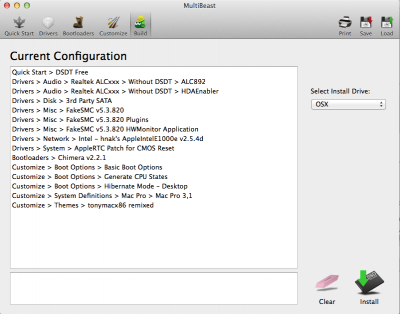
NullCPUPowerManagement.kext is not needed here, because of native support. Graphics and USB 3.0 are also supported native.
After the second restart i was facing the Problem, that my AppStore and my iCloud weren't working. So i deleted Networkinterfaces.plist (located in Library/Preferences/SystemConfiguration), deleted all Network Connections (System Preferences/Network), restarted and added new Connections, Ethernet first ! After that it all worked great.
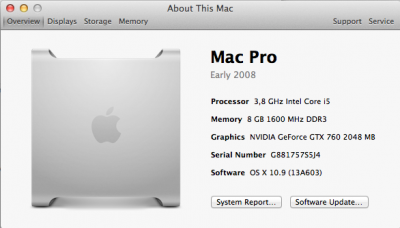
Summary
Until now i can't find a thing that refuses to work (except FaceTime --> couldn't check that because i don't own a Webcam ). Even Sleep works !
). Even Sleep works !
*UPDATE*
Found out that Autosleep isn't working. I can put my Hack to Sleep by pressing the Powerbutton or select Hibernate manually. To get Autosleep working, there is a little app called Narcolepsy 2.0. Put this in your Login Items and it will put your Hack to sleep at the time set in Energy Saving Settings.
I can highly recommend this hardware setup ! Never had a Hackintosh like that. It is fast, everything worked from the start and it runs stable.
Geekbench Score:
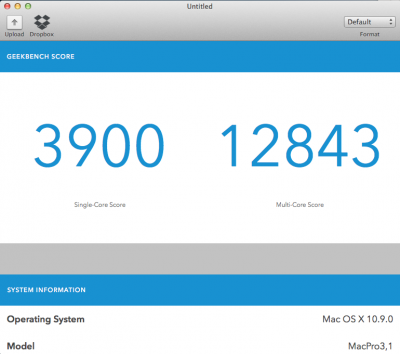
tobitobst's Ha"ck"swell: Z87X-D3H - i5 4670K - EVGA GTX760 - OSX 10.9

Components

Components
Zalmann Z9 U3 Case
http://www.amazon.com/Zalman-Z9-U3-Tower-Computer/dp/B0084GVWZO
http://www.alternate.de/ASUS/ASUS+USB-BT211,_Bluetooth-Adapter/html/product/146514/?
Gigabyte Z87X-D3H
http://www.amazon.com/dp/B00DPOHXSA
http://www.alternate.de/GIGABYTE/GIGABYTE+GA-Z87X-D3H,_Mainboard/html/product/1081324/?
Intel i5 4670K
http://www.amazon.com/dp/B00CO8TBOW
http://www.alternate.de/Intel(R)/Intel(R)+Core(TM)_i5-4670K,_CPU/html/product/1063388/?
Scythe Mugen 4 CPU Cooler
http://www.amazon.com/dp/B00CJAYPM8
http://www.alternate.de/Scythe/Scythe+Mugen_4_PCGH,_CPU-Kuehler/html/product/1097611/?
EVGA GTX760 Superclocked ACX Cooler 2 GB
http://www.amazon.com/dp/B00DHW4HXY
http://www.alternate.de/EVGA/EVGA+GTX760_SuperClocked_ACX_Cooler,_Grafikkarte/html/product/1086364/?
8 GB DDR3 1600 RAM
http://www.amazon.com/Gaming-Series-1600Mhz-Desktop-AX3U1600GC4G9-2G/dp/B003E1TQCK
http://www.alternate.de/ADATA/ADATA+DIMM_8_GB_DDR3-1600_Kit,_Arbeitsspeicher/html/product/152896/?
Crucial 120GB SSD
http://www.amazon.com/Crucial-2-5-Inch-adapter-Internal-CT120M500SSD1/dp/B00BQ4F9ZA
http://www.alternate.de/Crucial/Crucial+M500_2,5_SSD_120_GB/html/product/1061745/?
WD Caviar Blue 1TB
http://www.amazon.com/WD-Blue-Desktop-Hard-Drive/dp/B0088PUEPK
http://www.alternate.de/Western_Dig...0EZEX_1_TB,_Festplatte/html/product/1013040/?
LG GH24NS DVD-Multi-Drive
http://www.amazon.com/LG-Electronics-GH24NS90B-Super-Internal/dp/B00632SB2I
http://www.alternate.de/LG/LG+GH-24NS,_DVD-Brenner/html/product/1091982/?
Enermax Triathlor 700W ETA700AWT-M
(not available on Amazon.com)
http://www.alternate.de/Enermax/Enermax+Triathlor_FC_ETA700AWT-M,_Netzteil/html/product/1040109/?
TP-Link TL-WDN4800 WiFi Card
http://www.amazon.com/TP-LINK-TL-WDN4800-Wireless-Express-Low-profile/dp/B007GMPZ0A/
http://www.alternate.de/TP-LINK/TP-LINK+TL-WDN4800,_WLAN-Adapter/html/product/983283/?
Already Owned
Apple Wireless Keyboard
http://www.amazon.com/Apple-Wireless-Keyboard-MC184LL-B/dp/B005DLDO4U
http://www.alternate.de/Apple/Apple+Wireless_Keyboard,_Tastatur/html/product/900630/?
Apple Magic Trackpad
http://www.amazon.com/Apple-MC380LL-A-Magic-Trackpad/dp/B003XIJ3MW
http://www.alternate.de/Apple/Apple+Magic_Trackpad,_Touchpad/html/product/410948/?
Asus mini Bluetooth Dongle
http://www.amazon.com/Asus-Mini-Bluetooth-Dongle-USB-BT211/dp/B0041UJVI2
http://www.alternate.de/ASUS/ASUS+USB-BT211,_Bluetooth-Adapter/html/product/146514/?
Install OSX Mavericks App (10.9)
Multibeast 6.0.0
Unibeast 3.0.0
and my Monitor of course (ACER V223w)
Comments
The Build
This is the first time i bought a pre-build Computer and didn't build it myself. So there was nothing to build for me this time. The complete Setup was sold by a German Onlineshop (alternate.de). I decided to buy it, because i needed a new Computer and the components were listed in the early adapters guide.
Anyway i disassembled it, just to be sure everything is done correct.
Installation
First thing i did, was to check BIOS Settings. I loaded the defaults and checked SATA Configuration. Also i changed the boot order of the drives, so it starts from the drive where OSX is installed. Then I disabled the internal graphics. I didn't change anything else. Here are my Settings:







After that i started from my fresh updated USB stick (Updated to 10.9 Mavericks) built with Unibeast 3.0.0. I booted without any kernel flags. Worked like a charme but it took nearly 30 Seconds for the Language Selection Screen to appear. Installation took about 15 minutes. First reboot with the USB Stick also without any Bootflags. In MultiBeast i chose the following options:
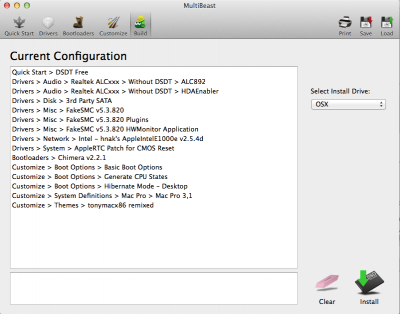
NullCPUPowerManagement.kext is not needed here, because of native support. Graphics and USB 3.0 are also supported native.
After the second restart i was facing the Problem, that my AppStore and my iCloud weren't working. So i deleted Networkinterfaces.plist (located in Library/Preferences/SystemConfiguration), deleted all Network Connections (System Preferences/Network), restarted and added new Connections, Ethernet first ! After that it all worked great.
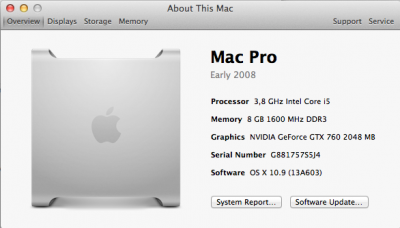
Summary
Until now i can't find a thing that refuses to work (except FaceTime --> couldn't check that because i don't own a Webcam
*UPDATE*
Found out that Autosleep isn't working. I can put my Hack to Sleep by pressing the Powerbutton or select Hibernate manually. To get Autosleep working, there is a little app called Narcolepsy 2.0. Put this in your Login Items and it will put your Hack to sleep at the time set in Energy Saving Settings.
I can highly recommend this hardware setup ! Never had a Hackintosh like that. It is fast, everything worked from the start and it runs stable.
Geekbench Score:
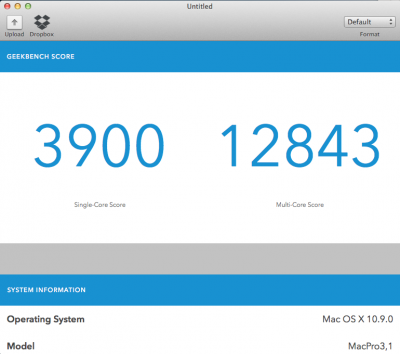
Attachments
Last edited by a moderator:


