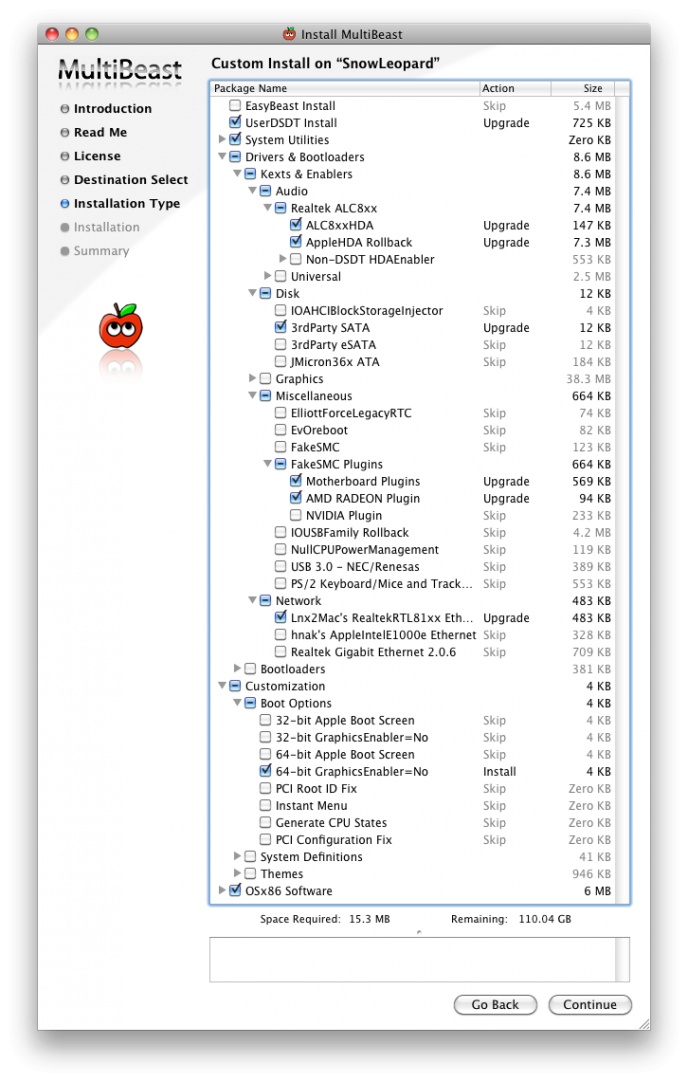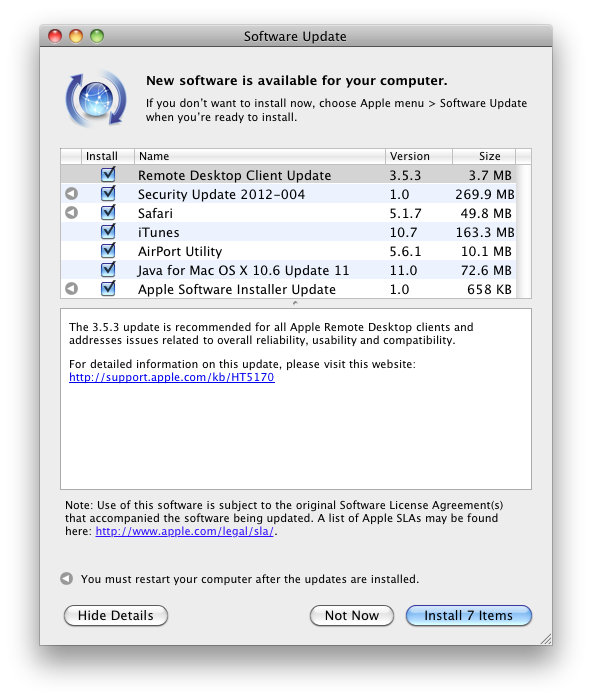- Joined
- Jan 23, 2011
- Messages
- 42
- Motherboard
- Macbook Pro
- CPU
- Intel core i7 2,7ghz
- Mac
- Classic Mac
- Mobile Phone
Stork's Son-of-Zorro Build: Core i5-2500K - GA-Z68X-UD3H - HD 6850
I don't use the lower DVI port on the ATI Radeon 6850, just the hdmi DVI and Display port with active adapter.
List of validated adapters: http://support.amd.com/us/eyefinity/Pages/eyefinity-dongles.aspx
Even triple monitors, though you need an active Display port -> DVI adapter and have GraphicsEnabler=no and the weird thing is that when you boot, the screen is garbled and after a DVI unplug and unplug from the Active adapter the screen comes up right!Good morning Stork,
Thanks for the guide and detail description of your hacks.
I have the same CPU, Mobo, and GPU on my hack but I was not able to run dual monitors on the HD6850 or with the HD3000 - actually I was able to use both DVI connectors on the HD6850 but I had to have the HDMI plugged in the video card also.
Were you able to run dual monitors on the HD6850 in the "Son-of-Zorro" build? If so, could you please let me know which connectors you are using? Any AtiConfig or AtiPort fix?
Thanks again for your help.
God bless,
John
I don't use the lower DVI port on the ATI Radeon 6850, just the hdmi DVI and Display port with active adapter.
List of validated adapters: http://support.amd.com/us/eyefinity/Pages/eyefinity-dongles.aspx