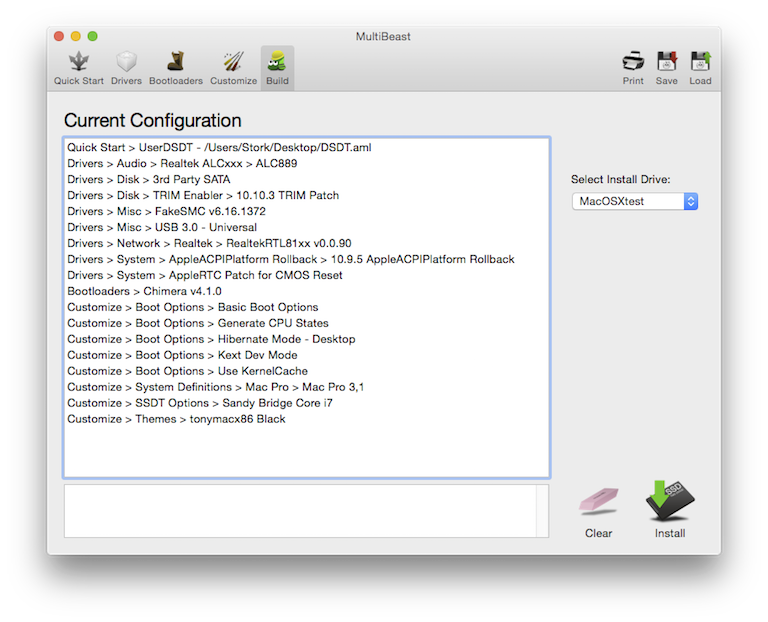Although I have a test partition with Yosemite updated to 10.10.4 from the initial 10.10.0 release, I decided to do a fresh install on test drive using the latest UniBeast and MultiBeast. The installation was boring.

After the initial installation and before you run MultiBeast for Yosemite,

open the Security & Privacy Preference Pane in System Preferences, which is located in your Dock, and:

In the lower left corner, click on the padlock and type in your Admin username & password;

Click on the General tab if it isn't already highlighted;

Click on the "Anywhere" radio button under "Allow applications and downloaded from:" and

Close the System Preferences window.
Now run MultiBeast for Yosemite with this configuration:
Quick Start > UserDSDT <---will ask for your DSDT location
Drivers > Audio > Realtek ALCxxx > ALC889
Drivers > Disk > TRIM Enabler > 10.10.3 TRIM Patch*
Drivers > Misc > USB 3.0 - Universal
Drivers > Network > Realtek > RealtekRTL81xx v0.0.90
Drivers > System > 10.9.5 AppleACPIPlatform Rollback
Drivers > System > AppleRTC Patch for CMOS Reset
Customize > SSDT Options > Sandy Bridge Core i7
Here's the resulting MultiBeast Build configuration:
Note: The DSDT I used is from the tonymacx86 DSDT Database (see Downloads top of this page). I'm still using the Award BIOS, version F12.

 open the Security & Privacy Preference Pane in System Preferences, which is located in your Dock, and:
open the Security & Privacy Preference Pane in System Preferences, which is located in your Dock, and: