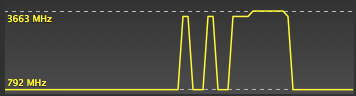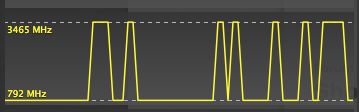You are using an out of date browser. It may not display this or other websites correctly.
You should upgrade or use an alternative browser.
You should upgrade or use an alternative browser.
Short's Beastly Build - i7-4770k - GA-Z87X-UD3H - GTX 770 4GB
- Thread starter short
- Start date
- Status
- Not open for further replies.
- Joined
- Dec 10, 2013
- Messages
- 44
- Motherboard
- Gigabyte GA-Z87X-UD3H
- CPU
- Intel i5 4670k
- Graphics
- EVGA GTX 660
- Mac
- Classic Mac
- Mobile Phone
Thanks a bunch, I really appreciate the help from this build. Thanks to you I was able to get up and running with no problems whatsoever. Everything works for me, including audio (and no randkm freezes.).
- Joined
- Jan 5, 2014
- Messages
- 11
- Motherboard
- GA-Z97X-UD5H
- CPU
- i7-4790K
- Graphics
- Gigabyte GTX 970 4GB
- Mac
- Classic Mac
- Mobile Phone
My second day on the site and I have a new Hackintosh based on shorty's file and instructions, no deviation whatsoever, other than for my GPU. Built the hardware yesterday and did the install tonight. So far everything is working fine.
i5-4670k - GA-Z87X-UD3H - Gigabyte GTX 770 2GB - Sandisk SSD 120 - HX850 PSU - Fractal Design Define R4 Black - Hyper Evo 212 - Crucial Ballistik Sport 16GB DDR3 1600 - WD 1TB Black

i5-4670k - GA-Z87X-UD3H - Gigabyte GTX 770 2GB - Sandisk SSD 120 - HX850 PSU - Fractal Design Define R4 Black - Hyper Evo 212 - Crucial Ballistik Sport 16GB DDR3 1600 - WD 1TB Black
Last edited by a moderator:
- Joined
- Jun 13, 2013
- Messages
- 69
- Motherboard
- Gigabyte GA-Z87X-UD3H
- CPU
- i7-4770K
- Graphics
- GTX 770
- Mobile Phone
Exactly, 10.9.1 is running fine (just reinstall audio drivers).Hey short! thanks for the updates! So the 10.9.1 update went smoothly? just update and reinstall audio drivers? and I should be good to go?
- Joined
- Dec 26, 2013
- Messages
- 14
- Motherboard
- Gigabyte GA-Z87X-UD3H
- CPU
- Intel Core i7-4770K Haswell 3.5GHz
- Graphics
- EVGA GeForce GTX 770 FTW 4GB
- Mac
- Classic Mac
- Mobile Phone
After trying the new beta bios, f8m, I've decided to return to f8k. I had issues with fans being too loud on f8m as well as processor speed fluctuations in Mavericks. Multipler shifted from 8 to 32 in HW monitor every second. Some benchmark improvements, but overall I also had occasional problems with the system hanging on shutdown. F8K is better for me.
- Joined
- Aug 12, 2011
- Messages
- 353
- Motherboard
- Probook 4440:4540
- CPU
- i3-3110M
- Graphics
- HD4000
- Mac
- Classic Mac
- Mobile Phone
After trying the new beta bios, f8m, I've decided to return to f8k. I had issues with fans being too loud on f8m as well as processor speed fluctuations in Mavericks. Multipler shifted from 8 to 32 in HW monitor every second. Some benchmark improvements, but overall I also had occasional problems with the system hanging on shutdown. F8K is better for me.
You could disable turbo states in BIOS. Fans are reacting to CPU load, especially in turbo mode. When in turbo - CPU core gets wormer faster, so fans are more aggressive. Going from 8 to 32 or 35 is normal as long it spends most of the time at 8x. Mine stays at 8x most of the time ~80%. Anyway, it all depends what system profile you are using. I am using iMac 14,1 (haswell CPU) which is closest at the moment for my HW configuration. MacPro3,1 has no clue about haswell, so I have no idea what it does with CPU states. Shorts is getting constant 35x with MacPro 3,1 profile.
It also depends what computer is running at the time. I have attached graphs without and with Chrome running on background.
Attachments
- Joined
- Dec 26, 2013
- Messages
- 14
- Motherboard
- Gigabyte GA-Z87X-UD3H
- CPU
- Intel Core i7-4770K Haswell 3.5GHz
- Graphics
- EVGA GeForce GTX 770 FTW 4GB
- Mac
- Classic Mac
- Mobile Phone
Turbo was disabled, but with f8m mavericks always recognized the CPU as 3.89... I also tried AutoTune to fix the fans, but it was never as nice as the default f8k and there was some sort of bug in one of the startup programs that AutoTune ran that caused Windows to hang. So... I'm back to f8k. In Mavericks I get an 8x multiplier all the time with f8k, with the CPU at 3.49ghz with Mac 3,1. I might try Imac 14,1 at some point... thanks for the suggestion.
- Joined
- Mar 17, 2012
- Messages
- 7,296
- Motherboard
- Gigabyte GA-B75M-HD3
- CPU
- i7-3770
- Graphics
- HD 5570
- Mac
- Mobile Phone
You could disable turbo states in BIOS. Fans are reacting to CPU load, especially in turbo mode. When in turbo - CPU core gets wormer faster, so fans are more aggressive. Going from 8 to 32 or 35 is normal as long it spends most of the time at 8x. Mine stays at 8x most of the time ~80%. Anyway, it all depends what system profile you are using. I am using iMac 14,1 (haswell CPU) which is closest at the moment for my HW configuration. MacPro3,1 has no clue about haswell, so I have no idea what it does with CPU states. Shorts is getting constant 35x with MacPro 3,1 profile.
It also depends what computer is running at the time. I have attached graphs without and with Chrome running on background.
You can read up on System Definition and power management here:
http://www.tonymacx86.com/mountain-...tive-ivy-bridge-cpu-gpu-power-management.html
Adrian B
- Joined
- Aug 16, 2012
- Messages
- 385
- Motherboard
- Asus X299 DELUXE II
- CPU
- i9-10940X
- Graphics
- Vega 56
- Mac
- Mobile Phone
Hi all,
Hi Short,
do you confirm, now the stability works well with the new bios f8k (or m) ?
i have so much same freezes problems with a z87ud5th, tha'ts why i wondered if i change for the ud3h cause i dont have a time to wait a new bios. my dealer is ok.
so i want to be sure if now 32gb at 1600mhz are usable.
thank you.
Sam
Hi Short,
do you confirm, now the stability works well with the new bios f8k (or m) ?
i have so much same freezes problems with a z87ud5th, tha'ts why i wondered if i change for the ud3h cause i dont have a time to wait a new bios. my dealer is ok.
so i want to be sure if now 32gb at 1600mhz are usable.
thank you.
Sam
- Joined
- Aug 12, 2011
- Messages
- 353
- Motherboard
- Probook 4440:4540
- CPU
- i3-3110M
- Graphics
- HD4000
- Mac
- Classic Mac
- Mobile Phone
You can read up on System Definition and power management here:
http://www.tonymacx86.com/mountain-...tive-ivy-bridge-cpu-gpu-power-management.html
Adrian B
Hopefully, new mac-mini "would fit the bill nicely".
- Status
- Not open for further replies.
Copyright © 2010 - 2024 tonymacx86 LLC