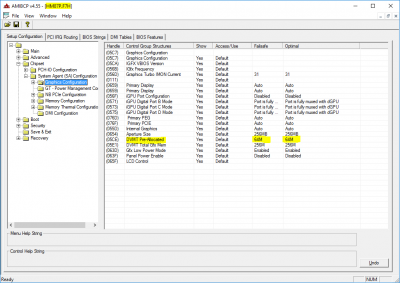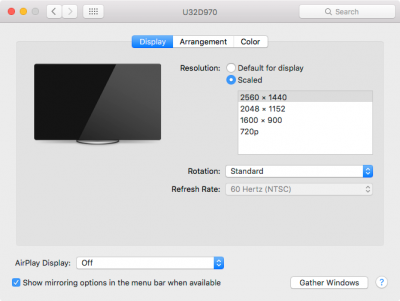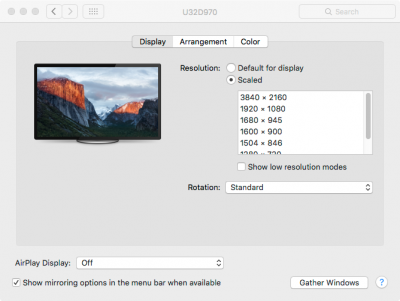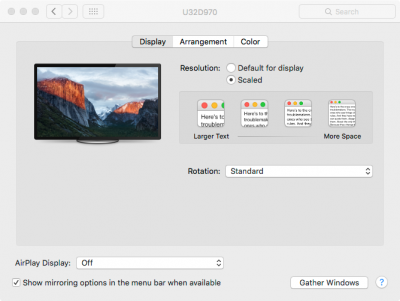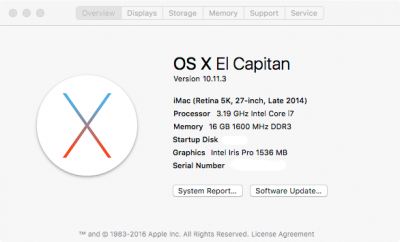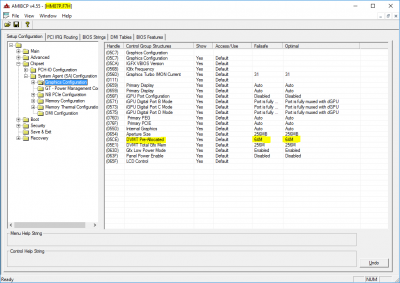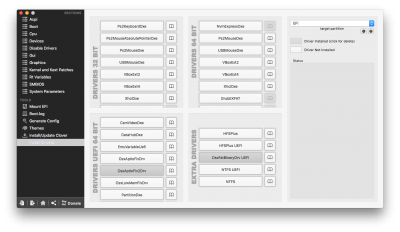How to unlock 4k resolution - GB-BXi7-4770R BIOS patch and flash - configuration modifications
The /gan switch allows you to flash the bios without secure sign check.
Disclaimer: I take no responsibility for the damage this process can cause to your computer. DO THIS AT YOUR OWN RISK!
BIOS Modification Processed followed:
Obtain the F7 BIOS from the
Gigabyte support site.
Obtain
AMIBCP from the link in post 117.
Patching instructions taken from
post 195.
Lather, rinse and repeat to modify the DVMT Pre-Allocated value for 64M (A) and 128M (B) and save accordingly for later flashing.
IMPORTANT:
Note your current BIOS settings as they will be wiped out during the flash process. Failure to set the BIOS configuration correctly will surely prevent a successful boot into OS X.
This file is suitable for the
GB-BXi7-4770R only.
F7_BIOS_Modifications.zip is attached to this post. Please validate MD5 values or create the patched BIOS yourself.
Code:
Application: AMIBCP.exe (Windows only)
Version: AMIBCP 4.53.0050
BIOS Modification Path Location Inside AMIBCP (see image AMIBCP_HM97P.F7A.PNG):
/Chipset/System Agent (SA) Configuration/Graphics Configuration/DVMT Pre-Allocated
Naming Convention:
HM87P.F7A = F7 BIOS with 64M setting for Failsafe & Optimal
HM87P.F7B = F7 BIOS with 128M setting for Failsafe & Optimal
From Terminal:
md5 F7_BIOS_Modifications.zip
Output:
MD5 (F7_BIOS_Modifications.zip) = 53fcbd18f98441fd3bf58cf6216fec47
Decompress the ZIP to obtain the two files listed below:
From Terminal:
md5 HM87P.F7A
Output:
MD5 (HM87P.F7A) = e7f87d0dc41543a9c030799b07b7de89
From Terminal:
md5 HM87P.F7B
Output:
MD5 (HM87P.F7B) = 6bacc402c75b3e3e6a48a92c373a0434
Follow the DOS flashing procedure listed in post
AUFDOS.exe HM85P.F7? /gan. I actually started with the "A" letter (64M) and then followed with the "B" (128M). I have not noticed and differences and left the BIOS on the "B" version.
Configure the BIOS settings accordingly especially Advanced/Chipset/CFG Lock to OFF and Boot/CSM parameters.
Patch config.plist according to
post 104 for "AppleIntelFramebufferAzul" and the "Graphics" section. Basically, you have to make all of the modifications listed in post 104 to make it work.
Obtain the
"pixel clock limit unlock" perl script from post 104 and execute it. The perl script does create a backup should you need to revert (IOKit.bak). Caution is necessary when touching IOKit as the whole system has dependancies on it and it can prevent network communication as well as your local system from working correctly so having your own backup is highly recommended. What I did after completion of executing the perl script was copy the modified IOKit to IOKit.mod in terminal.
Code:
cd /System/Library/Frameworks/IOKit.framework/Versions/Current
sudo cp -av IOKit IOKit.mod
After execution of the "pixel clock limit unlock" a system Restart is required to enact the change.
Observations:
I went through all of this to obtain additional resolution for the Samsung 32" U32D970 that I own. The additional resolution is helpful when working in Lightroom editing 50MP images. To my dismay I was disappointed in the outcome. I was hoping for a native selection of typical resolutions like the ones available in Windows (yes I still need Windows for Visual Studio, Visio and RDP for work) yet they were not present. The images 2 -> 4 below demonstrate the native resolutions where the highest resolution 3840x2160 would only scale to 1920x1080 (Retina like). 1920x1080 is a waste for my normal usage, heck I don't even need to put on my reading glasses on a 32" monitor. The typical resolution for day to day things is the default 2560x1440 which is present without doing any of this. I previously looked at SwitchResX months ago but was unable to get the resolutions that are now available (I even emailed the developer). So I took the plunge and purchased SwitchResX at $15 US after downloading the trial and seeing what it could do which pretty much opens the door to set whatever fits for my workflows. I'm now pleased with the effort to unlock the resolutions and control them with SwitchResX (see image 5).
Gratitude:
Thanks to all that made this possible. I'm sure many hours were put forth by all participants on this thread.
Images:
1) OSX_Version.png
2) Native_Resolution_Option.png
3) Modified_Resolution_macPixelClockPatcher_Option_#1.png
4) Modified_Resolution_macPixelClockPatcher_Option_#2.png
5) SwitchResX_Post_Patching.png
6) AMIBCP_HM97P.F7A.PNG